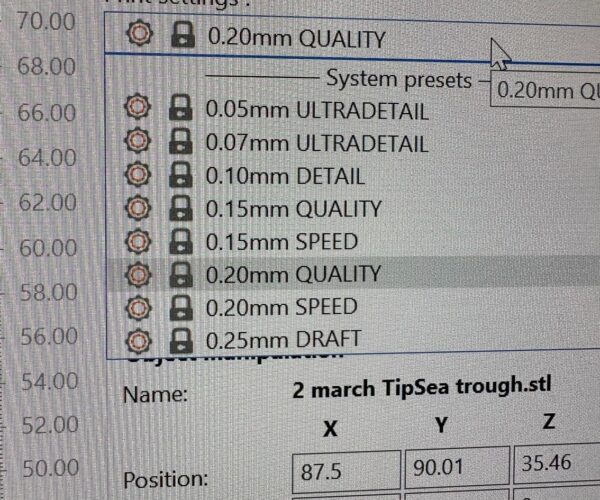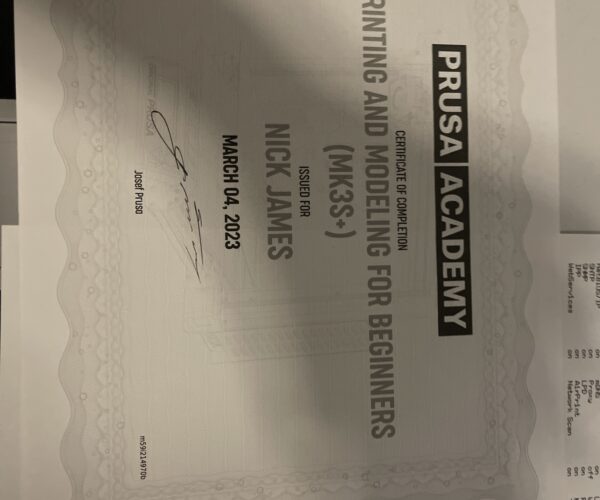RE: Howmuch of a difference does 0.05mm, 0.07mm etc quality make
It 100% depends on the project and the quality of said project, the details will always change the tail.
This is a quality issue vs project issue and will always be. There is no one answer to this question.
This a question that suggests that you have a lot to learn, and that you are Very new to FDM/FFF printing.
Just start printing your projects, fail and learn from your mistakes.
please feel free to ask questions along the way, none of us will harbor this against you.
It makes very little difference to most practical prints, generally use a 0.2mm layer when using 0.4mm nozzles. It only affect vertical detail, so pretty trinkets sometimes benefit from lower layers and parts with features on the sides may also benefit.
Don't use 0.05mm with 0.4mm nozzles unless you are *very* well dialled in, save it for smaller nozzles.
Cheerio,
RE: Howmuch of a difference does 0.05mm, 0.07mm etc quality make
Thank you
RE: Howmuch of a difference does 0.05mm, 0.07mm etc quality make
Layer height is most noticable on curves, where a lower layer height leads to a smoother surface. In contrast, if the model has mostly vertical walls, the layer height is barely visible and you can just use the highest layer height for faster print times.
That said, printing with small layer heights on a Mini is problematic with the stock extruder, since it'll easily lead to a clogged nozzle. I don't bother going below 0.1 for that reason. Too many failed prints otherwise.
Prusa Mini FW6.2.4
RE: Howmuch of a difference does 0.05mm, 0.07mm etc quality make
I prefer 0.2mm for a 0.4mm nozzle (default nozzle size).
I like the layer to be 1/2 the diameter for the nozzle.
So I would typically only go lower if I also changed the nozzle size out. To keep the ratio of lawyer height being 1/2 the nozzle diameter.
Start you part on SPEED ! If your print quality is acceptable, you are done.
If not, try going to QUALITY at the same layer height.
In PrusaSlicer, there is a feature for Variable height lawyers. This will automatically change the layer height based on the part details. Long straight sections will have larger layer heights. More detailed sections will have lower layer heights. Have not tried it yet.
Consider taking the Prusa Academy course. They cover how to use the PrusaSlicer features.
Hello
How much of a difference do the Print Settings make - the 0.05mm - 0.25mm and draft/speed/quality tabs?
RE: Howmuch of a difference does 0.05mm, 0.07mm etc quality make
I prefer 0.2mm for a 0.4mm nozzle (default nozzle size).
I like the layer to be 1/2 the diameter for the nozzle.
So I would typically only go lower if I also changed the nozzle size out. To keep the ratio of lawyer height being 1/2 the nozzle diameter.
Start you part on SPEED ! If your print quality is acceptable, you are done.
If not, try going to QUALITY at the same layer height.
In PrusaSlicer, there is a feature for Variable height lawyers. This will automatically change the layer height based on the part details. Long straight sections will have larger layer heights. More detailed sections will have lower layer heights. Have not tried it yet.
Consider taking the Prusa Academy course. They cover how to use the PrusaSlicer features.
Hello
How much of a difference do the Print Settings make - the 0.05mm - 0.25mm and draft/speed/quality tabs?