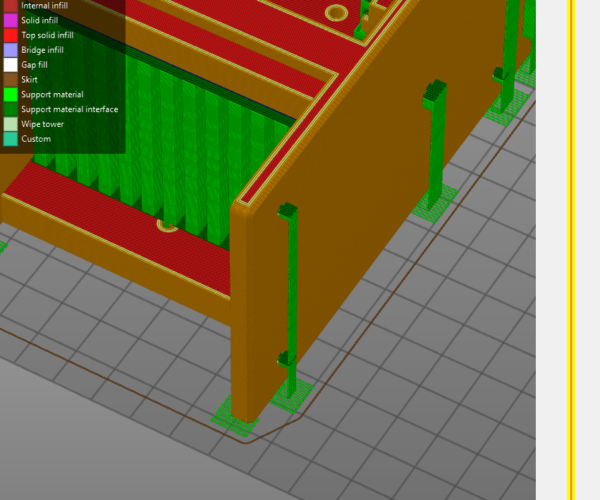RE: How to stop these single wall supports
You can use blockers for support there (custom supports) - have a look at the introduction video of Prusa Slicer 2.0 - here is the link:
https://www.prusa3d.com/prusaslicer/
Past your project (attach it) - I will try to "repair" that in your file (save the file using "Save Project" and generate a file with extention .3mf).
Best regards,
Clemens Mödlin
Mini, i3 MK2.5S, i3 MK4, CClone (Eigenbau)
RE: How to stop these single wall supports
It doesn't need to be repaired, I know how to 3D model and have a compliant mesh.
It does it with every model and I'd rather fix the cause than have to manually place dozens of support blockers every print I do.
RE: How to stop these single wall supports
are the supports being produced to support holes in the sides of the model?
I can't see the whole model, so can't see the complexity of the issue... it looks as if you have a horizontal rail that needs support and a lot of holes that do not need support
could you turn off automatic supports and use enforcers to provide support, just where you need it?
or could you tilt the model at 45 degrees provide some removeable props and not use supports?
regards Joan
I try to make safe suggestions,You should understand the context and ensure you are happy that they are safe before attempting to apply my suggestions, what you do, is YOUR responsibility.Location Halifax UK
RE: How to stop these single wall supports
@iamsheppard
And that was the reason why "repair" was written in quotation marks. I know that your 3D-model will be ok (most of the time). I tried to give support. If you don´t need it - why are you asking for help in a forum?
I know hox to fix problems like this - it´s not my problem.
Best regards,
Clemens Mödlin
Mini, i3 MK2.5S, i3 MK4, CClone (Eigenbau)
RE: How to stop these single wall supports
No need to get offended. I've been printing for 4 years and I have a business making props. I've never used Prusa Slicer before so I asked how to stop it making one line supports where no other slicer does it.
RE: How to stop these single wall supports
are the supports being produced to support holes in the sides of the model?
I can't see the whole model, so can't see the complexity of the issue... it looks as if you have a horizontal rail that needs support and a lot of holes that do not need support
could you turn off automatic supports and use enforcers to provide support, just where you need it?
or could you tilt the model at 45 degrees provide some removeable props and not use supports?
regards Joan
I agree. The small horizontal holes that are visible in the picture do not need any support. The worst that usually happens is that the top of the hole sometimes droops slightly. It can be drilled out if the size is super critical.
Steve
RE: How to stop these single wall supports
Slic3r/PrusaSlicer have pretty limited parameters in regards to this scenario. Most of the time if auto-generation is overdoing his work, I'm also going the manual route (placing support enforcers/blockers whatever is easier). From my experience Simplify3D is very similar in this case. Can't tell much about KISS and Cura though.
Often linked posts:
Going small with MMU2
Real Multi Material
My prints on Instagram