How to set nozzle height for the first layer
I'm making the transition from S3D to PS, and in S3D there's a setting that lets you fine-tune the nozzle height for the first layer - see the attached screen capture. Is there something in PS that can do the same thing? Without that 0.2 mm lift, the nozzle just tries to carve a tiny furrow in the platform. I've had a look and can't find anything so far.
RE: How to set nozzle height for the first layer
Ah, looks like I've found it!
RE: How to set nozzle height for the first layer
Adding the -.2 mm doesn't seem to have done anything and I don't want to damage the PEI sheet. So just confirming that -0.2 mm will lift the nozzle up, or is it + 0.2 mm ?
RE: How to set nozzle height for the first layer
@billzilla
Minus is down, Plus is up
the Prusa Slicer has a default first layer thickness of 0.2mm
Prusa Printers have a minimum layer height of 0.15mm hard coded in the firmware.
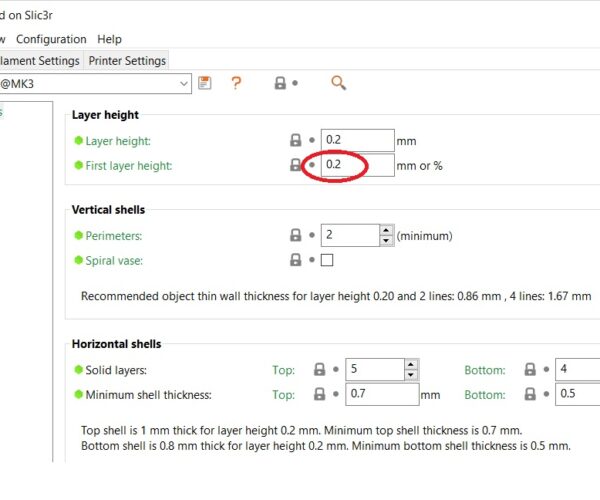 >
>
When you initially set the Prusa Printers up, you can use the built in Prusa First layer calibration tool, which helps you set the relationship between the Pinda Probe, the Nozzle and the Build surface (this works with all mk2, mk3 and Mini Prusa's.
For the Mk2 and Mk3 series I prefer "Life Adjust 'Z' My Way"
https://forum.prusa3d.com/forum/original-prusa-i3-mk3s-mk3-assembly-and-first-prints-troubleshooting/life-adjust-z-my-way/
I don't use Z offset's because they can lead to Build plate damage, if you make an error
regards Joan
I try to make safe suggestions,You should understand the context and ensure you are happy that they are safe before attempting to apply my suggestions, what you do, is YOUR responsibility.Location Halifax UK
RE: How to set nozzle height for the first layer
You are talking about different things. The pictured setting from S3D isn't anything to do with first layer height by the looks of it. It looks like a z offset. Its even called Origin offset on the settings. Also the picture supplied by the original poster has the Y axis flipped, so a -.2 when not flipped would be a normal .2 for non flipped axis printer.
The equivalent setting in Prusa Slice is in the printer Settings tab. When you first setup your printer you define things like bed size, max Z height etc. You can also set the xy and Z origin there if it needs an offset from your actual endstop switches.
So while in Advanced or Expert mode Printer Settings>General>Size and Coordinates>Z Offset. If you need the x/y offsets then they are accessible using the bed shape button.
RE: How to set nozzle height for the first layer
@neophyl
I don't follow your logic.
how does flipping your Y axis make -0.2 on the Z Axis relate to upward movement?
the Original poster was worried about ploughing his Platform...
I guess BillZilla, can reply and let us know what he is hoping for!.
regards Joan
I try to make safe suggestions,You should understand the context and ensure you are happy that they are safe before attempting to apply my suggestions, what you do, is YOUR responsibility.Location Halifax UK
RE: How to set nozzle height for the first layer
@joantabb
Sorry Joan, had a brain fart,with the flipped axis. For some reason I saw the flipped axis and just didnt connect the y-z in my head properly. I still think that the setting is the offset though in PS. They will just have to experiment with the positive/negative value though with their printer.
RE: How to set nozzle height for the first layer
@neophyl
indeed!
I prefer not to use offsets on the Prusa's...
different folks, different strokes!
regards Joan
I try to make safe suggestions,You should understand the context and ensure you are happy that they are safe before attempting to apply my suggestions, what you do, is YOUR responsibility.Location Halifax UK
RE: How to set nozzle height for the first layer
I should have given a bit more background information.
The printer is a somewhat modified Cocoon Create (i3 clone, has a bowden drive and 32 bit SKR 1.3 in it) and it uses a BLTouch for platform levelling. Before every print it does the usual G28 homing and also a G29 9-point for overall levelling.
With the z-offset set to zero in S3D, the nozzle is touching the platform. With -0.1 mm (0.1 mm increased gap from nozzle to platform) the nozzle is too close. With -0.3 mm the nozzle is too far way, so the goldilocks unit seems to be -0.2 mm.
I'll try +0.2 mm in the Prusa Slicer software and see how that goes as -0.2 mm didn't seem to make any difference.
RE: How to set nozzle height for the first layer
@billzilla
Good luck.
regards Joan
I try to make safe suggestions,You should understand the context and ensure you are happy that they are safe before attempting to apply my suggestions, what you do, is YOUR responsibility.Location Halifax UK
RE: How to set nozzle height for the first layer
I was hoping to get some definite advice, and not have to rely on luck if at all possible. I don't want to damage anything.
RE: How to set nozzle height for the first layer
@billzilla
We don't know your printer as well as you do, so it's difficult to give you definitive advice.
If you were using a prusa mk2, mk3 or Mini, you would initially have completed calibration tests and d Live Z calibration usually using a 0.2mm thick test piece, either using the integrated first layer calibration tool, or something like the "Life Adjust Z My way" process
https://forum.prusa3d.com/forum/original-prusa-i3-mk3s-mk3-assembly-and-first-prints-troubleshooting/life-adjust-z-my-way/
your printer would then be set up ready for printing with No offsets and No Flipped Axis.
If your printer was a Mk1 or Mk0 Prusa, you would have Manually adjusted your build plate, and be ready for printing with no offsets or Flipped Axis.
when you set up your printer, do you use babysteps to adjust your build plate to the correct relationship with the Nozzle? does the printer retain these settings? or do you have to add them to the slicer on every occasion?
Home position on a Prusa is X0,Y0,Z0.15
what is home position on your printer?
regards Joan
I try to make safe suggestions,You should understand the context and ensure you are happy that they are safe before attempting to apply my suggestions, what you do, is YOUR responsibility.Location Halifax UK
RE: How to set nozzle height for the first layer
The assumption for PrusaSlicer (and the MK3) is that with Z=0.0, the nozzle is exactly touching the bed. When the first layer is set to 0.2mm, Z will be set to 0.2mm.
I know that its possible to do this differently (I did use a negative Z offset by myself for my previous printer), but I found Z=0 for home easier to use in the end.
RE: How to set nozzle height for the first layer
@hli
I guess my Prusa is faulty then...
this display is off my mk3S,
which has just been Auto homed
as I said earlier the Prusa has 0.15mm coded in the Firmware.
regards Joan
I try to make safe suggestions,You should understand the context and ensure you are happy that they are safe before attempting to apply my suggestions, what you do, is YOUR responsibility.Location Halifax UK
RE: How to set nozzle height for the first layer
The nozzle will be 0.15mm above the bed after auto-homing (assuming you did the Z-offset calibration correctly). That's the default behavior for the MK3.
Maybe a little bit more or less, depending on how you exactly set it (it depends a bit on the filament whether you go a bit higher or lower).
RE: How to set nozzle height for the first layer
I think you guys are saying the same thing. Joan's display shows the nozzle at 0.15mm after homing. That is 0.15mm above what it considers "0" after homing. If you then do Live-Z, it'll move to whatever you set as your 1st layer height (> 0.15mm) and add/subtract to 0 from there. Try to move a Prusa below 0.15mm using gcode and it'll complain. I did once see a "soft endstop" message.
and miscellaneous other tech projects
He is intelligent, but not experienced. His pattern indicates two dimensional thinking. -- Spock in Star Trek: The Wrath of Khan
RE: How to set nozzle height for the first layer
I was hoping to get some definite advice, and not have to rely on luck if at all possible. I don't want to damage anything.
I was lucky and started with a Mk3 before moving to another printer. Based on that experience:
- I adjust my other (Artillery Sidewinder) printer so the nozzle is a bit higher than the bed after homing. This is done with the stupid corner screws and a 0.2mm thick piece of cardstock. The endstop should trigger and stop the nozzle from driving into the bed.
- Then I do mesh bed leveling to account for variations in the bed. I'm doing manual mesh bed leveling (5x5 grid manual with a 0.1mm thick piece of paper.) Again, if I've done this right and the stupid printer hasn't drifted, there's no way to make the nozzle hit the bed using gcode. My Z0 is a bit above the bed.
- Then I do a babystepping equivalent of "Live-Z" and save that on the printer as a Z offset. This is done printing at 0.2mm layer height and adjusting up and down in with the front panel.
At this point, my Z0 is set such that a 1st layer at 0.2mm will print properly. If you don't have the ability to do any leveling other than the stupid corner springs, I'd adjust that high so that a 0.1mm piece of paper can't hit in any position. If your firmware lets you adjust a Z offset, enter that there. That way, even if you use gcode sliced for another printer, it will work consistently.
and miscellaneous other tech projects
He is intelligent, but not experienced. His pattern indicates two dimensional thinking. -- Spock in Star Trek: The Wrath of Khan
RE: How to set nozzle height for the first layer
I am not convinced this is helping BillZilla. and if my z was actually at 0.0mm I am not sure how going -z0.2, is going to help...
now if Z was at 0.4, then an offset of -0.2 might help...
Most instances I have seen talk about positive offsets to make space for a glass bed.
regards Joan
I try to make safe suggestions,You should understand the context and ensure you are happy that they are safe before attempting to apply my suggestions, what you do, is YOUR responsibility.Location Halifax UK
RE: How to set nozzle height for the first layer
I am not convinced this is helping BillZilla. and if my z was actually at 0.0mm I am not sure how going -z0.2, is going to help...
now if Z was at 0.4, then an offset of -0.2 might help...
Hope I didn't confuse anything! I think you and @hli are both "not wrong". When the PINDA "hits", the firmware uses that as 0, then backs up to 0.15mm as shown on your display. In lurking in other 3D printing channels, the bed leveling process is very focused on 0, whereas on a Prusa, we just worry about the PINDA (and not about plunging through the bed).
Most instances I have seen talk about positive offsets to make space for a glass bed.
Making Z adjustments in the slicer is tricky if you're doing it for much else. On the Sidewinder, I do have to manually adjust the bed so it doesn't crash the nozzle. Just about every time I touch the thing, in fact. For @BillZilla, I think this underscores the danger of trying to do Z adjustments in your slicer and not on the printer itself. You could have your printer adjusted correctly but use old Gcode that had a different notion of where Z0 is. Looking at his original screenshot, that -0.2 looks to be a manual equivalent of Prusa's 0.15mm lower layer limit.
I thought the BLtouch was supposed to identify a safe Z0 across the bed, roughly the same as Prusa's PINDA. If so... you'd want to adjust so setting a 1st layer height of 0.2mm gives a good consistent print (ala "Life Adjust"). It doesn't matter if Z0 is true 0 and hits the bed. What matters is Z0.2mm should give a good 1st layer.
and miscellaneous other tech projects
He is intelligent, but not experienced. His pattern indicates two dimensional thinking. -- Spock in Star Trek: The Wrath of Khan
RE: How to set nozzle height for the first layer
Guys,
Older thread, I know, but it came up on my Google search....
I have a Mk3S/MMU3, and I recently upgraded to the Diamondback PCD .4mm nozzle, and I'm currently in the fine-tuning stage of the transition. I've got it fairly well sorted out, but the first layer is getting the better of me, but I think I'm close. I'm a toolmaker by trade, so I like to measure things. After the printer lays out that first stripe of filament, at the front of the build plate, off the printable area, to clear out old filament (I suppose), I peel that up, and I measure its thickness with micrometers (NOT calipers). Anybody else do this? If so, what do you get after getting your "ideal" first layer thickness sorted out?
Thanks. Brad.

