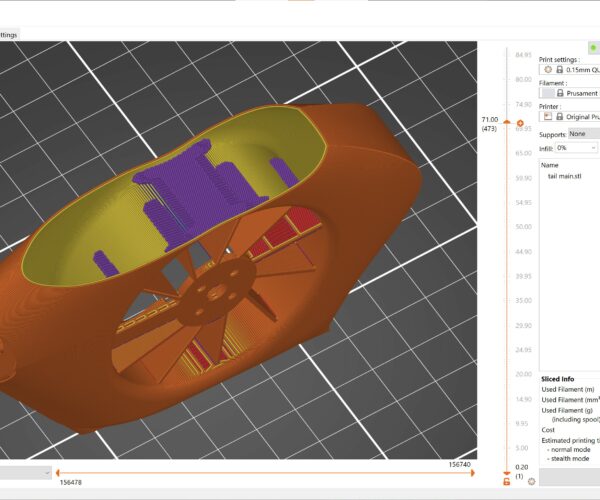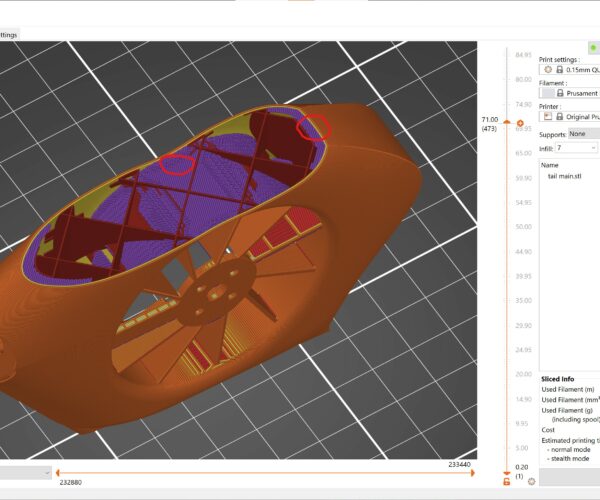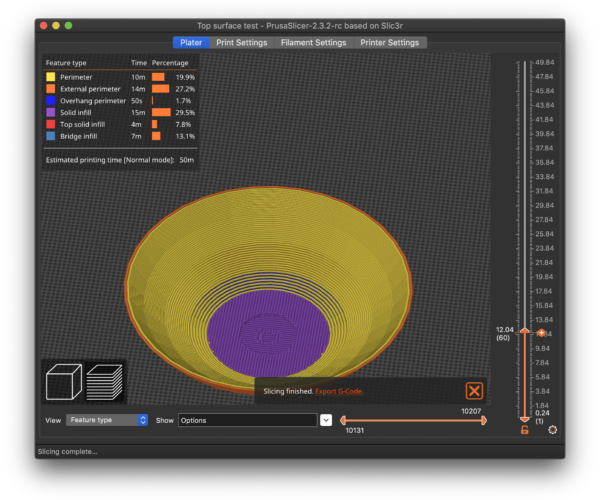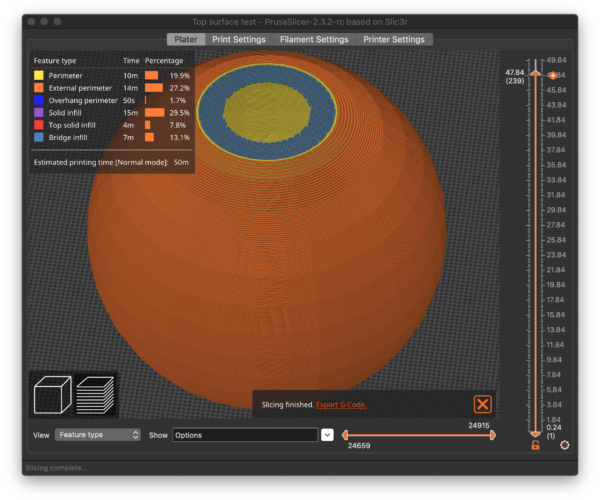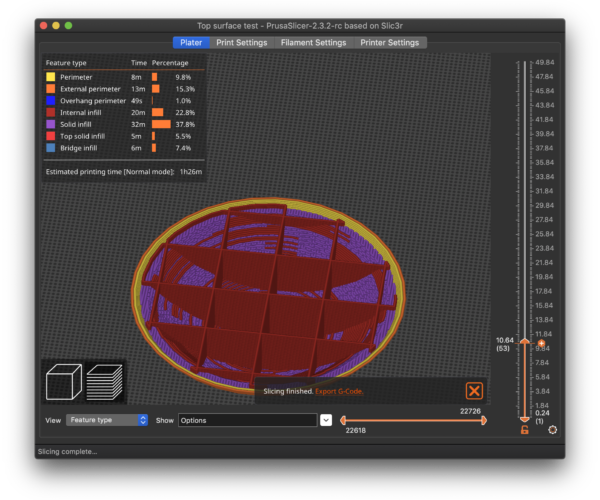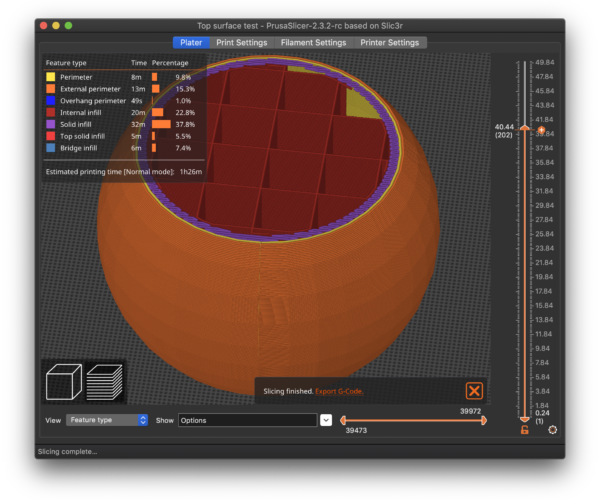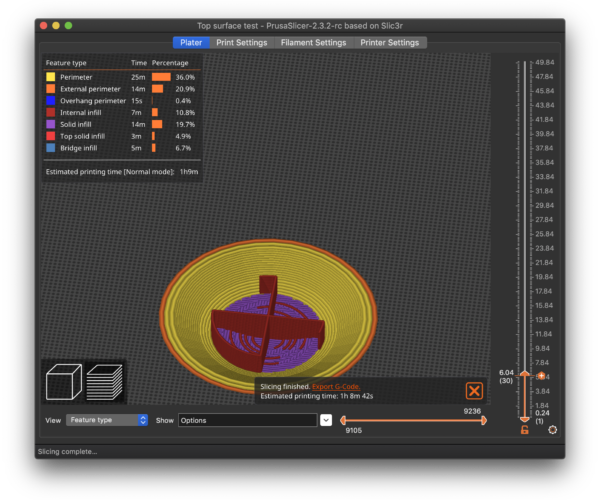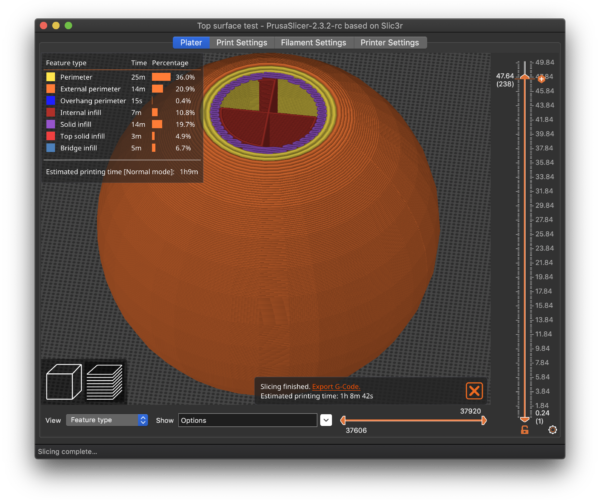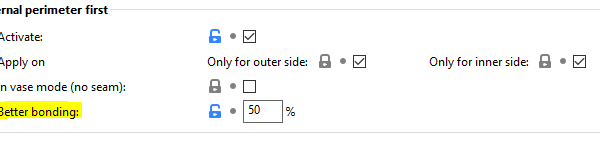How to get rid of solid infill
I am trying to make a part as light as possible, but I am finding a lot of the weight is coming from unwanted and unnecessary solid infill. I want to have a sparse grid infill so that layers on the top of the part can be supported. If I turn off infill, the top layers won't print properly, but if I turn it on I get lots of solid infill where I don't want it. I have tried setting the 'solid infill threshold area' to a very small number but this doesn't remove it. Any ideas?
RE: How to get rid of solid infill
PrusaSlicer will add solid infill (the purple squiggly stuff) whenever it detects that:
- There is insufficient overlap between layers to make a solid outer surface.
- The printed wall is too thin for support to attach.
This infill adds considerable time as it's printed with that squiggly pattern.
Here's a quick example of preparing a 50mm sphere with 0% infill. This will never print successfully, but it shows highlights the points above:
- Solid infill is added where there is insufficient overlap between layers to make a solid outer interface. PrusaSlicer tries to make it printable.
- There is no support, so no extra solid infill is added.
At the bottom, you can see where PrusaSlicer added solid infill on the sever overhangs to try to make them printable. In reality, this will likely fail or be deformed. Estimated weight is 23.43g.
At the top, you can see where PrusaSlicer added solid infill to fill in gaps between layers on the severe overhang. Again, this probably won't print well:
Once we add infill, PrusaSlicer has to attach that infill to the perimeter walls. If there is insufficient surface, it will add more solid infill along the walls. Here I've added 10% grid infill with Only infill where needed enabled. Estimated weight is 25.93g. You can see additional solid infill at the bottom:
And at the top:
You can get different results by tweaking parameters that affect those severe overhangs:
- Layer height.
- Perimeter count.
- Perimeter extrusion width.
In this next example I've kept the same 0.2mm layer height but am using 3 perimeters with a 0.6mm perimeter extrusion width. You see less solid infill because the wider walls resulting from more wider perimeters have fewer gaps and provide a good attachment point for infill. Estimated weight is 25.99g. Here's the bottom:
And the top:
This is great for reducing the annoying squiggly infill but unfortunately doesn't gain you much in terms of weight. What you save by not printing that solid infill pattern goes into wider perimeter extrusions or more perimeter extrusions. There are dozens of variations of this approach. Lower layer heights increase print time, for example, but will improve overlap between layers to a point. It's unlikely you'll save weight by doing so, but print quality might improve.
Here are some prints with 0% infill to see if lowering layer heights make it possible to print severe overhangs without support.
You can get close, but the nearly horizontal tops remain a challenge.
Your part is going to be very difficult to print due to the number of severe overhangs. Those are, literally, printing over air at the bottom and top, so need some sort of support under them. If you don't add the support yourself, PrusaSlicer adds solid infill attempting to make it printable.
Save your current 3MF project file, zip it up, and attach it to a reply here so we can see your part & settings and give better recommendations.
and miscellaneous other tech projects
He is intelligent, but not experienced. His pattern indicates two dimensional thinking. -- Spock in Star Trek: The Wrath of Khan
RE: How to get rid of solid infill
I am trying to make a part as light as possible, but I am finding a lot of the weight is coming from unwanted and unnecessary solid infill. I want to have a sparse grid infill so that layers on the top of the part can be supported. If I turn off infill, the top layers won't print properly, but if I turn it on I get lots of solid infill where I don't want it. I have tried setting the 'solid infill threshold area' to a very small number but this doesn't remove it. Any ideas?
There are many things you can do in slicer to accomplish this, I'll list a few here. In print Settings you can uncheck "Ensure vertical shell thickness" this will remove a reasonable portion of the (purple solid fill) you may notice that after doing this there are areas that still have this (purple solid fill) and that it may very in thickness depending on the material profile your using, these areas are places that slicer recognizes as top & bottom layers as such slicer attempts to add the the specified number of solid layers for each area. for example, if your using a default PLA profiles it will attempt to use 7 top & five bottom layers if it can. this can also be seen manifesting on side walls on certain models. In some cases we can reduce the amount of layers to get a good result and lighten the model, and in others cases we can turn off the top and bottom layers all together by setting them to (Zero) then simply use modifiers to replace the top & bottom layers where necessary, when using these techniques it is sometimes necessary to adjust our perimeters and external perimeters to compensate for the support we removed when turning off "Ensure vertical shell thickness" and top & bottom layers (keep this in mind) it can still be made strong and lite, but you may have to compensate in some way depending on the model and its intended use.
Infill can also be removed and then added back to very specific areas by use of modifiers. Also with infill we have several adjustments that can be made with regard to structure and weight. for example, you can shorten the anchor length to reduce material weight, you can change the extrusion width of the infill, and of course infill type.
There is much more,..
All of this is a balancing act based on the needs of the project. It's called (Tuning) and with time you can get very good at it.
In the future if you are willing and able to post .3mf project files it will really help the folks here to help you better through example.
Good Luck
Swiss_Cheese
The Filament Whisperer
RE: How to get rid of solid infill
@swiss_cheese - thanks, but I had already unchecked 'ensure vertical shell thickness', and I have been using modifiers on this.
@bobstro - yes, I was aware of what it was doing regarding the overhangs. I'm a bit frustrated that it needs to add more solid infill for attachment points to the walls but that is something to experiment with I guess.
I was already using modifiers to add a grid infill in the upper section to support the top layers and that is what I went with to get the lightest part. The modifiers work fine for infill but create segregations when you try to use them to add perimeters to specific regions. Anyway, thanks both for the replies.
RE: How to get rid of solid infill
Where do you even find this better bonding setting???
This is a setting in SuperSlicer, I believe.
RE: How to get rid of solid infill
Thanks for the tip. Is there an option to do a 1:1 import of my PS configuration settings because SS is based on PS? This is a great option. I always thought it was stupid that Prusa never let you turn off the mandatory "ensure vertical wall thickness" for easy 45deg slopes that don't need fill, no matter if you have it checked or not.
RE: How to get rid of solid infill
Where is the vertical shell thickness box located so i can uncheck it?
RE: How to get rid of solid infill
Where is the vertical shell thickness box located so i can uncheck it?
RE: How to get rid of solid infill
I was looking for the answer to your question as well. I learned that they removed this checkbox in PrusaSlicer version 2.6.0 because they changed the algorithm which makes the setting unnecessary.
Where is the vertical shell thickness box located so i can uncheck it?
RE: How to get rid of solid infill
I'm using Prusa Slicer 2.7.0 and finding the same issue. I'm trying to mimic the fast settings from Creality Print on the new Ender3 V3 KE which can print the Benchy in around 18 mins. In Prusa it's 30 mins and a lot of the time is with Solid Infill. For the Benchy it effectively adds another internal perimeter regardless of whether you have 2 or 3 walls selected.
RE: How to get rid of solid infill
Don't know if this might help. I'm using PrusaSlicer 2.7.1 and there is a setting called "Solid infill threshold area". Guessing that automatically generates solid infill when internal area is below threshold (default: 70mmsq), you can just lower it to any value, example 0.
After the change, the infill should be generated according to your setting. Example, mine at 50%.
RE: How to get rid of solid infill
I am having the same problem here. In my case, I want to print with no infill but it still generate that solid infill. Infill 0%, Fill angle 0°.
For some reason, PrusaSlicer seems to believe these are... bottom layers.
The only solution I found for this (especially annoying when printing vases!) is to reduce bottom layer count until there is no further addition of extra layers in those areas.
I have a vase where I had to reduce bottom layer count to... 2 - luckily it's a decorative vase and will need to hold no water.
Not sure why PrusaSlicer thinks some angled walls are... bottom layers.
RE: How to get rid of solid infill
It appears that yes setting the bottom layers to 2 does remove the solid infill from the perimeters for some bizarre reason. once you set the bottom layers to 4 you get an extra wall. As Haikal mentioned, I tried the Solid infill threshold but it makes no difference if you have more than 2 bottom layers. Setting it to 3 and it just starts to kick in.
RE: How to get rid of solid infill
Same issue here, I can't disable this
RE: How to get rid of solid infill
Any definitive solution to this?
RE:
Any definitive solution to this?
I can assure you this is possible, but this forums is not the place for this type of information.
Regards,
RE: How to get rid of solid infill
I managed to solve it using a workaround, I used modifiers, I discovered that these extra fills that were created only existed on the top and bottom layers type, so I disabled them where I didn't need them using modifiers