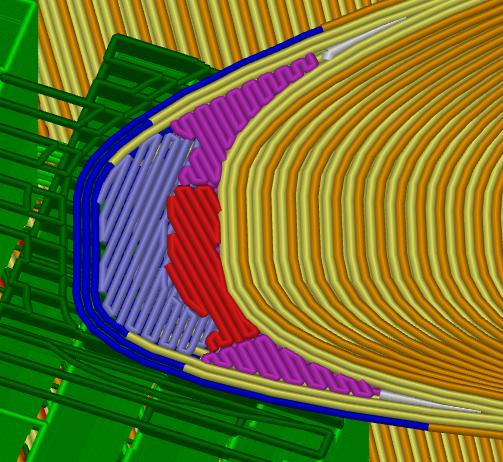how to eliminate top filling
In many prints that I use at the same speed in internal layers and in top layers, I realize that there is a very large waste of time depending on the piece, because the Prusa slicer creates the top layer separately, even if they have the same speed. Is there a way to eliminate the top layer, so that the slicer does not treat it as a separate item from the inner layers?
-
Steps needed to reproduce the problem
in a slicing with very angles or thin walls, in many moments you will have an internal fill and a top fill in the same layer. when we use the same speed for both, there is no reason for the slicer to calculate and print as separate items, this greatly increases the printing time. -
Expected Results
a function to disable the construction of the top fill separately from the inner fill when they exist in the same layer. -
Actual Results
construction of internal filling and top filling separately in the same layer, even if the extrusion speeds and width are the same.- Screenshots from PrusaSlicer preview are preferred
in the image below I would like the red and purple construction to be a single construction because in many cases I use the same speed.
- Screenshots from PrusaSlicer preview are preferred
is there anything to improve this? thanks!
RE: how to eliminate top filling
I would have suggested that you made an issue at PrusaSlicer, but I found it here how to eliminate top filling #5428
Have a look at my models on Printables.com 😉
RE: how to eliminate top filling
yes i also put it on github in search of answers