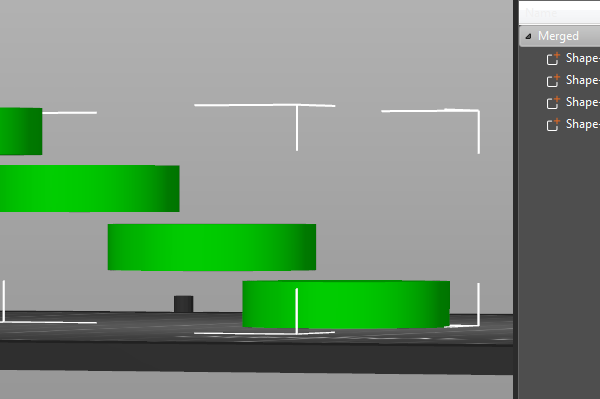How to duplicate the last couple of layers
I'm trying to remix a coaster (Pikachu Token Coaster by TheSameNameTwice). I print the bottom in black, and the top in yellow, but there are not enough layers of the yellow to make it bright enough. I'd like to duplicate the top layers so that the color is brighter and you can't as easily see the black through the yellow.
Is there a way to copy the last two layers of yellow and place them on top of the existing layers in Prusa Slicer?
Thanks!
Paul King
Best Answer by Lichtjaeger:
A slicer usually isn't the software you want to make mesh modifications with.
If you have the body model you should use a CAD-Software.
If you have just the mesh model then you should use a model software like Blender.
Blender is not that easy to learn and it needs some adjustments for 3D printing.
What you want to do is in short:
- import your model
- go to edit mode
- mark the top faces
- press the G key
- press the Z key (or whatever axis is up)
- enter the offset value (for example 0.4) (maybe "-" for inversion)
- press enter or left click
- go to object mode
- export the model
RE: How to duplicate the last couple of layers
I hope that this is possible. I have a print that I need to duplicate several layers in the middle to increase the distance between features.
RE: How to duplicate the last couple of layers
You can just scale up the z axis a bit and then sink the whole thing a little into the bed to get rid of the additional lower layers...
If at first you don't succeed, skydiving is not for you.
Find out why this is pinned in the general section!
RE: How to duplicate the last couple of layers
Thank you! I will give this a try!
Paul
RE: How to duplicate the last couple of layers
Unfortunately, that doesn't work for this model. The top layer is only 2 layers thick and scaling it up introduces other artifacts that won't allow the base color to show through correctly.
If I could just duplicate the top 2 layers and place one or two of them on top of each other and then top of the other model, that's what I'm looking for.
I tried to cut off the top and place it on a cylinder, but I could never get the Z position off of the platter for the top layers. The slicer wanted to continue to put it on the bed.
Other ideas?
Thanks!
Paul
RE: How to duplicate the last couple of layers
@pkingroch
After you cut the layers merge them and you will be able to raise them from the bed.
RE: How to duplicate the last couple of layers
Uh, this is not easily done, you need to cut and merge twice, because of the chamfer, there is only one layer (when printing 0,2mm layer height) with the colored part and without the chamfer, you need to cut this out and scale it in z direction (or duplicate it). You need to be very careful with the z-positions after merging, to make sure you do not have overlapping parts. But it should be possible...
If at first you don't succeed, skydiving is not for you.
Find out why this is pinned in the general section!
RE: How to duplicate the last couple of layers
@pkingroch
After you cut the layers merge them and you will be able to raise them from the bed.
How do I merge them? When I have had two different pieces, I have not been able to place them on top of one other. Is there a merge menu item I have missed?
Thanks!
Paul
RE: How to duplicate the last couple of layers
A slicer usually isn't the software you want to make mesh modifications with.
If you have the body model you should use a CAD-Software.
If you have just the mesh model then you should use a model software like Blender.
Blender is not that easy to learn and it needs some adjustments for 3D printing.
What you want to do is in short:
- import your model
- go to edit mode
- mark the top faces
- press the G key
- press the Z key (or whatever axis is up)
- enter the offset value (for example 0.4) (maybe "-" for inversion)
- press enter or left click
- go to object mode
- export the model
RE: How to duplicate the last couple of layers
@pkingroch
After you cut an object it gets split into objects, In other words if you cut one Object It becomes two objects. If you select both Objects and right click on them a menu will appear select "Merge" from the resulting menu. This will merge the Two Objects into one and they will then become Parts in a new Object named "Merged" by default. Once that is done you can select the parts individually from the Object menu and place then where you need. You can do this with multiple Objects, the only rule is that one of the Parts has to maintain contact with the Platter.
(Click for full image)
This was one Cylinder that I cut into four pieces and then Merged. I left spaces to show you that you can move them on the Z axis but you will of course want your parts stacked on top of one another so they will clip properly.
RE: How to duplicate the last couple of layers
@robin
Your right, I never did see a project file, Also I don't think your post was there when I wrote that, or I might have thought differently. I just assumed the OP had no CAD experience, so I went straight for what might work in PS.
This waiting for moderation thing is making me not want to post here.
RE: How to duplicate the last couple of layers
And I think that's what Prusa is going for. Especially since they don't seem to have an interest in fixing what the community deems a problem.