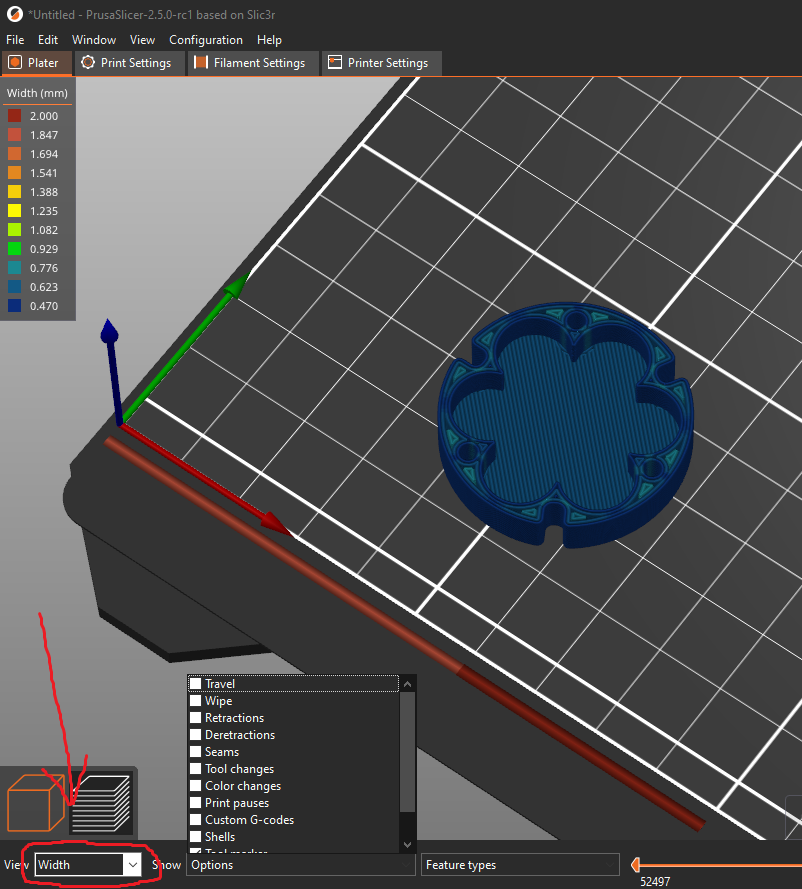How to disable viewing of Custom G-code? (Messes up width preview with Arachne in 2.5)
I'm now using the new Arachne perimeter generator in PrusaSlicer 2.5 and the dynamically changing extrusion width works great.
When I want to see where it prints thin or thick lines I select "View" and then "Width". But the issue is that everything is blue because the colorbar/scale goes from 0.47 to 2.0 mm, and nothing in my model is close to 2.0 mm extrusion width!
The issue seems to be the purge line (bottom of the build plate in the image above) which probably has an extrusion width of 2.0 mm. If I edit the Custom G-code for the printer to remove the purge line completely I get the following result which is much better!
But this is not a good workaround because of course I still want to have my purge line when I finally export the G-code to my printer...
Now to my question: How do I disable the purge line from affecting the width scale? Or alternatively disable it from showing at all?
I have tried to disabled "Custom G-codes" from the "Show" menu, but the purge line is still shown and the scale is still affected. In fact the "Show" "Custom G-code" does nothing at all for me...
RE: How to disable viewing of Custom G-code? (Messes up width preview with Arachne in 2.5)
Pretty sure that there is nothing you can do apart from editing the G-code as you already suggested.
To be fair, the behaviour is the same in previous versions of PrusaSlicer, but of course the 'Width' display was less 'interesting' before Arachne. The software currently seems to set the increment between the 'bins' using (max_width_in_file - min_width_in_file)/10. A feature request would be needed to change the behaviour.
One option would be to ignore the purge line when setting the the increment value and only base it on the maximum and minimum widths used in the print itself. An extra 'bin' could be added for all values greater than the print maximum value to allow the purge line to still be displayed (assigned to white colour?).
So for your example, you would see 12 'bins' - the first labelled 'Purge' in white and then the rest labelled as '0.760, 0.731, 0.702, 0.673, 0.644, 0.615, 0.586, 0.557, 0.528, 0.499, 0.470' with the usual colour palette.
Of course, a feature request may have already been generated - so perhaps check on GitHub first if you decide to raise one.
Cheers,
Tim
RE: How to disable viewing of Custom G-code? (Messes up width preview with Arachne in 2.5)
There is a github issue related to this:
https://github.com/prusa3d/PrusaSlicer/issues/8479
If you deselect Custom under Feature types, it will hide the purge line and also ignore it when calculating Volumetric Flow. However, the line still affects calculation of Width, so it appears that the issue was closed prematurely.
RE: How to disable viewing of Custom G-code? (Messes up width preview with Arachne in 2.5)
There is a github issue related to this:
https://github.com/prusa3d/PrusaSlicer/issues/8479If you deselect Custom under Feature types, it will hide the purge line and also ignore it when calculating Volumetric Flow. However, the line still affects calculation of Width, so it appears that the issue was closed prematurely.
I opened a new issue as it seems the old one has not been solved properly. Here is the new one: https://github.com/prusa3d/PrusaSlicer/issues/8777