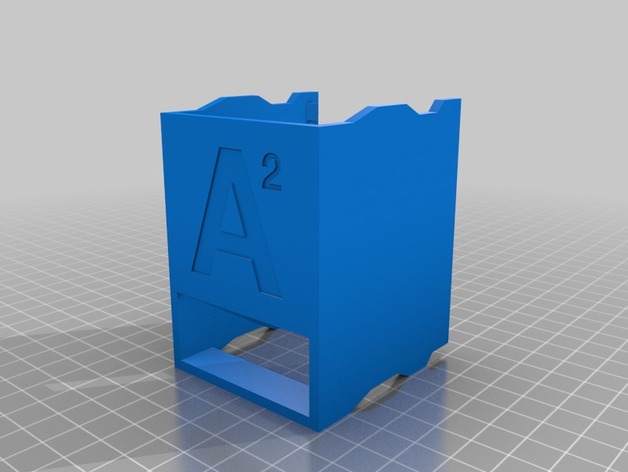How to avoid bumps that are produced by stuck/glued strings when a relatively big empty space is covered?
Hello!
I have a strange problem when printing flat surface using Prusa Mini that is 4-5 layers above the heat bed using PrusaSlicer 2.2.0 (latest one).
For example printing the “Stackable Battery Holders” ( https://www.thingiverse.com/thing:1004996 ) the A2 part:
I placed the part with the letter A towards the heat bed in order to flawlessly print it. Using PrusaSlicer until layer 5 there is an empty space below the A letter. I tried all type of support including manual ones but PrusaSlicer does not want to put any under the letter A as it thinks that they it is not necessary at all.
On the real print when layer 5 starts covering the empty space below the A letter (as seen on the attached layers picture) during the first 4-5 diagonals the strings stuck/glued together thus making a bump and then a distance between them and the next stings on the same level – I showed this on the attached drawing. On the next layer 6 the nozzle started dangerously and loudly bumping when passing over bump. I think this is not expected behavior.
My question is how to avoid this type of unexpected bumps?!?
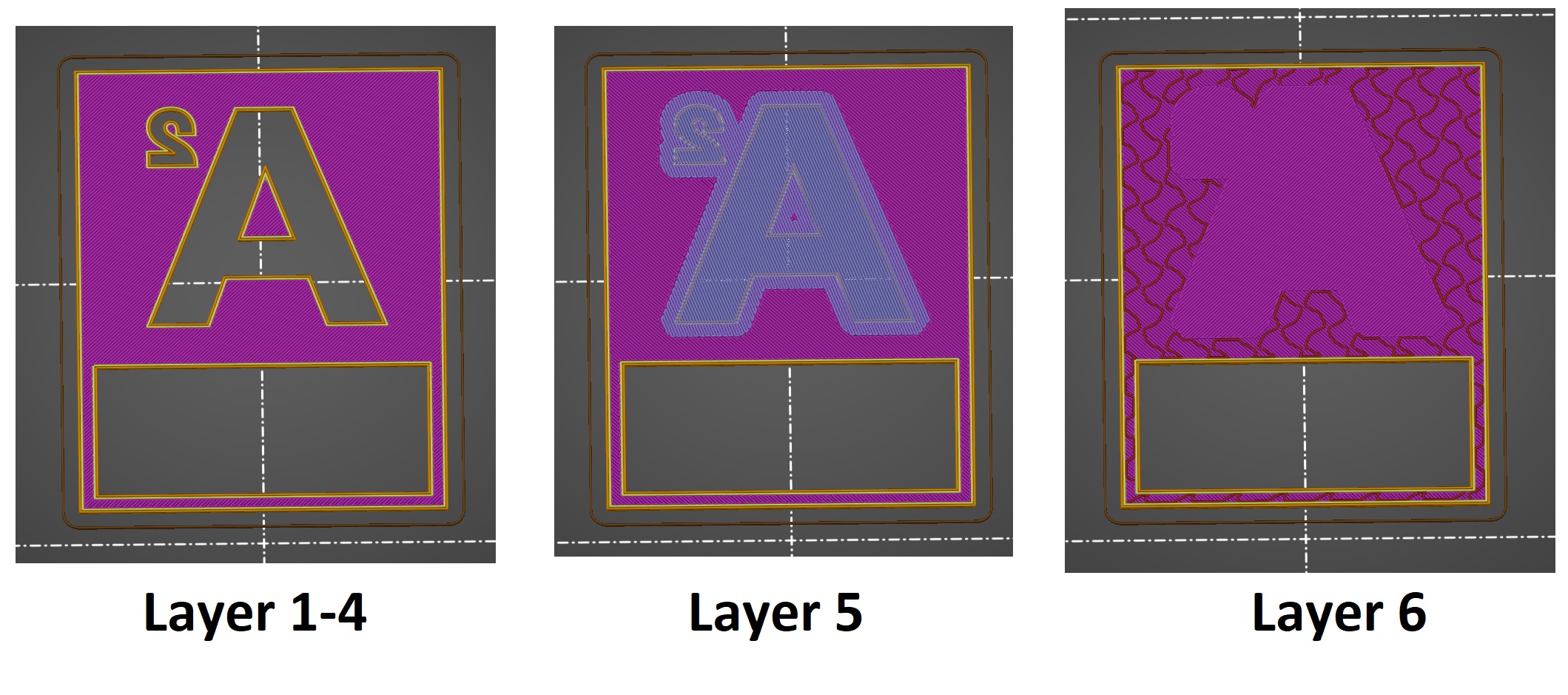
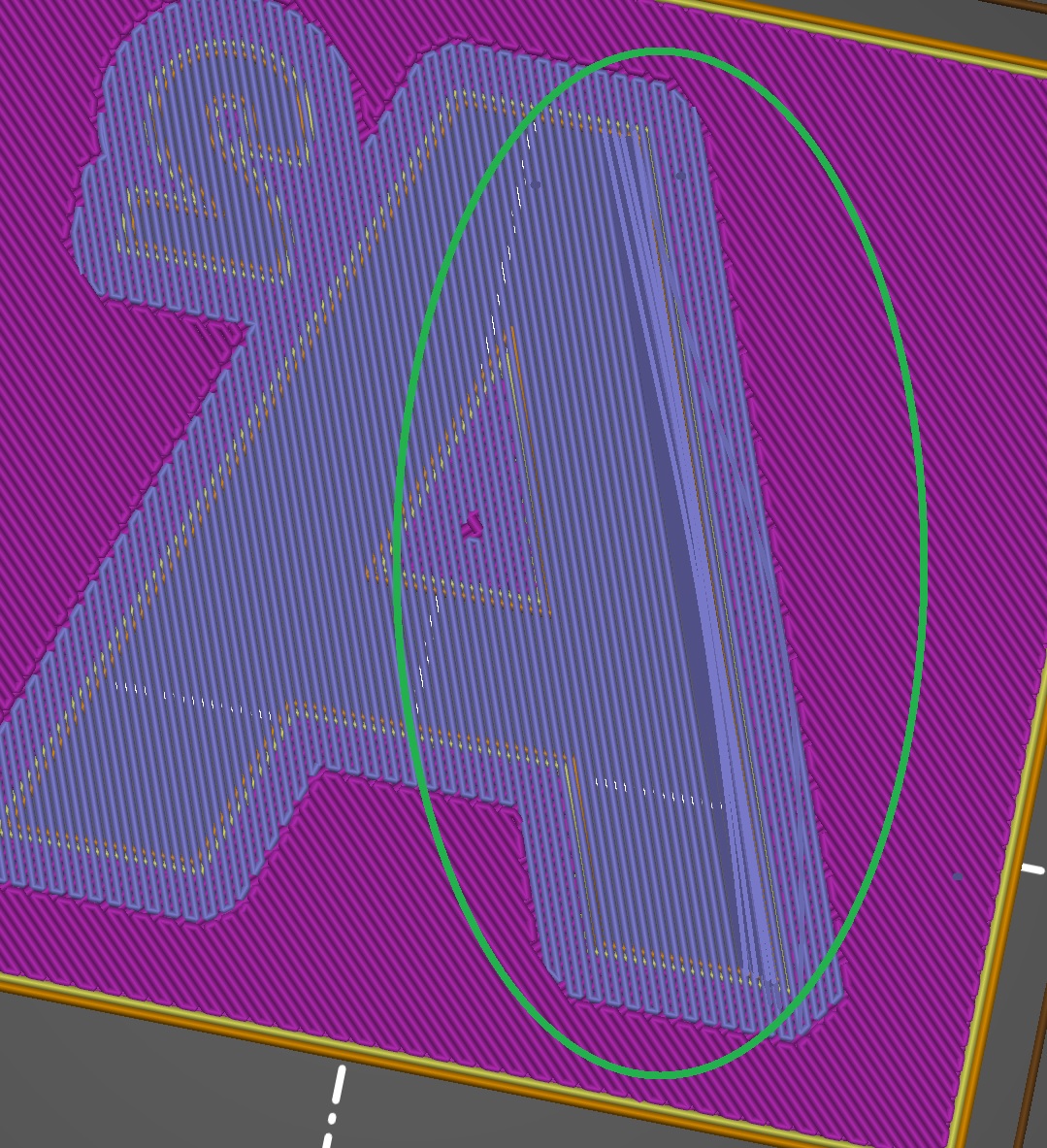
RE: How to avoid bumps that are produced by stuck/glued strings when a relatively big empty space is covered?
The blue lines are bridging. Try toggling Print Settings->Layers and perimeters->Quality->Detect bridging perimeters.
and miscellaneous other tech projects
He is intelligent, but not experienced. His pattern indicates two dimensional thinking. -- Spock in Star Trek: The Wrath of Khan Unfortunately,…
RE: How to avoid bumps that are produced by stuck/glued strings when a relatively big empty space is covered?
It was set during the print. Should I un-check it?
RE: How to avoid bumps that are produced by stuck/glued strings when a relatively big empty space is covered?
I tried Print Settings->Layers and perimeters->Quality->Detect bridging perimeters both checked and unchecked and there was no difference at all - every time the strings over the bridge join and form a bump. How could I print this while PrusaSlicer does not let me put any support there?
Here is a simple 3MF file with just this part. It should be print with the latter A facing toward the heat bed.
http://www.udoma.org/tmp/Test_Bridge_AA.zip
RE: How to avoid bumps that are produced by stuck/glued strings when a relatively big empty space is covered?
If you want to put support there you can turn OFF the option called don’t support bridges.