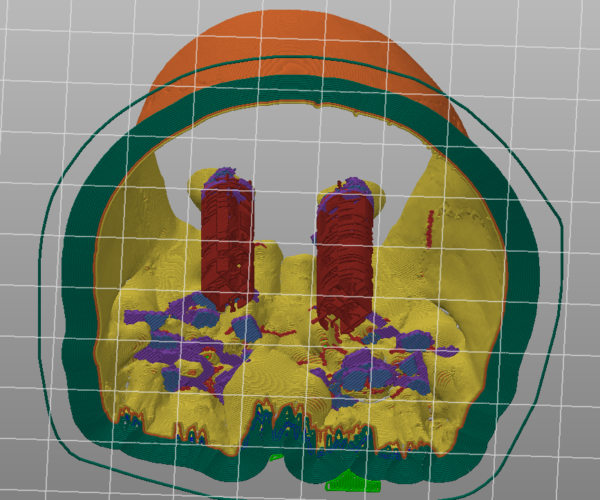How to add supports inside of a closed object (skull)?
I am trying to print a skull I found on Thingiverse by cutting it in half with the Prusa Slicer and then attempting to glue them together (first time doing something like this, but it makes sense in my head). I really don't want to use an infill if I can help it. I want to treat the skull kind of like a sphere. I have successfully printed the back of the skull this way, but I am having some issues setting up the slicer for the front. When I look at the way the software wants to slice it it looks like eye sockets are going to attempt to be printed with no supports helping. I tried to add supports a bunch of different ways, but I don't know how to force supports inside the object. I can get them to show up on the outside a bunch of different ways, but not to help the eyes. I could be wrong and. I could be wrong and supports are not needed by I am not sure how the filament is going to float in mid air.
Attached are some pictures of what the finished product should look like. Any help would be appreciated.
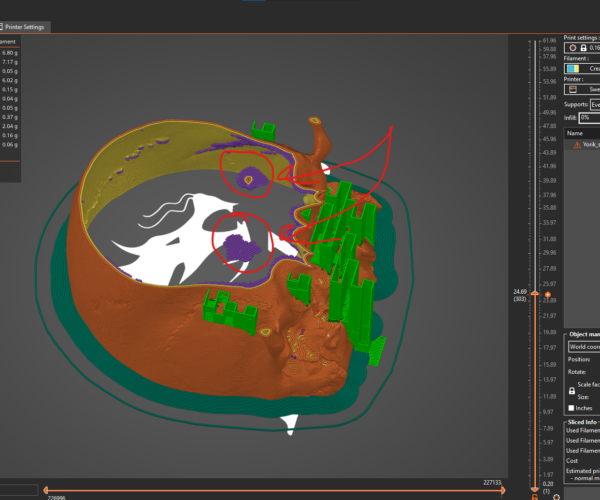 The first few paths of how the slicer wants to start the eye sockets floating.
The first few paths of how the slicer wants to start the eye sockets floating. 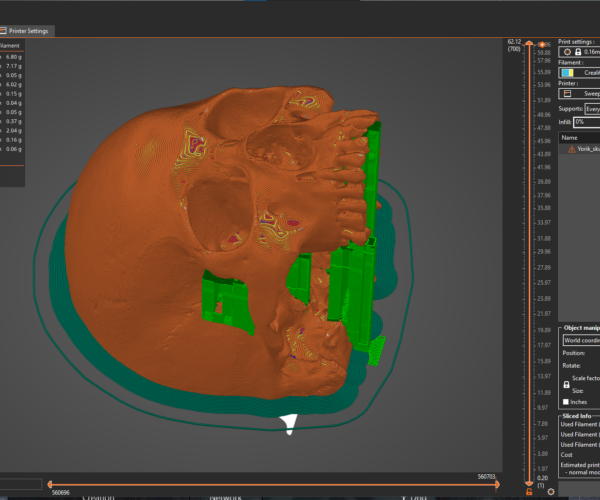 Imaged of how the full skull should look after slicing
Imaged of how the full skull should look after slicing
Best Answer by Neophyl:
Yep, that's pretty much it. Supports are generated to support the exterior of a volume (ie a 'solid' manifold mesh area). Infill is generated in the interior to provide support for this shell of perimeters.
Normally you would use some cad software to hollow out the object. It can be a bit weird to visualise. Take a sphere, Its manifold, has no holes and so the slicer knows what is external and internal when it slices. When sliced if you look at the preview you can see the colour keying difference between an external and internal perimeter (if using more than 1 perimeter). You can print it with no infill but its still outside and inside. Now if you want a hollow sphere its 2 external shells. One that you can see on the 'outside' but the one you cant see inside is still an external shell as far as the slicer is concerned. Its still manifold in that the meshes are unbroken. Its just one is inside the other. Its the second external mesh that in effect is defining the hollow area.
Its that internal mesh that is missing from the skull. Depending on the complexity this can be difficult for cad software to do, at least automatically.
RE: How to add supports inside of a closed object (skull)?
Your pictures did not post.
The Filament Whisperer
RE: How to add supports inside of a closed object (skull)?
Sorry about that. I used the "Add Media" button above and it inserted it into the post, but nothing was showing up in the preview and when it posted... (oh well).
Here they are:
This is what the end product should look like.
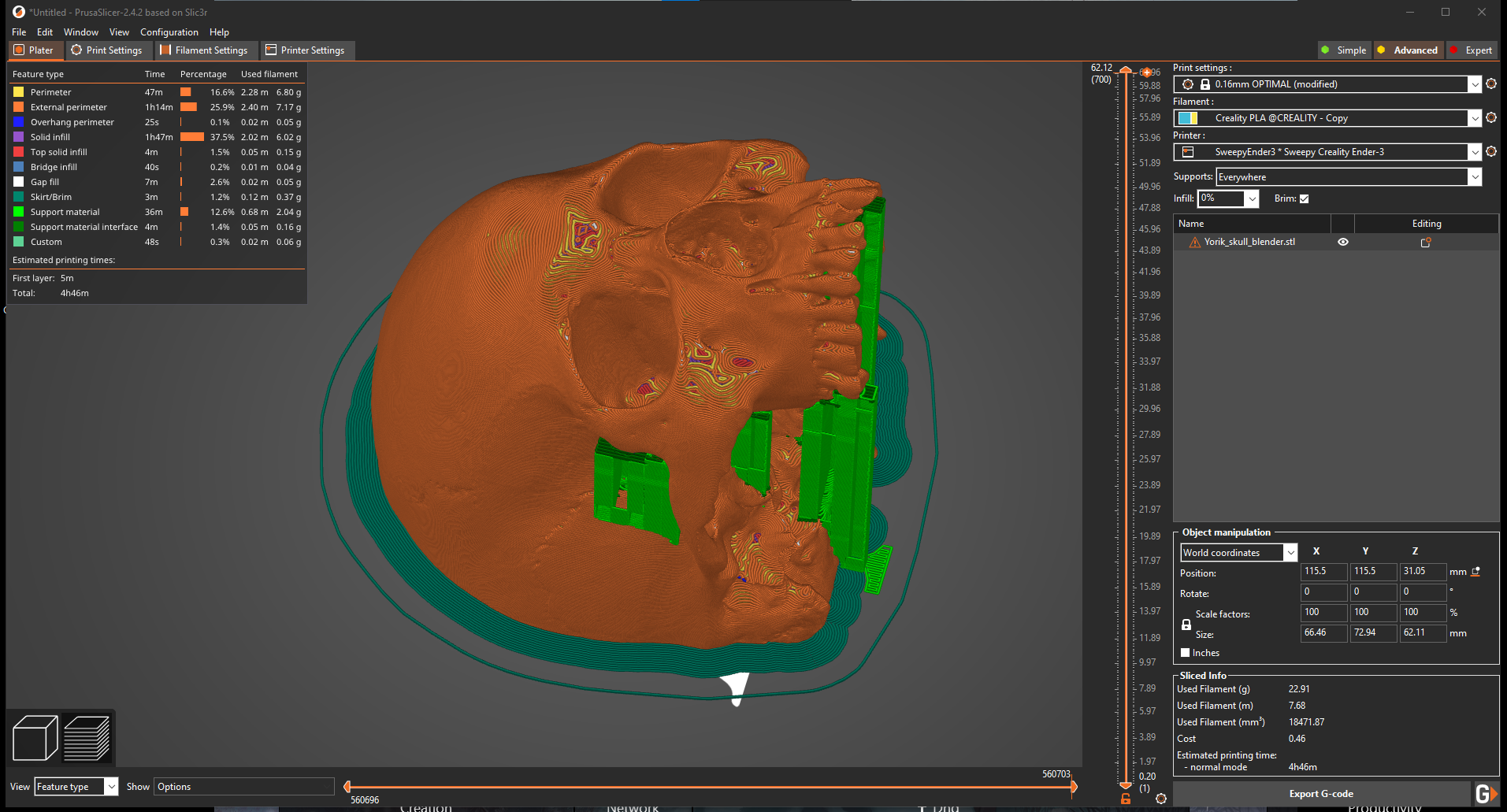
This is what it looks like when I have show the layers up to the point it starts to try to print the eye sockets.

RE: How to add supports inside of a closed object (skull)?
@sweepyhobo
If you can post a Zipped up .3mf project file exported from PrusaSlicer, I'll take a look and see if I can help. The .3mf file should be setup as you would when trying to print the part and will allow us to see all the settings as they pertain to the model in your project.
Note: if you do not Zip the file the forum server will not allow it to be posted.
You should be able to paint supports on the back of the eye sockets and they should propagate from the bed up to the back of the model.
There are circumstances where they might not, the project file is the best way for us to tell, and show how to fix the issue if possible.
Regards
Swiss_Cheese
The Filament Whisperer
RE: How to add supports inside of a closed object (skull)?
The project is needed for sure but I think the problem is the OP has infill set to 0%. I suspect they have bottom layers set to zero and zero infill to get a ‘hollow’ skull from a solid model. Of course they won’t work as supports are only generated on the outside.
RE: How to add supports inside of a closed object (skull)?
Here are links to the zipped files.
This file contains the smoothed front half of the skull that I am trying to print as a hollow object with supports for the eyes (I understand that I can give it a base and set an infill, but I was trying to make the software do the most efficient thing rather than me have to cut out all the infill and the bottom layers)
https://forum.prusa3d.com/wp-content/uploads/2022/05/skull_support_prusa_forum.zip
This is the original file that I cut in half and split into 2 sides. I have already printed the back piece of the skull with no issues (setting the thing to no bottom layers and messing with some setting for overhangs, but that is it). This file was not modified in any way. It is just what was downloaded from Thingiverse.
https://forum.prusa3d.com/wp-content/uploads/2022/05/Yorik_skull.zip
Thanks for the help!
RE: How to add supports inside of a closed object (skull)?
@Neophyl
Ok, I might understand what you are trying to get at. Correct me if I am wrong, please.
Should the process for me trying to make this skull object have started with me making the object hollow when it was whole. Then, slice the skull in half and orient it how I want it. Would this then allow me to place supports on the "inside" of the object since it is now not the inside, but rather "underneath" the structure?
Thanks,
Sweepy
RE: How to add supports inside of a closed object (skull)?
Yep, that's pretty much it. Supports are generated to support the exterior of a volume (ie a 'solid' manifold mesh area). Infill is generated in the interior to provide support for this shell of perimeters.
Normally you would use some cad software to hollow out the object. It can be a bit weird to visualise. Take a sphere, Its manifold, has no holes and so the slicer knows what is external and internal when it slices. When sliced if you look at the preview you can see the colour keying difference between an external and internal perimeter (if using more than 1 perimeter). You can print it with no infill but its still outside and inside. Now if you want a hollow sphere its 2 external shells. One that you can see on the 'outside' but the one you cant see inside is still an external shell as far as the slicer is concerned. Its still manifold in that the meshes are unbroken. Its just one is inside the other. Its the second external mesh that in effect is defining the hollow area.
Its that internal mesh that is missing from the skull. Depending on the complexity this can be difficult for cad software to do, at least automatically.
RE: How to add supports inside of a closed object (skull)?
@sweepyhobo
Alternatively you could try something like this.
Using modifiers to add the infill back only where needed, it can be removed easy enough if applied sparingly. But I'm seeing many places that need to be supported not just the eye sockets.
Regards
Swiss_Cheese
The Filament Whisperer
RE: How to add supports inside of a closed object (skull)?
Thanks for helping me work on this. I think I have some new things to try and I learned a lot about the supports / infill systems. I will tinker around with this for now and see if I can get it working. Thanks @Swiss_Cheese and @Neophyl for all the support and help!