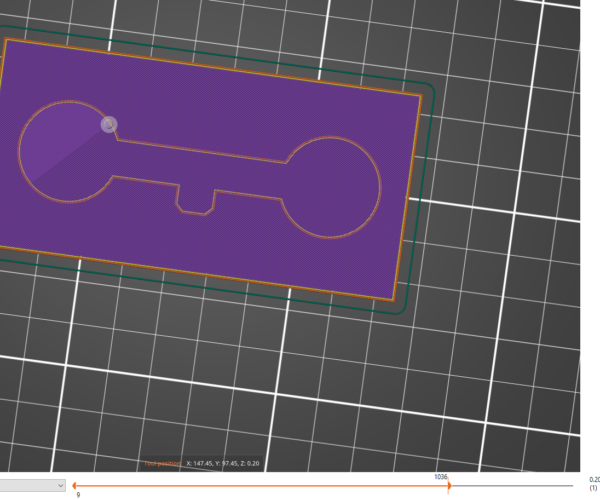How to add first layer material for stability?
Hi,
I have an issue where the filament loosens itself from the plate so I wanted to add some material around my part.
I did this with a box that is as high as my first layer but now the slicer wants to print two times on the first layer.
I found out that we should not have overlapping parts in the slicer but is there another way for what I'm trying to do.
I would like to have it printed like that (without the doubled first layer):
Best Answer by JoanTabb:
Hi Hagen,
If you export the Plate as an STL, then re import the plate the extra material will become part of the model, with no double layer printing...
OR,
If you add your extra part (tiny Mouse ear in the image below)
then use Ctrl+A to select all parts, and right click on the image, you should get a drop down menu that offers to 'Merge' the parts.
that will also make the extra firts layer area part of the original model
OR, use a Brim around the model, and then go to Print settings>Advanced and set Elephants foot to 0.00mm so that the model and the brim actually touch each other...
RE: How to add first layer material for stability?
Hi Hagen,
If you export the Plate as an STL, then re import the plate the extra material will become part of the model, with no double layer printing...
OR,
If you add your extra part (tiny Mouse ear in the image below)
then use Ctrl+A to select all parts, and right click on the image, you should get a drop down menu that offers to 'Merge' the parts.
that will also make the extra firts layer area part of the original model
OR, use a Brim around the model, and then go to Print settings>Advanced and set Elephants foot to 0.00mm so that the model and the brim actually touch each other...
I try to make safe suggestions,You should understand the context and ensure you are happy that they are safe before attempting to apply my suggestions, what you do, is YOUR responsibility.Location Halifax UK
RE: How to add first layer material for stability?
@joantabb
Thanks,
the Brim option was exactly what I was looking for 🙂