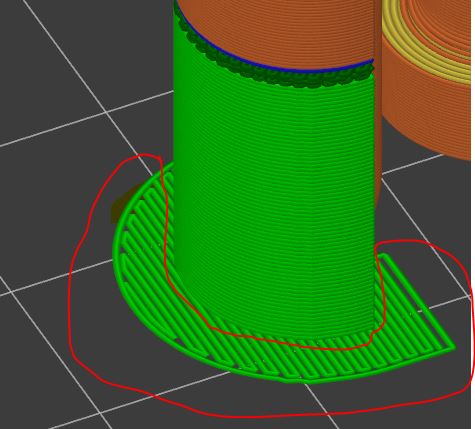Notifiche
Cancella tutti
How can i turn off the first raft layer under supports
How can i turn off the first raft layer under supports ? im using PrusaSlicer 2.4, thanks !
Postato : 21/01/2022 10:14 am
RE: How can i turn off the first raft layer under supports
You cant. You can set the first layer expansion to zero which means it doesn't spread out from the support and you can change the density of it (first layer density) from 10-100% but you cant turn it off completely.
The only bottom section you can turn off is when support starts from on top of the object. PS2.4 has options for bottom interface layers which can be set to zero. Interface only applies to on top of part though.
Postato : 21/01/2022 10:57 am