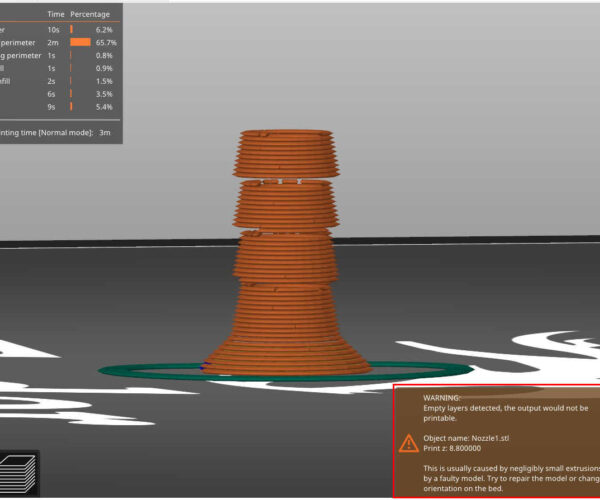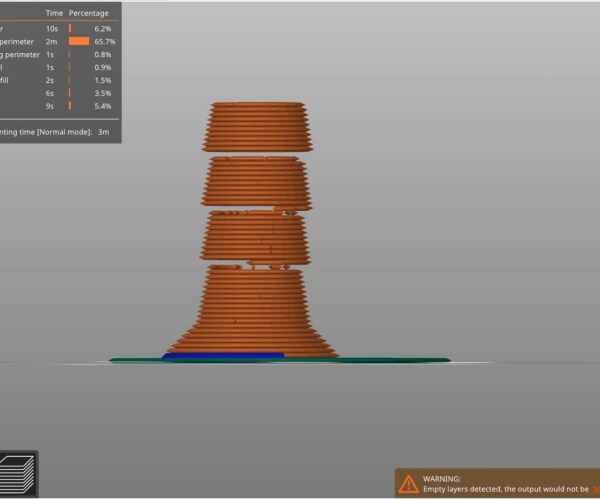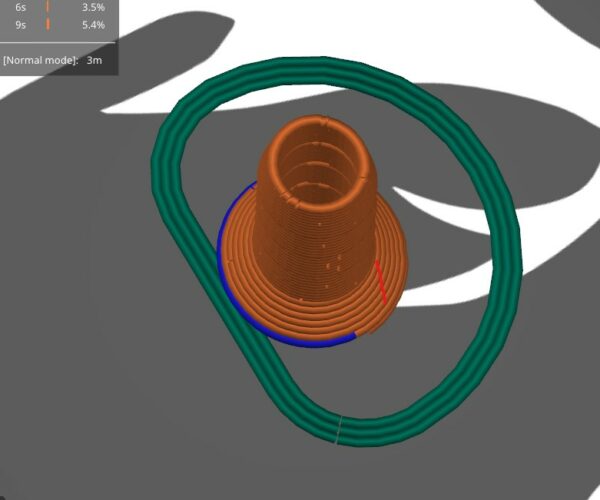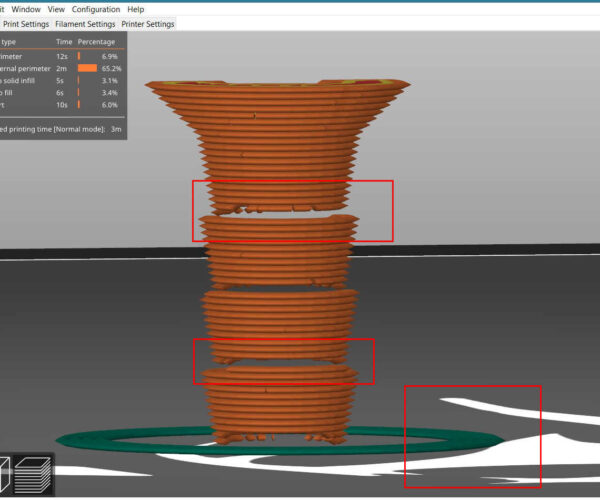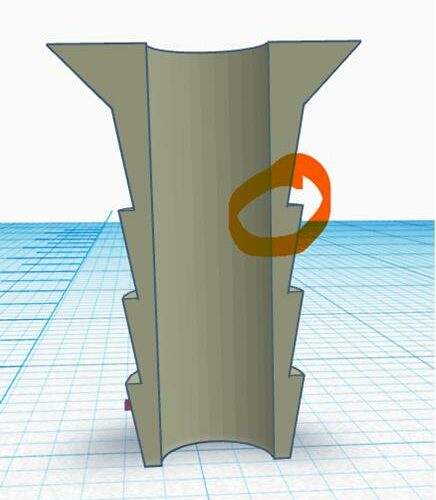How can I print a small part?
I am trying to (test) print a small object - a nozzle as used in Aquarium tube fittings. I have this model as a "template" and attach it to larger objects as needed. When I loaded this on the Pruea slicer - the latest one - to get a print to test for size, I kept getting an odd message as can be seen from the image below:
Alos there were "air gaps" in the preview:
And although I had set a single loop skirt of 1 layer 3mm from object this is how the skirt showed up:
Try as I might I was unable to get the message to go away until I rotated the object 180 degrees. Then the message went away but the Air gaps and odd skirt remained.
The message went away but the model preview showed air gaps as below:
These air gaps even showed up when the .gcode was previewed in other slicers.
I was able to load, slice and print the object using Simplify3D with the same settings - with no problem.
Attached is the .STL and 3MF files of the model.
Can someone shed some light on this odd behavior?
RE: How can I print a small part?
the model walls are too thin, try setting XY Compensation to say 0.2mm
the odd skirt shape is probably caused because by the wall thickness being thinner than the extrusion width. the fix above should improve this, or cut a cmall amount off the bottom of the model.
regards Joan
I try to make safe suggestions,You should understand the context and ensure you are happy that they are safe before attempting to apply my suggestions, what you do, is YOUR responsibility.Location Halifax UK
RE: How can I print a small part?
The thinnest model wall width is 2 mm so how can it be too thin? At .2mm extrusion that should not produce the air\blank layers. After all neither Cura nor S3d have any problem slicing this and my printer printed this with no problem too. Also the extrusion width in the Advanced settings is .45 which should easily give me at least 3 walls?
Anyway thanks for your input. Your suggestion of setting the XY Size Compensation allows the model to at least print without those holes. 👍
RE: How can I print a small part?
First of all the skirt is printing like it is due to your model not being placed flat on the bed. As such only part of your model is touching and the other half is actually printing in mid air. The uneven skirt gives it away but also the top of the slice is not flat which is another indicator. Using the place to face tool corrects this.
Secondly the thinnest cross section of your part is NOT 2mm. Its actually 0.41mm. As the default slicing width for a 0.4mm nozzle is set to 0.45 this is why some parts are too thin to slice. I dont know why you think its 2mm at its thinnest point ? Do you have an issue with scaling in your design software. Possibly a metric/imperial issue ?
RE: How can I print a small part?
@Neophyl You are right in both counts. It is .41mm at the thinnest and somehow the model was tilted ever so slightly off the vertical.
As the default slicing width for a 0.4mm nozzle is set to 0.45
I think you mean the "Default Extrusion Width", "First Layer" etc. under Advanced and the other settings below it?
Thanks for the info.