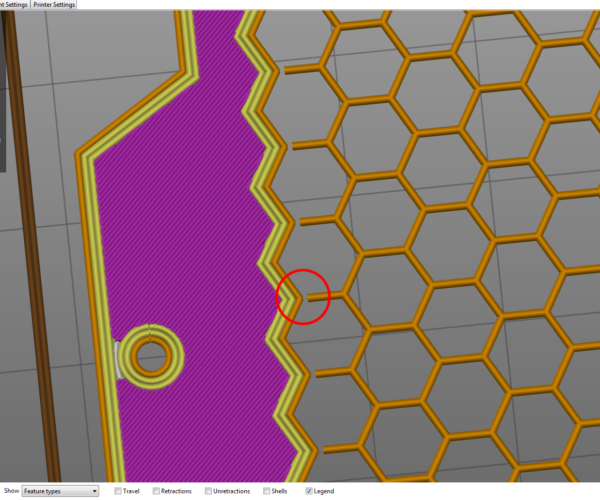Honeycomb doesn't connect to perimeter
Dear All,
I've been trying to print this honeycomb panel for a while now without much success, I was hoping someone could point me in the right direction to overcome this problem...
This phenomenon happens on all 4 sides of the honeycomb which causes it to be separate of the external border while the drawing itself is an actual panel filled with honeycomb holes.
Thanks for helping me out!
Kevin
RE: Honeycomb doesn't connect to perimeter
There's an almost identical post somewhere in this very forum that Joan answered quire awhile ago, and for the life of me I cant find it, damn the crappy search function.
Anyway until I can find it (or until Joan comes along) the best way to debug these issues is to save your project file (File>Save As) which will save a .3mf file. The 3mf is so very very useful as not only does it contain the model but all the print, filament and printer settings you are using. You will need to zip it up and attach it as the forum doesnt like .3mf files but will accept a zip file.
Until we have that then its just guesses. Theres the usual suspects with parts not slicing, model widths vs extrusion widths, broken models etc.
RE: Honeycomb doesn't connect to perimeter
Thanks for the reply, I included the zipped .3mf file in this post.
I'll have another go with the search function as well, I did have a look before I posted though.
Kevin
RE: Honeycomb doesn't connect to perimeter
Okay, so I posted this issue on github and got my answer. In case anyone has the same and wants the solution, have a look here: https://github.com/prusa3d/PrusaSlicer/issues/4392