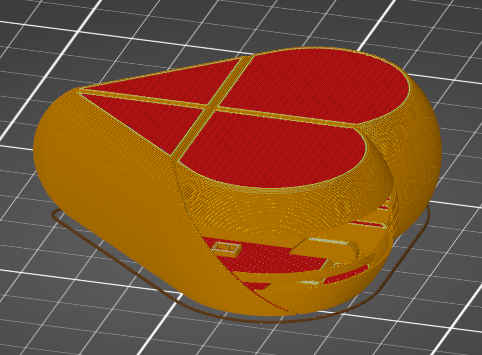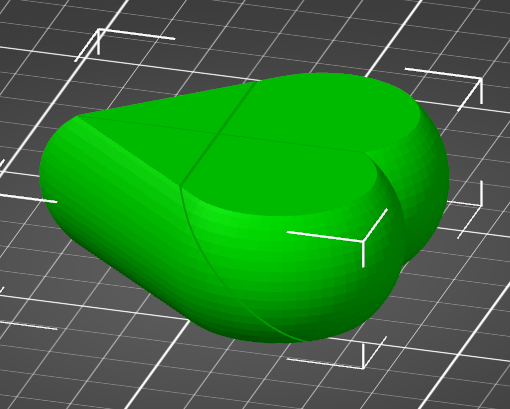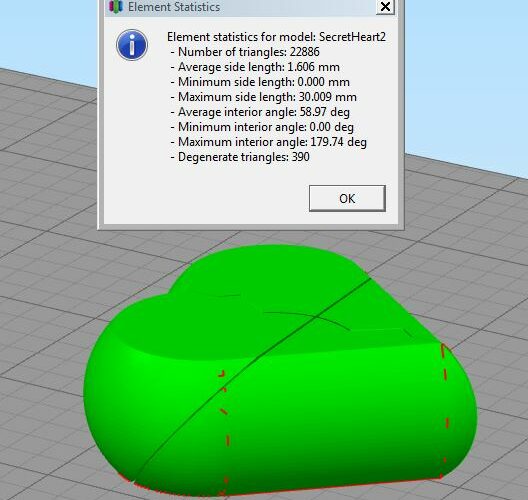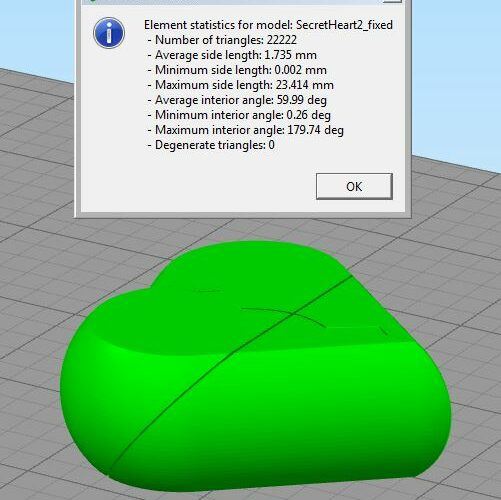RE: holes in object after slicing (object not complete)
Hey everyone,
never had this problem before - trying to slice completely healthy object, but after slicing part of the object is just missing.
Anyone having any idea what can cause this? Thanks a lot for your help!
Hello and welcome in Prusaforum,
could you make the stl file available? Just zip it and upload it over "Add Media".
Statt zu klagen, dass wir nicht alles haben, was wir wollen, sollten wir lieber dankbar sein, dass wir nicht alles bekommen, was wir verdienen.
RE: holes in object after slicing (object not complete)
Ooops, sorry ... I could have done so already before ... Here it is ...
Meanwhile I found out, that when I import the STL into the TinkerCad (the only 3D SW I'm able to use for now) and immediately export it, then the slicing is without any problems. So maybe something with the original STL file itself?!? But on https://www.thingiverse.com/thing:1221494/files 60k+ downloads, so don't really believe it is corrupted.
RE: holes in object after slicing (object not complete)
I've found that this is almost always a corrupt .stl file.
You can try repairing with Prusaslicer's repair function, or correcting with something like Meshlab, or even with Freecad by importing -> convert to shape -> refine shape -> convert to solid and then re-exporting.
RE: holes in object after slicing (object not complete)
OK, at least I know now what can cause this and fight it! 😀
Did quite lot of slicing already, but met anything like this for the first time now ...
Thanks a lot!
RE: holes in object after slicing (object not complete)
@emery
I checked the STL with S3d:
390 degenerated triangles
after repairing on netfabb:
0 degenerated triangles!
netfabb repair: https://service.netfabb.com/ (account required)
Try it with this repaired STL: SecretHeart2_fixed
Statt zu klagen, dass wir nicht alles haben, was wir wollen, sollten wir lieber dankbar sein, dass wir nicht alles bekommen, was wir verdienen.
RE: holes in object after slicing (object not complete)
Thanks a lot both of you for your comments and help - lesson learnt and I know what to do in the next time this occurs! 😉
@karl-herbert the repaired file works as it should!
Have a good time and good prints! 😉