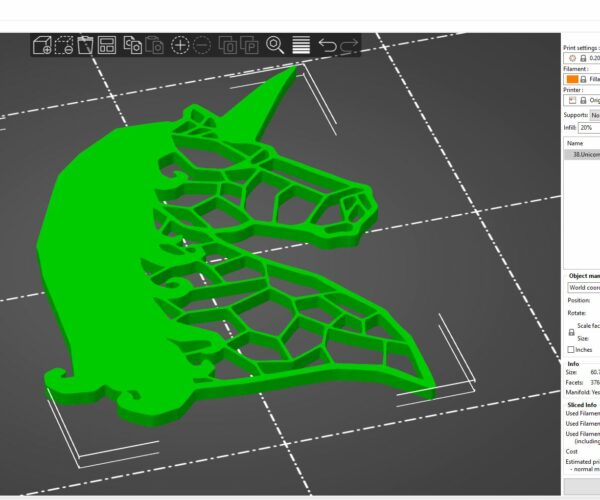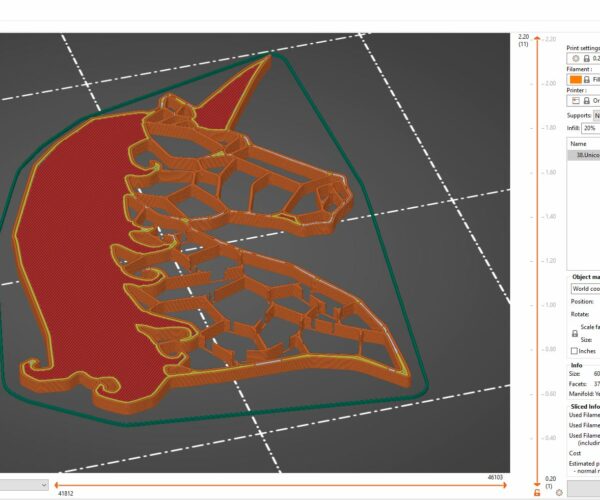"holes" in model (gcode) after slicing
https://www.thingiverse.com/thing:3457748
I am printing this unicorn and the slicing resulted in "holes".
what could be wrong?
2 Screenshots attached.
the sliced model is showing "holes" and the actual printed model is having "holes" too.
using default settings in PrusaSlicer.
same result when I put 100% infill.
RE: "holes" in model (gcode) after slicing
Try "Print settings" > "Layers and perimeters" > "🟡Detect thin walls"
RE:
The walls are too thin at default settings. Even detect thin walls did not fix this. You can print at 200% percent scale or you can lower your extrusion width. It looks like lowering you extrusion width will not give you a good quality print. Look at the photograph on Thingiverse with the piece on the wall under a light fixture. This was printed larger than 100%
Mk3S+,SL1S
RE: "holes" in model (gcode) after slicing
Apply a 0.1 to 0.2 x/y expansion adjustment. That will grow all the perimeters out by whatever you set. Not great for parts with specific size tolerances that need to fit together but great for stuff like this. Basically just forget thin wall detection, even when it works it can cause other issues.