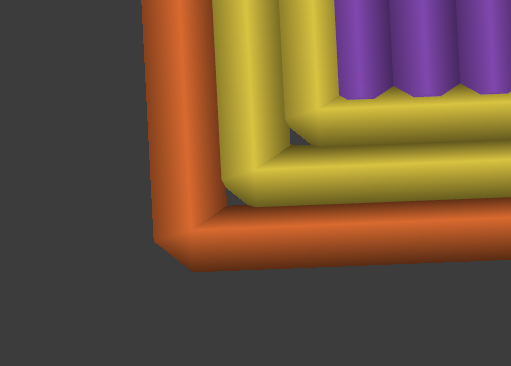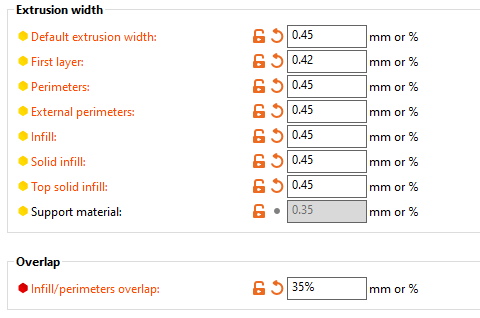RE: holes between perimeters
What you are showing there is totally normal in PrusaSlicer. You have to remember that what you see on the screen is not an exact representation of how the layer lines actually come out on a real print. Try printing it and you will see.
That said, there are definitely cases where you may come across bigger voids in PS that do translate to holes in a layer, but I would only worry about that as when you find a problem with a particular print. Solutions are usually dictated by the shape of what you are printing and the print settings you are trying to use (number of perimeters, type of infill etc.).
Use the Prusa standard profiles as your starting point - they are well tried and tested for the majority of print jobs - then adjust things incrementaly to try to solve particular problems that you come across. That's really the best way to learn and gain experience.
Good luck!
Cheers,
Tim
RE: holes between perimeters
That's just a render preview, in practice the plastic will squish into the corners, assuming you have your filament dialled in so that the printer is not under extruding.
If it is under extruding then you have more serious issues anyway. Unless you see problems with your actual prints then don't worry about it.