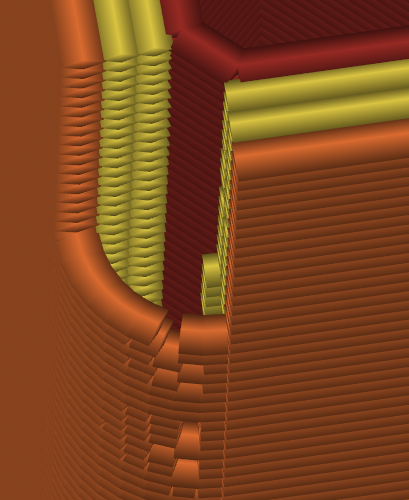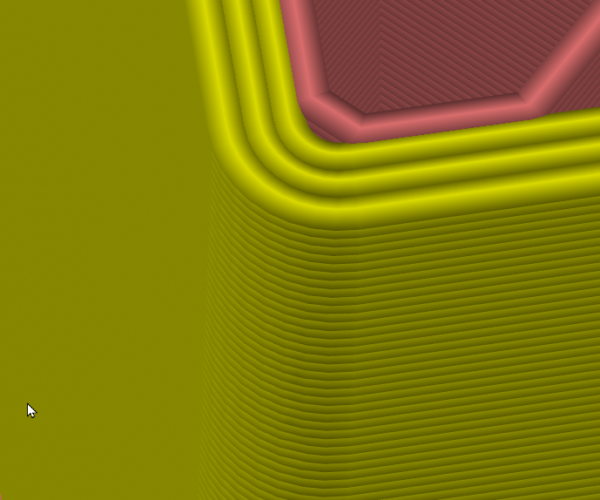Hole in sharp corners
The extrusion stops at the corners, its fine at the bottom, higher up the etxtrusion stops.
Thin walls are disabled. Tested both in 2.3 and 2.4.0-rc
Best Answer by Neophyl:
Found the problem. When a printer is set to use Relative Extrusion (which your printer is - Printer Settings>General>Advanced> Use Relative E Distances) then over time rounding errors build up with large models.
If you look at a prusa printer profile, a mk3 for instance which also uses relative E extrusion values they always have the following in Printer Settings>Custom gcode>Before Layer Change gcode section
;BEFORE_LAYER_CHANGE
G92 E0.0
;[layer_z]
This resets the Extrusion value on every layer and stops these errors building up. If you add that to the printer profile and save it then it slices correctly.
The 'official' profiles for the Anycubic i3 Mega S for example also has that section.
RE: Hole in sharp corners
Please ZIP and attach your .3mf file.
Mk3S+,SL1S
RE: Hole in sharp corners
@hyperpeople
What @sylviatrilling said, with an emphasis on the Zipped up part, as the forums file server will not allow you to post a non zipped file.
Just to clarify, were looking for the .3mf project file from PrusaSlicer (preferably exported from 2.3.3), not one from fusion 360 or other 3d programs.
Regards
Swiss_Cheese
The Filament Whisperer
RE: Hole in sharp corners
Thanks for the reply. The print is for an Anycubic Chiron, but since I own a MK3S, I use PrusaSlicer.
The print is quite large
RE:
Found the problem. When a printer is set to use Relative Extrusion (which your printer is - Printer Settings>General>Advanced> Use Relative E Distances) then over time rounding errors build up with large models.
If you look at a prusa printer profile, a mk3 for instance which also uses relative E extrusion values they always have the following in Printer Settings>Custom gcode>Before Layer Change gcode section
;BEFORE_LAYER_CHANGE
G92 E0.0
;[layer_z]
This resets the Extrusion value on every layer and stops these errors building up. If you add that to the printer profile and save it then it slices correctly.
The 'official' profiles for the Anycubic i3 Mega S for example also has that section.
RE: Hole in sharp corners
Wow, I would have never guessed that. Thanks a lot, worked perfectly.
My Profile was built off of the Mega S profile from Prusaslicer and doesn't have the G92.
RE: Hole in sharp corners
The current profile downloaded today for the mega S does have it 🙂 If you built yours from a previous version then as its not part of the official vendor space you wouldn't get any fixes that were put in place.
As the non prusa printer profiles are supplied by the user base and not prusa themselves, they tend to get updated and be not quite of the same consistency. Just a personal observation.
You might want to do a comparison of the settings and gcode between yours and the latest versions just to see if theres any other differences.
Anyway glad its all working for you now.