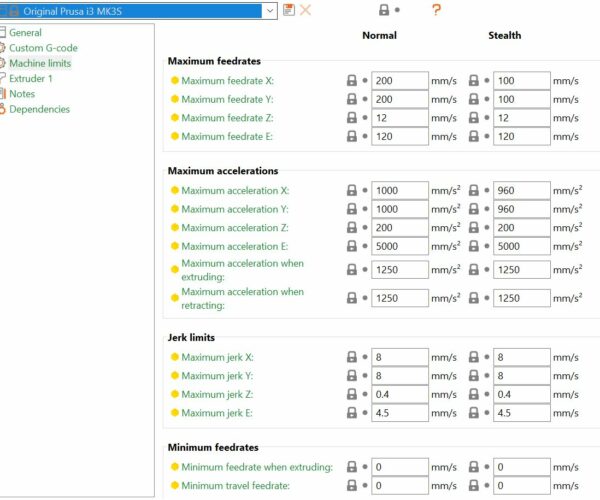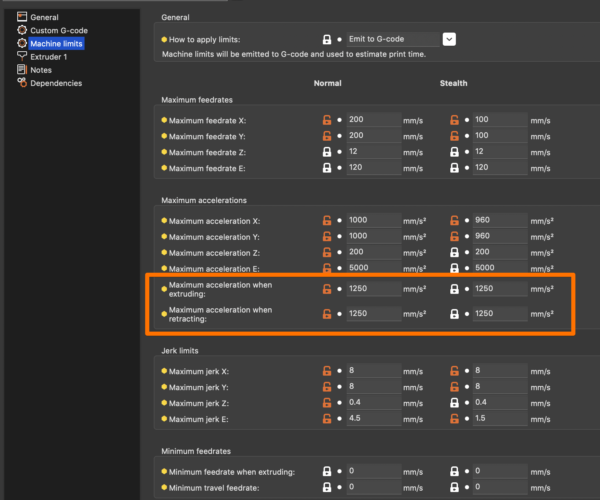Help with understanding 'Machine limits' settings in Prusa Slicer
Hello,
Trying to mover over from S3D to Prusa Slicer and just wanted some advice on the 'Machine limits' settings, and understanding if these override EEPROM settings or are just used for calculations inside the software.
I'm setting up a Lotmaxx SC-10 (Think Ender 3 with 250x250x280 build area, and 32bit board).
Now I used the default profile in Prusa Slicer for the Ender 3, just changed the bed size, and I get lovely prints, lovely but slow prints!
Here are the Machine limits in Prusa
And here are the relevant values from the printers' stock config file and EEPPROM.
>DEFAULT_X_MAX_FEEDRATE 200 #Default Axis-X Max Feed Rate (mm/s)
>DEFAULT_Y_MAX_FEEDRATE 200 #Default Axis-Y Max Feed Rate (mm/s)
>DEFAULT_Z_MAX_FEEDRATE 4 #Default Axis-Z Max Feed Rate (mm/s)
>DEFAULT_E0_MAX_FEEDRATE 70 #Default Axis-E Max Feed Rate (mm/s)
>DEFAULT_E1_MAX_FEEDRATE 70 #Default Axis-E Max Feed Rate (mm/s)
>DEFAULT_X_MAX_ACCELERATION 1000 #Default Axis-X Max Acceleration (change/s) change = mm/s
>DEFAULT_Y_MAX_ACCELERATION 1000 #Default Axis-Y Max Acceleration (change/s) change = mm/s
>DEFAULT_Z_MAX_ACCELERATION 100 #Default Axis-Z Max Acceleration (change/s) change = mm/s
>DEFAULT_E0_MAX_ACCELERATION 1000 #Default Axis-E Max Acceleration (change/s) change = mm/s
>DEFAULT_E1_MAX_ACCELERATION 1000 #Default Axis-E Max Acceleration (change/s) change = mm/s
>DEFAULT_ACCELERATION 1000 #X, Y, Z and E acceleration for printing moves
>DEFAULT_RETRACT_ACCELERATION 1000 #X, Y, Z and E acceleration for retracts
>DEFAULT_TRAVEL_ACCELERATION 1000 #X, Y, Z acceleration for travel (non printing) moves
>DEFAULT_MINIMUMFEEDRATE 0.0 #minimum feedrate
>DEFAULT_MINSEGMENTTIME 20000 #minimum time in microseconds that a movement needs to take if the buffer is emptied.
>DEFAULT_MINTRAVELFEEDRATE 0.0 #
>DEFAULT_XJERK 20.0 #Default Axis-X Jerk (mm/s)
>DEFAULT_YJERK 20.0 #Default Axis-Y Jerk (mm/s)
>DEFAULT_ZJERK 0.4 #Default Axis-Z Jerk (mm/s)
>DEFAULT_EJERK 5.0 #Default Axis-E Jerk (mm/s)
SO.....I guess my question is should I add these values to Prusa Slicer or is there no need as they are not being overridden by the GCODE Prusa Slicer is churning out?
(side note, 20.0 for X/Y Jerk, is it just me or is that a crazy value?)
RE: Help with understanding 'Machine limits' settings in Prusa Slicer
Hi,
I believe the Machine Limits are like a speed controller,
they are intended to stop you exceeding the machine limits,
these values seem more in line with your machine.
The Prusa Mk3S Jerk limits seem more realistic...
you might want to update the values in line with the Mk3S or your firmware values
the Ender3 'Speed settings' seem a bit lethargic too, here are the Prusa Mk3 settings for comparison 
the settings above are for the Mk3S 'Quality' profile, the 'Speed' Profiles have different values again...
I suspect the Ender3 values are values that 'Work' without being optimised...
(Although the Ender 3 'Maximum FeedRates X and Y' seem a bit enthusiastic! --- Makes me think of the TV advert where the Stairlift goes into hyperdrive and catapults the passenger off the top! )
regards Joan
I try to make safe suggestions,You should understand the context and ensure you are happy that they are safe before attempting to apply my suggestions, what you do, is YOUR responsibility.Location Halifax UK
RE: Help with understanding 'Machine limits' settings in Prusa Slicer
The values are used for both - sometimes 🙂 They are definitely used for the estimates internally but depending on your gcode flavour they can be sent to the printer and over ride the settings. They are sent for Marlin flavour but arent for RepRap. There have been issues raised over on github calling for them to be removed and not sent unless enabled via a tickbox and the workaround listed by the devs is just select reprap if you dont want them sent as otherwise the output is identical.
Not which other flavours they are also sent with. Best advice is to set the ones in Prusa Slicer to match your printer and that way it shouldn't matter too much if they are sent. Except for that pesky travel speed issue where its uses a different value and cant be set separately which is why they are using the reprap work around.
RE: Help with understanding 'Machine limits' settings in Prusa Slicer
Figured my question would fit best in this thread - what does "maximum acceleration when extruding" mean? This is about xyz acceleration, not E acceleration?
RE: Help with understanding 'Machine limits' settings in Prusa Slicer
what does "maximum acceleration when extruding" mean? This is about xyz acceleration, not E acceleration?
Yes, I believe this as the maximum acceleration value when actually printing, rather than moves the nozzles make form point A-B when not printing.
RE: Help with understanding 'Machine limits' settings in Prusa Slicer
Jumping in a little late: If you specify Marlin firmware, the settings on the Machine Limits settings page are inserted into your gcode as a series of M20x commands. Here are my current Machine Settings:
And here is the resulting gcode:
Click on each pic to see the full image. I hate the way the forum software scales images now.
Interestingly, if you hover over those 2 settings in PrusaSlicer, the pop-up help indicates it is setting M204. The other settings don't for some reason. You can still see the corresponding code lines in the file.
To specifically answer the original question, the values in Machine Settings are inserted as gcode that changes firmware settings in memory. They are not over-written but will remain in effect until the printer is restarted or changed by another M20x gcode command.
and miscellaneous other tech projects
He is intelligent, but not experienced. His pattern indicates two dimensional thinking. -- Spock in Star Trek: The Wrath of Khan Unfortunately,…
RE: Help with understanding 'Machine limits' settings in Prusa Slicer
Thanks for the replies! You refer to g-code 204:
https://marlinfw.org/docs/gcode/M204.html
If my understanding is correct, this sets the acceleration for the x/y/z axes (applied to the individual axes, I assume, so if you make a diagonal movement across the xy plane you will exceed the acceleration) for multiple operations - so you can have a high acceleration when just moving (M204 P) and a lower when retracting/extruding.
Regarding OP's question, you may already know this, PrusaSlicer 2.3 (which is in rc2 stage) lets you choose what to do with the set machine limits: you can choose whether to use them just for time estimates, or to use them to override machine values (which was default behaviour), or to ignore them completely.
RE: Help with understanding 'Machine limits' settings in Prusa Slicer
[...] If my understanding is correct, this sets the acceleration for the x/y/z axes (applied to the individual axes, I assume, so if you make a diagonal movement across the xy plane you will exceed the acceleration) for multiple operations - so you can have a high acceleration when just moving (M204 P) and a lower when retracting/extruding.
As implemented in PrusaSlicer, M204 is issued with the R (retraction) and T (travel) parameters, so these settings would be applied to all non-extrusion moves. My understanding is that the value is set for both X & Y. I can't imagine why Z would figure in, though I suppose technically it could be considered a travel move. Maximum extruder acceleration is set with M201 (see example gcode above), so it makes sense that M204 over-rides this value only for retraction (negative) extruder moves. De-retraction is presumably a normal extrusion move as far as the printer is concerned. Actual speeds are set by the slicer in gocdes. At least that's my understanding of it.
Regarding OP's question, you may already know this, PrusaSlicer 2.3 (which is in rc2 stage) lets you choose what to do with the set machine limits: you can choose whether to use them just for time estimates, or to use them to override machine values (which was default behaviour), or to ignore them completely.
I've seen that, though I can't think of why I'd want to use different values for the estimates and actual prints. Seems to be a lot of work to implement the Machine Settings page then turn it off!
and miscellaneous other tech projects
He is intelligent, but not experienced. His pattern indicates two dimensional thinking. -- Spock in Star Trek: The Wrath of Khan Unfortunately,…
RE: Help with understanding 'Machine limits' settings in Prusa Slicer
Did you end up with some good values?
BR