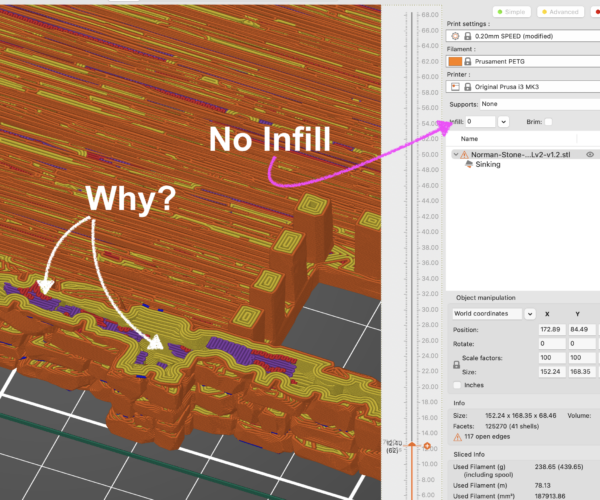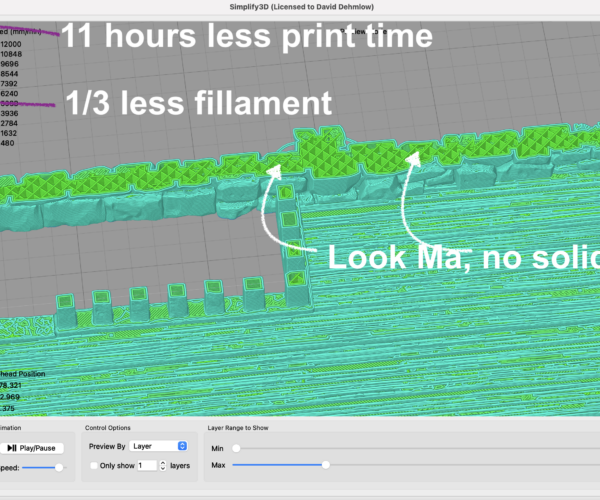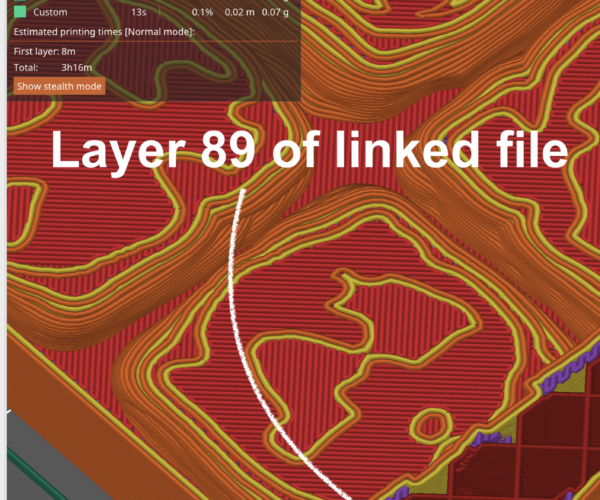Help! Slicer bug that has been around for years.
I'm finally posting a question after 5+ years of trying to resolve this problem. When you slice certain models usually table top game terrain (Aka: dungeon tiles) Prusa Slicer looses-its-mind and generates some really terrible infill that nearly doubles the print time and filament consumption.
RE: Help! Slicer bug that has been around for years.
I've tried tweaking every setting I can find and the artifacts never go away. I found that Simplify 3d works but my son is trying to print this kind of model and doesn't have a simplify 3d license.
Any suggestion would be much appreciated.
RE: Help! Slicer bug that has been around for years.
Sorry for the multiple posts. The artifact is less pronounced in this model but you can see it very well in layer 89 of this file:
RE:
I'm pretty sure it has to do with the solid layers and minimum shell thickness settings. It seems to occur underneath recesses in following layers.
So please check your settings here and lower the values to get rid of the massive infill:
RE: Help! Slicer bug that has been around for years.
Yes its been around years https://github.com/prusa3d/PrusaSlicer/issues/1054 for example that issue has been open since 2018. Back in version 1.40.1.
Adding extra perimeters can help remove some of it. Adding a modifier sized to be above the bottom/top layers and setting those to zero can also sometimes help but nothing in PS gets rid of it completely. The linked above github issue goes into more detail on using a modifier.
Super Slicer has settings to reduce this which is a big improvement on PS but then you need to get your profiles tweaked for SuSi and at the moment further development on that looks stalled on hiatus.
You will just have to hope PS fixes it in a future release.