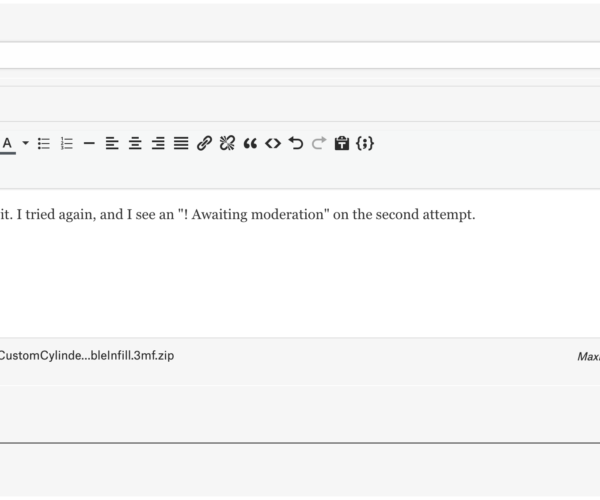Height range modifier infill settings not applied
I'm posting this in the slicer forum because this specific issue is software related. It could be a bug, but it's more likely just a PEBKAF thing.
The original issue belongs in a different forum, so I'll summarize it briefly: When printing a conical shape with ABS, something about the print settings causes the perimeters to warp as they approach the layer change. I'm actually not certain it has anything to do with the layer change, it's just the best guess I have so far. I've fooled with the temps, retraction, and a bunch of other things, but I couldn't get rid of it. If you have other ideas for how to deal with it, here's an example photo (the left side is supposed to be a straight slope just like the right side):

Anyway, in trying to solve this issue by making the conical section higher infill or different infill type, I discovered that my height range modifier's infill settings aren't being applied at slicing time. I've used HRMs for other settings just fine, but this is the first time I'm trying infill settings with one so it's possible I'm just not reading the docs correctly or I have some other setting overriding this. Any guidance would be appreciated, and I can handle it if it's a dumb noob thing. 🙂 I'm sure I'll have other reasons to use this feature, so even if this post uncovers a better fix for my warping issue, I'm interested in figuring out the modifier issue.

Clarification
Just to clarify: That solid-looking section in the center is not solid infill, it's the bottom solid layer on top of an empty cavity on the bottom of the part. The 15% rectilinear infill you see should be 70% Concentric based on the modifier settings shown (or so I think).
Please post your project file. FIle>Save project as to save a .3mf file. Zip that 3mf up and attach the zip archive.
With a 3mf project file we get all your settings and models as well as any modifiers you are using. Its the easiest and sometime the only way to debug things. Without one its all guesswork.
3mf file attached.
3mf file, take two
Chose a file to attach, then added the Reply, but I don't see the file. I'm trying again.
No file. Did you zip it up into an archive ? You can not attach them directly as the forum does t accept the file type.
"Enter title here"
Am I too new to attach files? Or is there something wrong with my browser? It won't allow me to post replies without putting a title, which seems odd because I don't see anyone else's replies having titles.
"Enter title here"
Take three.
work
That seemed to work. I have started a print on two printers and sliced wth with both with Simplify3d and PrusaSliver.
--------------------
Chuck H
3D Printer Review Blog
Infill
Does your infill percentage actually change at 18mm, the top end of that height range modifier? Mine starts at the global 15% and never changes. According to the Height Range Modifier settings, it should start at 70% and change to the global 15% at 18.24mm high.
I think you have found a bug. If you change the range from 0 to 0.1 then it works. For some reason it doesnt like being down to the bottom of the plater.
PS the concentric infill is probably not the best way to do that anyway. Change your perimeter count to something huge like 50 instead of changing infill. You will get a better result.
"Please fill out this field."
Thanks! Should I file an issue in GitHub?
Also, the forum requires me to enter a title for every reply, but I don't see other people's replies with titles. Any idea what's going on there?
On the forum title, yeah that's new since the last update and its a pain in the rear. If you just put a space in the title bar though..... 🙂
I would open an issue on github. after all it cant be fixed if they aren't aware of the problem. You certainly have enough details to do a bug report. What was even more noticeable to me was when I tried the lots of perimeters change instead of infill was that you get double extrusion of perimeters and infill in the same volume if the modifier is 0-XXmm which would be a disaster printing.