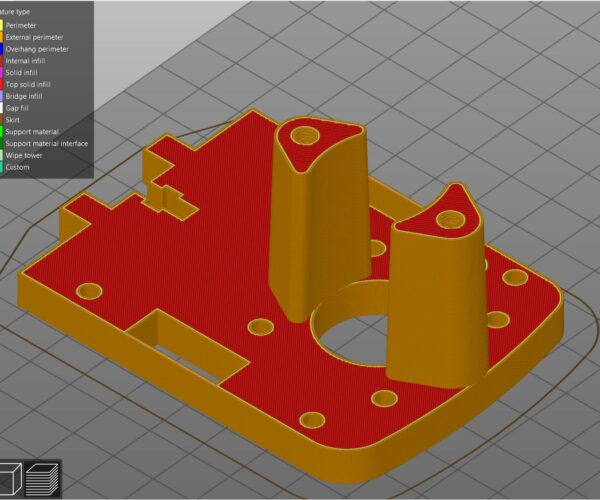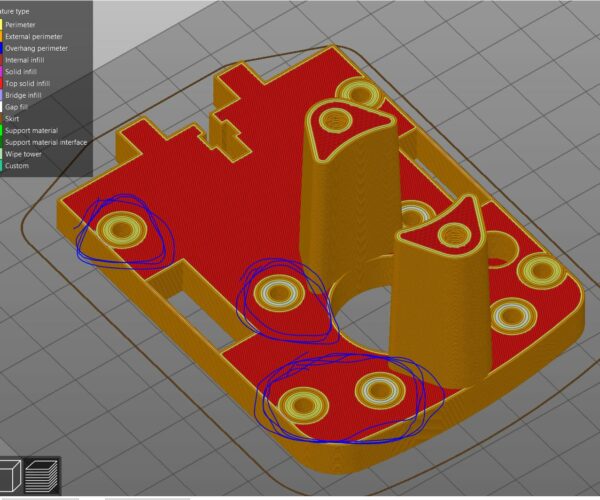Height modifier messes up top and bottom when modifier meshes are used
As soon as I add height modifier the top and bottom surfaces of the print get messed up. Before adding height modifier I have this (which is exactly what I would expect:
After adding the height modifier I get this (which is totally not what I want):
factory file attached
RE: Height modifier messes up top and bottom when modifier meshes are used
It will be easier to help if we had the project file.
If you want to attach the .3mf project file, it must be put into a zip archive before uploading.
Have a look at my models on Printables.com 😉
RE: Height modifier messes up top and bottom when modifier meshes are used
Sorry, please find zip file with the factory file attached.
RE: Height modifier messes up top and bottom when modifier meshes are used
Frankly given the way modifiers work I'm surprised it doesnt do that without the height range modifier.
Anything with a modifier is treated as a separate slicing problem so I would expect the perimeters to do that given what I've seen on my own projects.
Looking at your project I assume you want max plastic around those mounting holes and the upright section to be stronger with the extra perimeter and slightly denser support ? But without effecting the top or bottom layers visually ?
The closest I've been able to get is the modified project attached. Motor Top R_neo The holes still have the extra perimeters but they have been hidden below the surface. The amount of plastic is in effect still the same between 100% infill and extra perimeters.
RE: Height modifier messes up top and bottom when modifier meshes are used
If you design your own parts, the slicer can be "cheated" into reinforce parts of the model by inserting small cavities (0.1mm) inside the model. The slicer will form a perimeter around the cavities, thus strengthening the part. The cavities are so small that they actually become massive in the part.
I have used that technique in several of my designs and also seen it used by Prusa for MK2 / MK3 parts.
The advantage is that the "reinforcement" can be modeled at the design time and works in most slicers.
Have a look at my models on Printables.com 😉