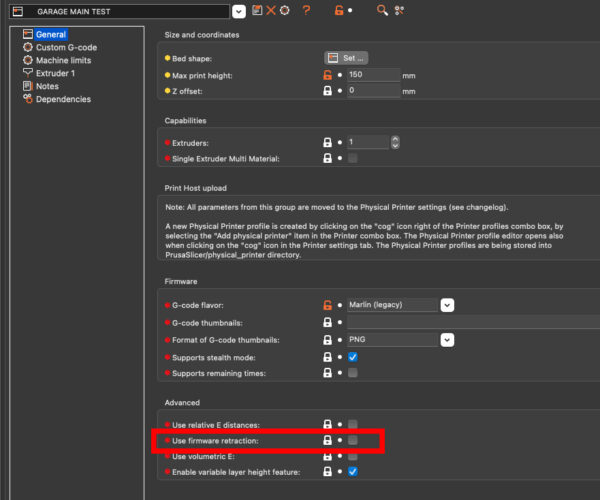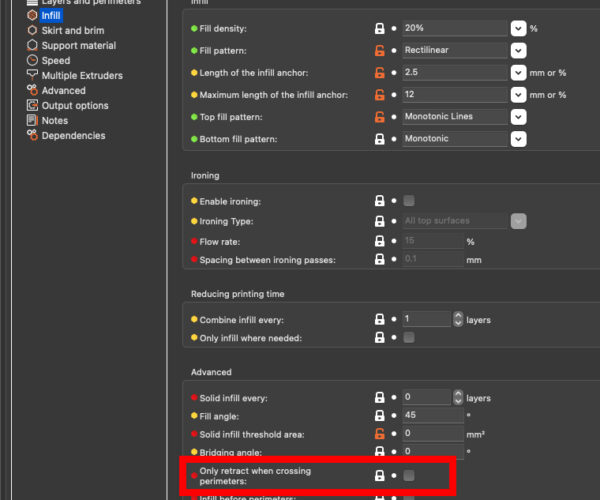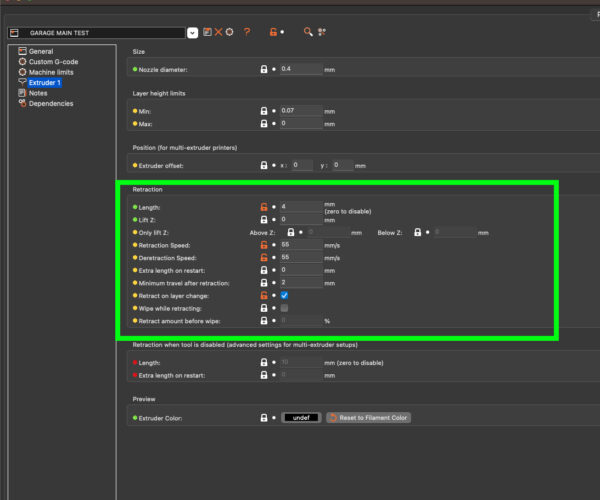RE: Has anybody successfully used Prusa Slicer with the FlashForge Adventurer 3?
So, they were working for me but the quality wasn't as good on some prints (some stringing issues). I wanted to spend a little bit more time fine-tuning these settings but didn't get a chance as I was busy with other stuff. Right now I mostly use "advanced" mode in the FlashPrint..
I will try to revisit these settings maybe this weekend but can't promise anything..
RE: Has anybody successfully used Prusa Slicer with the FlashForge Adventurer 3?
Thanks for the reply.
No worries. I initially got the FF for my kids but they don't seem too interested in actually learning to print, just the results. So I'm returning it and getting an Ender 5 Pro for the same price. I like to tinker so the Ender is more up my alley.
RE: Has anybody successfully used Prusa Slicer with the FlashForge Adventurer 3?
I have been using these settings for Prusaslicer with my FFA-3,
PrusaSlicer Gcode for Flashforge A-3
;start gcode
M118 X25.00 Y25.00 Z7.10 T0
M140 S50 T0
M104 S230 T0
M104 S0 T1
M107
G90
G28
M132 X Y Z A B
G1 Z50.000 F420
G161 X Y F3300
M7 T0
M6 T0
M651 S255
Xxxxxxxxxxxxxxxxxxxxxxxxxxxxxxxxxxxxxxxxxxxxxxxxxxxxxxxxxxxxxxxxxxxxxxxxxxxxxxxxxxxxxxxxxxxxxxx
;end gcode
M104 S0 T0
M140 S0 T0
G162 Z F1800
G28 X Y
M132 X Y A B
M652
G91
M18
RE:
using input from this chat here is a full profile that work with my Adv3
it remove the need of python post script and use basic regexp to fix temp issue
profile work with 2.5 and 2.6 - i have better result than with cura and better than flash print much faster - only downside is stringing and time evaluation is not accurate, when loading into flash print to upload the duration is usally a bit different
i wish another tool that flash print would be available to uplaod :'(
RE: Has anybody successfully used Prusa Slicer with the FlashForge Adventurer 3?
Hi man i dont understant how can used that txt file?
RE: Has anybody successfully used Prusa Slicer with the FlashForge Adventurer 3?
Which text file do you mean? David Aussiee posted his start and end gcodes to be inserted in the Prusa Slicer settings.
RE: Has anybody successfully used Prusa Slicer with the FlashForge Adventurer 3?
The forum only accepts a very limited types of files for attachment. The normal method is to zip them up into an archive (.zip) file before attaching them. Karatsu has chosen instead to rename the file to change the ending to .txt which is one of the allowed types.
Right click on the link and choose save link as (or whatever browser command actually allows it to be saved to your computer in your browser). Then rename the file to change the xxxxx.txt filetype to xxxxx.ini. Start Prusa Slicer and go to File>Import>Import Config Bundle. Select the .ini file you just enamed and ok it. That should import 11 presets into your installation. From what I can see they are a mixture of Print, Filament and Printer profile presets.
You can then select them from the appropriate dropdowns for Printer, Filament and Print. The print profiles have the mentioned gcode substitution regex data in as mentioned by Karatsu.
btw @karatsu if your time estimations are off then you should probably look at accurising the values in Printer Settings>Machine Limits. Unless there are other factors throwing off the estimates that are machine specific ?
RE:
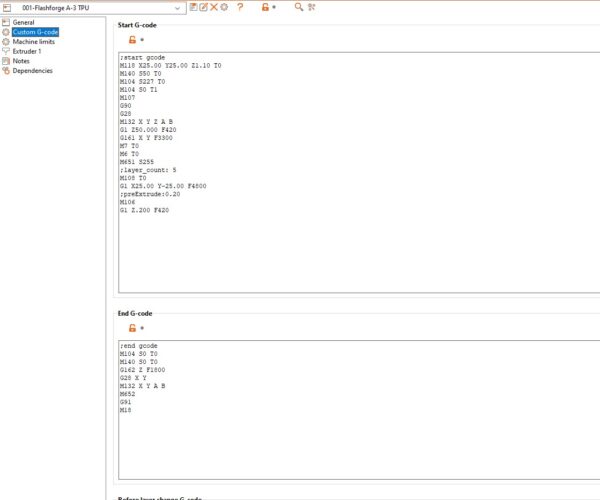 Hi, the information in the text file you enter that into Printer settings in PrusaSlicer in the option for Custom G-code, you also in the Option in General you should set your bed shape to x-150 & y-150 and Origin to x - 75 & y - 75.
Hi, the information in the text file you enter that into Printer settings in PrusaSlicer in the option for Custom G-code, you also in the Option in General you should set your bed shape to x-150 & y-150 and Origin to x - 75 & y - 75.
RE: Has anybody successfully used Prusa Slicer with the FlashForge Adventurer 3?
David there is far more settings in the text file linked above than that. There's the gcode regex substitutions that are required to convert the stabdard output without using an external script for example. You also don't need to manually enter anything once you change the file type and import. PS does it all for you.
RE: Has anybody successfully used Prusa Slicer with the FlashForge Adventurer 3?
I used the Ender 3 profile first then just changed the G-code and bed shape size and changed the print height and its been working here,
RE: Has anybody successfully used Prusa Slicer with the FlashForge Adventurer 3?
The problem I was having at first was that there was no profiles for the bed size for the FFA-3, so I got the the G-code from a very small object in Flashprint then removed the object code then copied the start and end code into PrusaSlicer, and other then changing some speed and other settings with printing its been working good, I have seen that a youtuber that does 3D printing has a better profile available, since mine has been working I have not change mine.
RE:
I have not tried just changing the bed size and height settings PrusaSlicer and leaving the original G-code unchanged and seeing how that would work,I was just doing trial and error with getting this to work.
RE: Has anybody successfully used Prusa Slicer with the FlashForge Adventurer 3?
Just looking at Katratsu's post is I can get that into Prusa and give it a go too.
RE:
I got Karatsu's profile loaded, will give that a go tomorrow here. 😎
RE: Has anybody successfully used Prusa Slicer with the FlashForge Adventurer 3?
im new with this print and read prusa slider is the best so i wanna leard how to used
RE: Has anybody successfully used Prusa Slicer with the FlashForge Adventurer 3?
@neophyl you are right on the time estimate what i'm missing is the acceleration x/y/z of the adv3 i've tried to lower them and got more accurate result but i don't care about the exact time in the end but more on the time difference between some choices
i got in addition of the adv3 an ender3 with klipper i'm having even more fun with prusa slicer 🙂 2.6 alpha for tree support ^^
RE: Has anybody successfully used Prusa Slicer with the FlashForge Adventurer 3?
Hello and thank you everyone that made this possible. Most stuff seems to be working except the bed temp not switching from the first layer temp setting. The hot end switches over no problem.
I initially had bad stringing issues, but I was able to mitigate most of it with the following retraction adjustments in the slicer settings. Outlined red, uncheck. Outlined green, change to suit your needs.
RE: Has anybody successfully used Prusa Slicer with the FlashForge Adventurer 3?
The FlashPrint slicer for the Adventurer generates gcode files with the extension .gx that contain a binary image of the object to be printed. But the FlashPrint software can also read and process gcode files without this binary image (extension .g). In this way I was able to use Cura for the Adventurer.
Marlin does not seem to be the suitable flavour for gcode. Here is an example for the temperature settings alone:
The Adventurer uses
- M140 Sxx T0 ; bed temperature setting
- M7 T0 ; wait for bed
- M104 Sxxx T0 ; nozzle temperature setting
- M6 T0 ; wait for nozzle
Marlin generates (comments by Prusa)
- M190 Sxx ; set bed temperature and wait for it to be reached
- M104 Sxxx ; set temperature
- M109 Sxxx ; set temperature and wait for it to be reached (why twice???)
Teacup comes closes to the Adv3 gcode (comments by Prusa)
- M140 Sxx ; set bed temperature
- M116 ; wait for bed temperature to be reached
- M104 Sxxx ; set temperature
Other special gcodes can be defined in the user specific start and end gcode settings. As already described the print head moves to the wait position until the temperatures are reached, then it goes directly to the home position without printing anything.
Yes, I have used ALL gcode flavours that are offered by Prusa Slicer 😉 .
That language there for the adventurer looks like Sailfish don't you think?