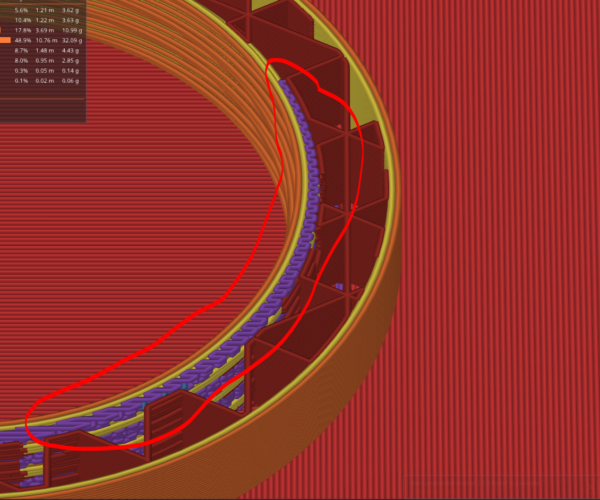Get rid of tiny scribble
Hello,
How can I get rid of these small scribbles?
I already deactivated "Ensure vertical shell thickness". Anyone got tips on it? I am not sure how to search for this. I am using PrusaSlicer 2.4.2.
Thanks
Not vertical
@notsure-3
That is not vertical shell, it is Horizontal!
Play with Print Settings -> Layers and perimeters -> Horizontal shells, experiment with thinner layers
OR
Save, Zip (<- Important), and upload your 3mf-file, and I am sure someone will help you 👍
Prusa i3 MK3S+ FW 3.11.0 (kit dec -20), PrusaSlicer 2.6.1+win64, Fusion 360, Windows 10
Test File
@notsure-3
Here is a file to look at, Front part is with standard setting, and Rear part is with "Top solid layers" set to 1, and "Minimum top shell thickness" is set to zero
Prusa i3 MK3S+ FW 3.11.0 (kit dec -20), PrusaSlicer 2.6.1+win64, Fusion 360, Windows 10
The file
Forgot The File 🙄
Prusa i3 MK3S+ FW 3.11.0 (kit dec -20), PrusaSlicer 2.6.1+win64, Fusion 360, Windows 10
RE: Get rid of tiny scribble
Ok, thanks to you both! I couldn't completely get rid of it but setting the minimum shellthickness to 0 seems to have reduced it.
That's a different part ...
However, add a few more perimeters.
Cheerio,
RE: Get rid of tiny scribble
@notsure-3
It looks as thought your trying to print a thread, can you post a project file?