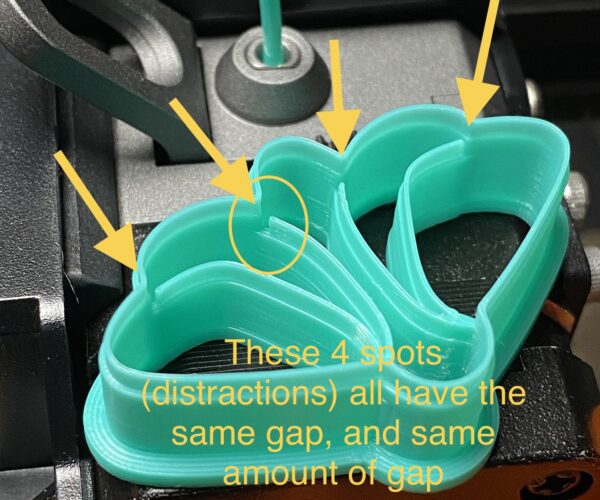Gaps in Perpendicular Perimeters
Hey all,
First time posting here. Have been using PrusaSlicer for a few months now, have very much been enjoying it. However, recently, I've been having an issue with gaps in perimeters where they meet other perpendicular perimeters, specifically 1x-2x walled perimeters (if that makes any sense). This is also the area in which a detraction occurs. Hard to explain, but nonetheless.
Knock out a few notes here:
- Ender 3 v2 - Sprite Pro Direct Drive Extruder; 0.4mm Nozzle
- PrusaSlicer 2.5.0
- Sunlu PLA Meta
- STL - Polymer Clay Cutter - Original design - Something I've printed successfully/without this issue in the past multiple times (with the exact same spool)
- Extrusion Multiplier, Temp, Retraction, Fan speed (using a 5015 instead of stock 4020), etc - all dialed in.
So - I originally thought I potentially had retraction a bit high. With that being said, that retraction was set to 0.4mm at 40mms retract, 30mms detract. Reason I say "high" is usually with spools of PLA Meta, my retraction is closer to 0.2mm-0.28mm. This specific spool is a bit more stringy than others (I dry every spool as well, don't think it's filament issue though), retraction towers showed 0.4mm being best. Nonetheless, down to 0.1mm showed no difference. The STL, when sliced, didn't show any gaps or issues (though 4 errors were corrected by PS), but I adjusted the Gap Closing Radius amount, and that had no affect. I looked at Infill/Perimeter Overlap settings and changed from 23% to 28% (not huge), but again, not the slightest bit of difference.
The ONLY thing I can honestly think of from the last time I printed this successfully to this time around is the nozzle. I was using a 0.4mm brass MK8 (typical MK8), and recently swapped that out to a CR6 SE MK[8] Coated Brass nozzle 0.4mm. Same size of course, just coated and slightly different shaped nozzle. I can't image this really is the issue, but what else would it be? FWIW, any time I change nozzle I of course check Extrusion Multiplier (flow) and dial that in if necessary.
Nonetheless, just curious if anyone has any ideas or input on this? I plan to just swap back to a typical 0.4mm MK8 to see if this is potentially the issue, but I would love anyones input!
Thanks!
Please excuse the slop, this print had some changes that introduced some layer line issues
RE: Gaps in Perpendicular Perimeters
So I meant to comment this the other day -
Still haven't figured this out. I did XYZ stepper calibrations with a dial gauge, everything was spot on. ZYX cube showed a deviation of +/- 0.03mm on each axis.
I ended up slicing and printing this in Cura, which printed just fine. While I plan to use Cura to get the prints done, I would still love to figure this out, as I enjoy using PS more, and like using the Max Volumetric Speed option.
Let me know if anyone has any thoughts!
RE: Gaps in Perpendicular Perimeters
Just did a thin walled tiny test print and adjusted the Extra length on restart setting in the retraction settings to fill the little bit of a gap. It was on the default 0 and changing it to .1 closed it. Going to do some bigger prints and see if it fully fixes my issue.
RE: Gaps in Perpendicular Perimeters
Hi Houst, did you find a solution to this issue?
I have tried changing the horizontal setting but it increases blade thickness too so it does not suit the sharp blade.
Any ideas would be super helpful.
Thanks
RE: Gaps in Perpendicular Perimeters
The issue never did go away. After weeks of testing and many dozens of test prints later I did eventually find the issue. It was the Arachne perimeter generator. I switched it to classic and got perfect prints instantly. I'm super confused why arcane does such a poor job and is the default setting. It prints much faster but has huge issues with the larger nozzle. Classic takes longer but produces night and day better results.