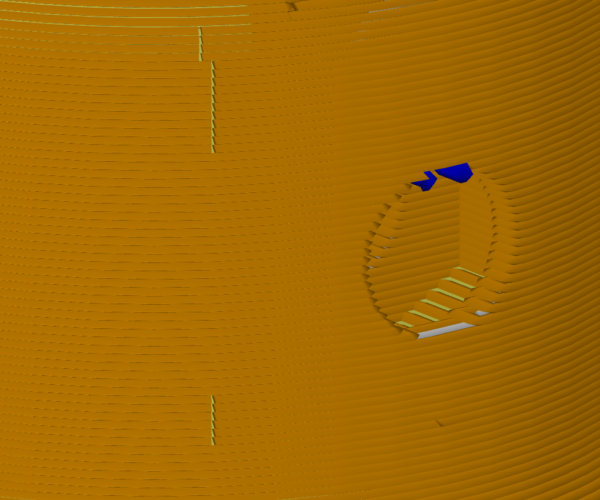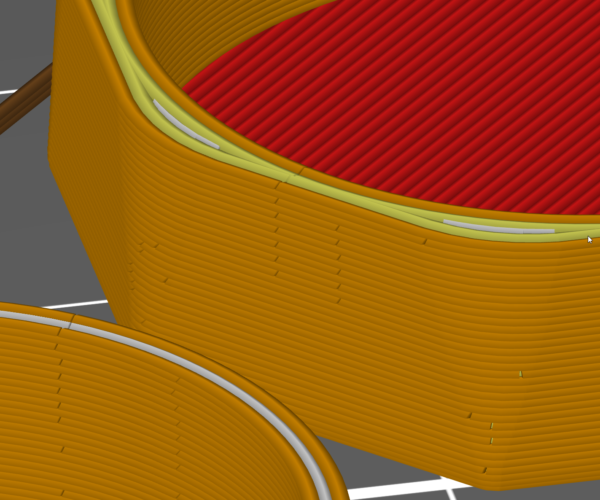Gaps in perimeter
What setting is causing these gaps in the perimeter and how do I change it? I am actually getting tiny gaps in my print. I have tried retraction settings, thinking it was that, but they are still there even after turning off retraction and wipe.

RE: Gaps in perimeter
Hi Pipcorona,
Are you sure the gaps are at the start and finish of the layers?
try a cylindrical test piece with the seam position set to 'Aligned' (in the 'Print Settings >Layers and Perimeters' menu, at the bottom
and this will cause a seam like this
if the gaps are now aligned then you have proven that the issue is at the start finish seam area
I couldn't find a way to eradicate the gaps, without going to Spiral Vase Mode... but on maximum magnification this seemed to show a massive number of tiny cracks , which don't seem to materialise when printing.
regards Joan
I try to make safe suggestions,You should understand the context and ensure you are happy that they are safe before attempting to apply my suggestions, what you do, is YOUR responsibility.Location Halifax UK
RE: Gaps in perimeter
@joantabb
I am able to confirm that by watching the print. It leaves a visible gap in the print too which weakens the print.
RE: Gaps in perimeter
See if changing any of these helps.
ps: sorry about image sizes, but this damn forum sucks now that they've change image sizing properties.
RE: Gaps in perimeter
Oh, and are you using an MMU? What is the K factor you are using?
RE: Gaps in perimeter
@tim-m30
I tried getting rid of the gap closing radius and it is still there. I am not using an MMU. Forgive my ignorance, but what is the K factor?
RE: Gaps in perimeter
Part of the custom gcode; k-factor changes the start-stop flow characteristics. If wrong, it can cause gaps and oddities at seams.
Are you concerned about the gap shown in P.Slicer? Or are your parts having gaps? A photo of an affected part will be more helpful.
RE: Gaps in perimeter
@tim-m30
For my PLA it is
M900 K{if printer_notes=~/.*PRINTER_HAS_BOWDEN.*/}200{elsif nozzle_diameter[0]==0.6}18{else}30{endif} ; Filament gcode
And PETG is
M900 K{if printer_notes=~/.*PRINTER_HAS_BOWDEN.*/}200{elsif nozzle_diameter[0]==0.6}24{else}45{endif} ; Filament gcode
RE: Gaps in perimeter
Still need an image of the part that has the problem. Once we see the actual problem, maybe we can help.
RE: Gaps in perimeter
RE: Gaps in perimeter
I tried changing the closing radius to 0mm and it made no difference. I tried 0.2mm and the problem was worse.
RE: Gaps in perimeter
The STL file was generated from FreeCAD.
RE: Gaps in perimeter
@steven-s23
The parameter Slice gap closing radius is used to correct small gaps/errors in STL files before slicing. It has no effect on the printed perimeter gaps.
The small defects in perimeter is created when the extruder starts/stops extrusion. Depending on the used filament, K value, temperature and retraction the defects can be minimized. I normally set the seam position to aligned or rear to move the defects to a non important position on the model.
Have a look at my models on Printables.com 😉