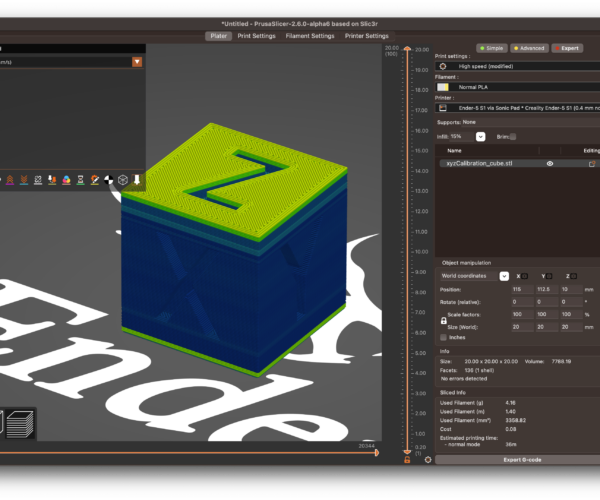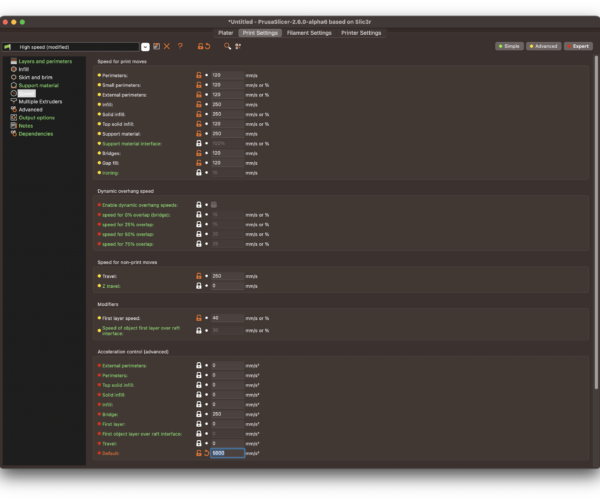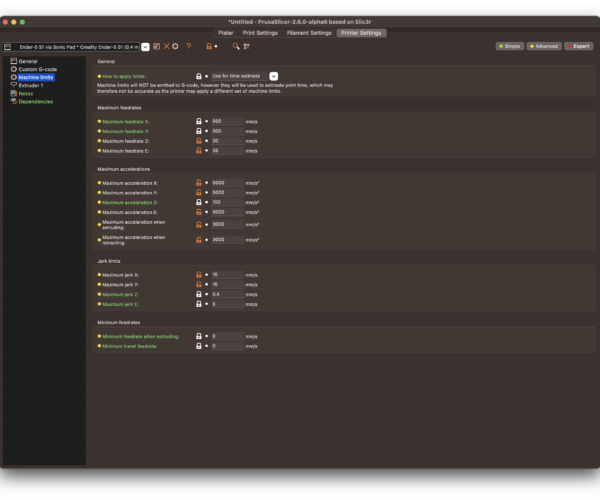Force the speed to be constant
Hi
PrusaSlicer often seems to slow down the printing speed automatically.
I want to force it to a constant speed, because if the speed automatically changes, the print results will change accordingly.
Is there any way to force the speed for the perimeters to be constant?
Best regards
Best Answer by Neophyl:
Yes. You are missing one very important place that determines speed. It's one most new users miss. Check your filament profile. The setting you are looking for is called 'Slow down if layer print time is below'. Its located in the Cooling section towards the bottom.
It catches nearly all you speed demon printers out. Your faster speeds reduce the per layer time so it becomes subject to the setting, especially on a small test part like a calib cube, which on a lot of filament profiles is set to 10 or more seconds. Lower it to 3-5 seconds and that should significantly speed your print speeds up for your cube.
Oh and don't forget to check if you are then being limited by volumetric flow settings. That can be set in either the Print profile (usually defaults to zero so disabled) but again it can ALSO be configured in the filament profile, and it usually is. Volumetric setting uses the lesser of whatever the values are set to.
Also the next time you have an issue could you please include a ZIPPED up saved project file (File>Save Project As). A saved 3mf contains all the settings you are using and allows us to debug things a lot more easily. With a project I could confirm if it is your filament settings limiting you.
Don't forget to ZIP up any attached files, the forum is VERY limited in the file types it allows and unfortunately 3mf or stl etc are not.
RE: Force the speed to be constant
Yes. You are missing one very important place that determines speed. It's one most new users miss. Check your filament profile. The setting you are looking for is called 'Slow down if layer print time is below'. Its located in the Cooling section towards the bottom.
It catches nearly all you speed demon printers out. Your faster speeds reduce the per layer time so it becomes subject to the setting, especially on a small test part like a calib cube, which on a lot of filament profiles is set to 10 or more seconds. Lower it to 3-5 seconds and that should significantly speed your print speeds up for your cube.
Oh and don't forget to check if you are then being limited by volumetric flow settings. That can be set in either the Print profile (usually defaults to zero so disabled) but again it can ALSO be configured in the filament profile, and it usually is. Volumetric setting uses the lesser of whatever the values are set to.
Also the next time you have an issue could you please include a ZIPPED up saved project file (File>Save Project As). A saved 3mf contains all the settings you are using and allows us to debug things a lot more easily. With a project I could confirm if it is your filament settings limiting you.
Don't forget to ZIP up any attached files, the forum is VERY limited in the file types it allows and unfortunately 3mf or stl etc are not.
RE: Force the speed to be constant
Thank you very much for your kind instructions!
The question has been resolved.
I also understand that the project file should be attached in the next issue.