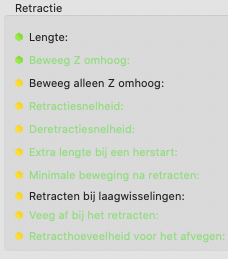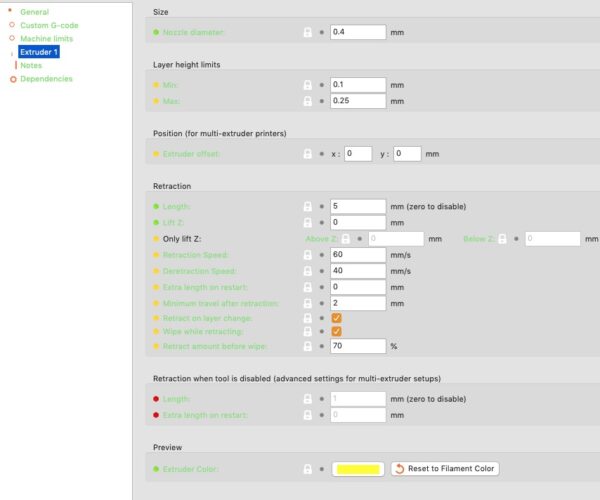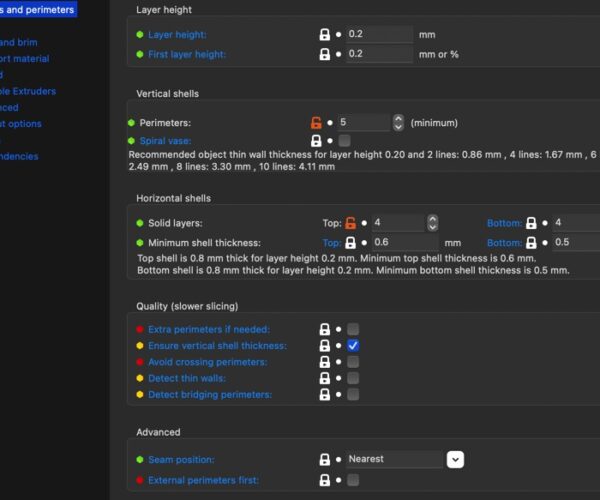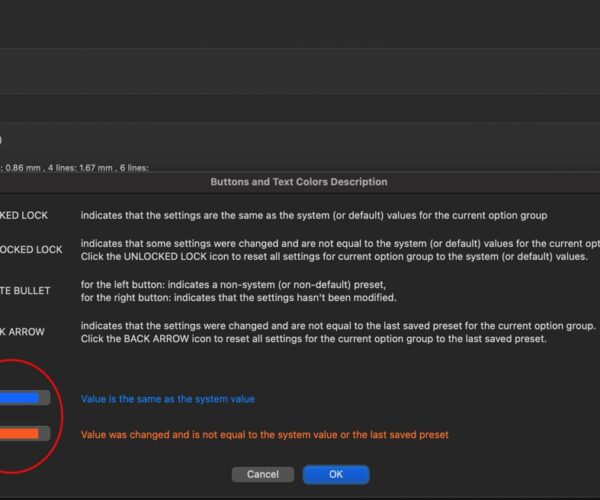RE: Font colour in prusa slicer?
Simple answer is, you cant.
RE: Font colour in prusa slicer?
Damn, I hope they will change the colour in another version. Cause it's now really not user friendly. And I do wonder why anyone thought this was a good idea 🧐
RE: Font colour in prusa slicer?
I don't have a MAC so I don't know whats available in the options for changing colours in the OS but even certain colour schemes on Windows cause lots of grief. If you think that's bad have a read of this github issue https://github.com/prusa3d/PrusaSlicer/issues/3038
RE: Font colour in prusa slicer?
> And I do wonder why anyone thought this was a good idea
This is not anyone's idea, this is a bug. We have already came across something like this in this github issue and it was fixed in PrusaSlicer 2.2.0. Is there any chance that your problem has the same cause? It would help is you reported your OSX and PrusaSlicer versions. And it case you have OSX 10.12 or 10.13, you can check whether you have that option "Dark Menu Bar & Dock Mode" active.
PrusaSlicer development
RE: Font colour in prusa slicer?
@lukasmatena
Hello, thanks for your reply.
I'm running OSX 10.15.3 (19D76).
PrusaSlicer 2.2.0+
I have the Dark/Light Mode set to automatic.
While I have not made any changes to my setup, I do notice that now the green is less bright and readable:
Not sure if PrusaSlicer has an auto-update function.
RE: Font colour in prusa slicer?
@jeremy-naus
Thanks for the info. Could you give us some steps to reproduce it? Is it possible that for example PrusaSlicer started in dark mode and then macOS switched to light mode automatically (and changed the background color behind PrusaSlicer's back)?
PrusaSlicer development
RE: Font colour in prusa slicer?
Aha, I've just changed the language to Dutch and OSX to Light only mode, and now the font is again bright green.
In Dark Mode is in readable.
If I change the language back to English, the bright green stays. UNTIL I quit PS, and restart it. Then the green is nog so bright.
So it's probably somewhere in the Dutch language setting?
Hope this helps 🙂
RE: Font colour in prusa slicer?
@lars-3
have you tried changing languages? (and afterwards back to English)?
For me it's now looking better. Haven't switched to Dutch back, as most solutions to issues are in English and it's easier when I don't have to find the translated option 😀
RE: Font colour in prusa slicer?
https://github.com/prusa3d/PrusaSlicer/issues/3038
Great article) It's a pity that there is no solution to the problem.
If the system used Unicode fonts it would be much easier https://exoticfonts.com/aesthetic-text/