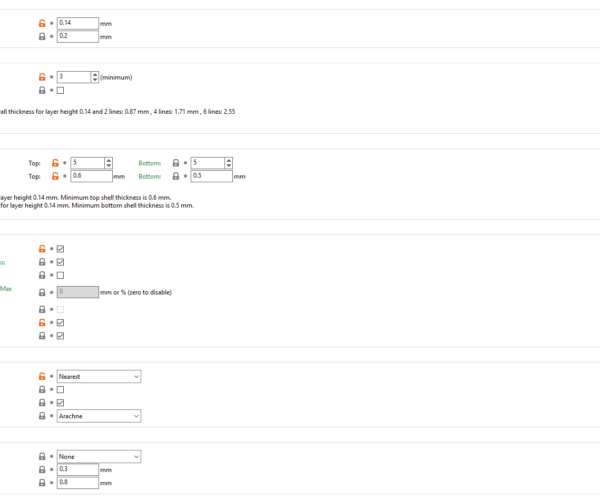FLOW RATE
It kinda drives me nuts. I'm currently trying to get the "pock" marks out of my prints (all filaments have that).
I've dried my filaments in the oven, checked them for fuzziness, etc. pp.
Trying the flowrate now - but I notice that even when I edit the multiplier to like 96 or 97, the printer itself is at 95...
Any ida where I can edit that? And how? I'm really bad with Gcodes ;(
RE: FLOW RATE
If you have a prusa printer profile loaded then its in Printer Settings>Custom Gcode>Start Gcode. It will be towards the end of the start gcode block and will be
M221 S{if layer_height<0.075}100{else}95{endif}
or close to that. The 95 is being set there. You must be in expert mode to see those settings though.
When you say pockmarks, you arent describing the layer seam are you ? Id so then changing the flow value will not do anything for that.
Post a picture of what your issue is.
RE:
OMG found it, thank you so much!
I'll post a picture tomorrow though, letting the print finish.
RE: FLOW RATE
Even though no picture of the still ongoing print yet, here are my seam settings. I used them before on another model (pumpkin, really large).
Checked it and found no zits / pockmarks. If the flow change does not do anything, it may be the silk filament (though I had it happen with white as well).
I'll keep you updated @neophyl and thank you!