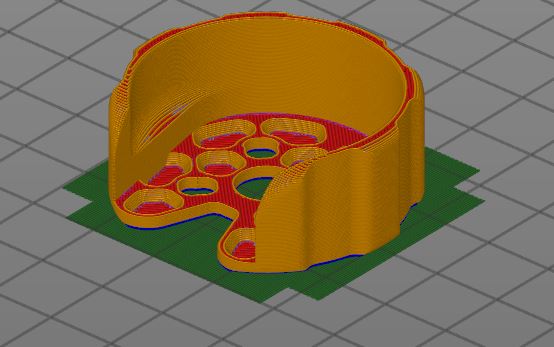First layer under bed when negative z offset is set
I am using 2.3.0 alpha 2. My Z offset is set to -0.225 and as a result first layer appears under the bed in prusa slicer software. Is there a way to display the first layer on the bed when negative z offset is set? My Z offset was always negative and first layer was showing on the bed not below it in previous version of the slicer
RE: First layer under bed when negative z offset is set
Is it just me who is having this problem? Is this a bug or a new 'feature'?
Am I missing something obvious?
RE: First layer under bed when negative z offset is set
In Slicer, my offset is ZERO.
Only the Live-Z value on the printer needs to be negative (Mk3/s models).
RE: First layer under bed when negative z offset is set
First picture shows 2.2.0. The other 2 show 2.3.0 alpha 3. In 2.2.0 bed was transparent and you could see the raft even if it is below bed (which I didn't realise before). In 2.3.0 alpha 3 bed is not transparent and you can only see raft if you look from below the model.
I liked it better when bed was transparent.
Different z offset might sometimes be needed for different filaments, for example PLA sometimes needs to be squished more than PETG for the first layer to stick. I don't want to change the setting on the printer every time I change the filament type. I would much prefer to have different z offsets set in different slicing profiles.
So, is there a way to make sliced model appear on the bed even when negative z offset is set? If not is there a way to make bed transparent like it was in 2.2.0?
RE: First layer under bed when negative z offset is set
The bed transparency change was deliberate from what I read on one of the github issues.
You might want to read this closed issue, https://github.com/prusa3d/PrusaSlicer/issues/4496 . I dont know if the advice in there will work for you but its worth a try.
RE: First layer under bed when negative z offset is set
Thank you, that should work.
So, instead of setting negative z offset in printer settings tab I added a G206 Z-0.255 in my filament start G-code.
After making this change slicer correctly shows my print on the bed and I don't see a reason why my printer shouldn't print exactly the same as before. Will test this in practice next time I need to print something.
RE: First layer under bed when negative z offset is set
Why are you slicing with a negative value? Some sort of user side print sheet compensation ?
No matter - seems you have it under control. Regards.
RE: First layer under bed when negative z offset is set
@witor
Z minus values usually indicate danger. Just make sure that the gcode does not contain any Z minus values, otherwise the nozzle will scratch the printing bed. Not much can happen with X/Y minus values, but Z minus is always dangerous and not common in 3D printing because Z0 or the print bed surface is the starting level 0 and Z always moves away from the bed in the direction of plus.
Statt zu klagen, dass wir nicht alles haben, was wir wollen, sollten wir lieber dankbar sein, dass wir nicht alles bekommen, was wir verdienen.