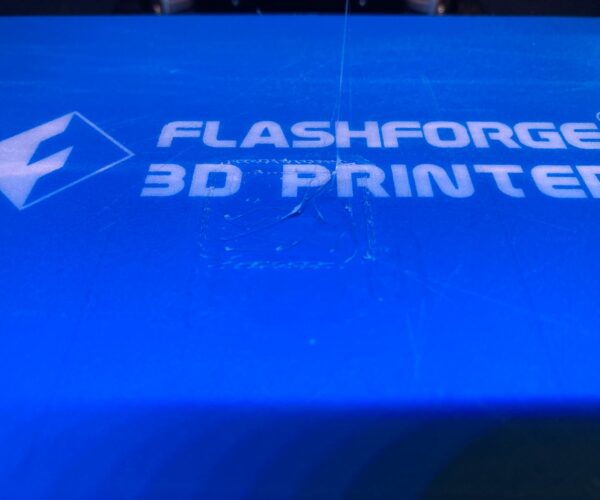First layer issue with demo cube on FlashForge Creator Pro 2 IDEX Printer
I'm attempting to use Prusa Slicer for my FlashForge Creator Pro 2 IDEX printer, and I have gotten to the point where I can slice a 20mm cube and it 'sort of' prints on the FFCP2. It appears that all the travel moves are proper, but the extrusion volume is way lower than it should be, as shown in the attached photo.
I've looked in the gcode, and I can see G1 commands that appear to be pushing filament, like
;TYPE:Skirt;WIDTH:0.42
G1 X12.368 Y12.049 E0.03328
G1 X11.886 Y12.499 E0.02066
G1 X11.322 Y12.839 E0.02066
G1 X10.694 Y13.053 E0.02080
G1 X10.040 Y13.131 E0.02066
G1 X-10.109 Y13.129 E0.63176
G1 X-11.144 Y12.915 E0.03315
G1 X-12.049 Y12.368 E0.03315
G1 X-12.499 Y11.886 E0.02066
G1 X-12.839 Y11.322 E0.02066
G1 X-13.053 Y10.694 E0.02080
G1 X-13.131 Y10.040 E0.02066
G1 X-13.129 Y-10.109 E0.63176
G1 X-12.915 Y-11.144 E0.03315
but as the photo shows, this isn't actually producing much filament volume on the print bed. If I slice this same model in S3D, it prints fine on the FFCP2, so I know the hardware is all working OK. Any ideas where I should be looking to figure out why the extruder volume is so low?
TIA,
Frank
I would try changing extrusion width / extrusion multiplier
all i can think off is to check all the parameters that could affect how much is extruded, like printer settings (make sure right nozzle diameter is set), extrusion multiplier too low under filament settings, maybe extrusion width under print settings?
Thanks - it looks like you had the right idea! I had already tried the extrusion multiplier (to no effect), but this time I went back through carefully and found a setting for 'Use relative E distances' on the 'Printers' tab in the 'Advanced' section. For some reason this was checked, although the flyover text indicated that 'most firmwares use absolute values'. I unchecked it an now I'm getting proper filament extrusion, as shown in the following photo (I stopped it after a few layers once I was sure it was extruding properly).
Of course, this answered one question and created several others, as usual. How did that (and the 'wipe' checkbox) get checked in the first place? Also, even though I UNchecked the 'relative E dist' and 'wipe' boxes and then re-saved the settings, the little padlock icon at the top still stays in the 'unlocked' condition - why is that? More mysteries, but at least I can print a demo cube now! 😉