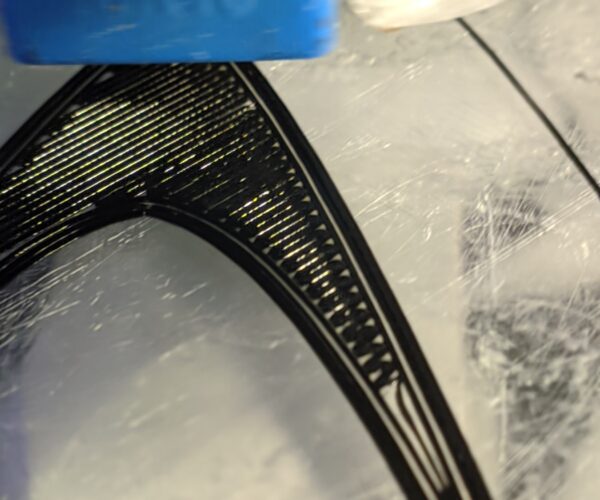Benachrichtigungen
Alles löschen
First layer is very sparse
After taking my nozzle out and cleaning it because I suspected a clog, I noticed my first layer lines are very sparse:
I thought that maybe the first layer width of 0.45 was too low, so I bumped it up to 0.8, and the lines became much more sparse:
What could the problem be? I'm using a Wanhao i3 with an SKR 1.3 board and PrusaSlicer to slice. The bed seems quite well leveled, the lines are well pressed into the bed.
Veröffentlicht : 15/04/2020 11:19 pm
RE: First layer is very sparse
That's exactly what I would expect if the nozzle is now further away from the bed. You made a mechanical change but think software is to blame for the difference ?
After changing your nozzle did you re-level your bed ? Any time you adjust or replace the nozzle you should make sure the distance between bed/nozzle is correct.
Veröffentlicht : 16/04/2020 6:21 am