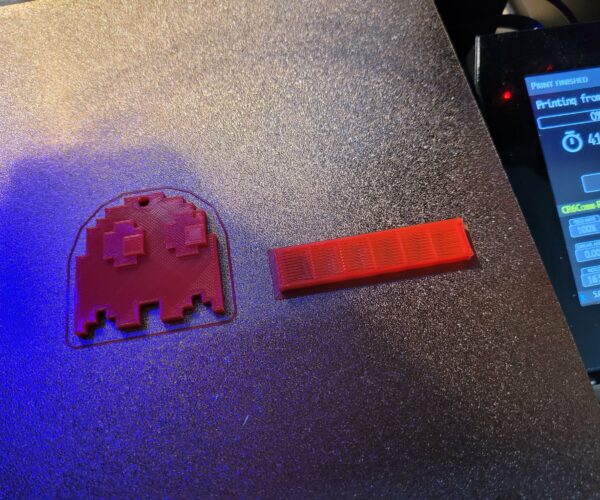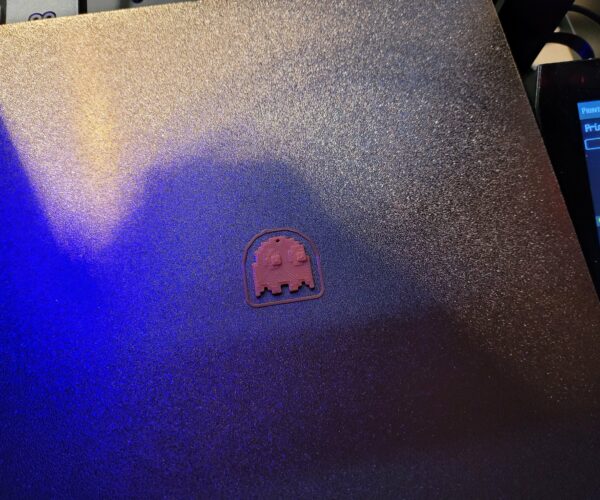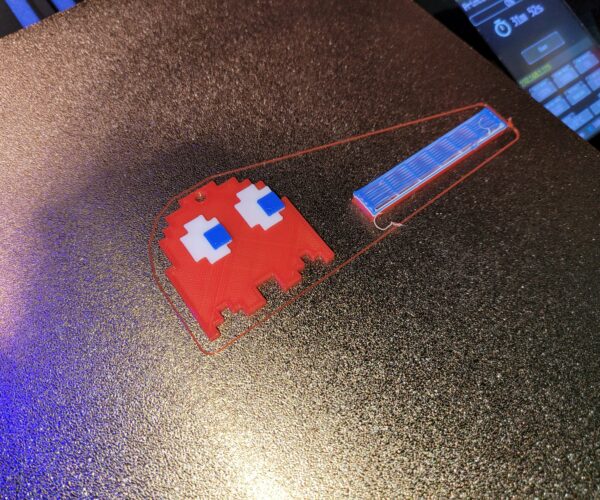Filament Towers
OK so I'm not entirely sure of the correct terminology for this but here goes anyway.
In Cura I used to add small 'filament towers' to my prints whenever I was printing something that required a manual change in filament colour. (I have a Creality CR6-SE). This way any blobs or erratic printing due to the change were made on the sacrificial tower, not my print.
To make this work there was a also a bit of code that told Cura to start each layer in a particular corner of the bed so I could position the tower accordingly. This is the piece of the puzzle I'm missing. Can someone please explain how to pull this off in Prusaslicer?
Best Answer by jkavalik:
@steve-9
- when you use "M600" color change, no tower is generated because you are doing single-extruder print
- when you use "change extruder" color change, it generates the tower, but tries to change extruder by issuing a Tx gcode to the printer - multi-extruder printers understand that but your won't so it will skip it
solution: you need to use the "change extruder" but tell the slicer that a toolchange is not simple - thats done by adding custom toolchange gcode on the "printer settings" tab - you add the M600 in there to tell the slicer that your printer does not understand Tx but can understand M600 instead, that way slicer generates the wipe tower, because it thinks there are actually multiple extruders used, but your custom gcode allows you to emulate the toolchange manually.
In Prusaslicer you can select a printer profile with multiple extruders for manual color changes. (Printer Settings/General/Capabilities)
Then in Print Settings, you have the option (under Multiple Extruders) to enable a wipe tower and define its position.
Formerly known on this forum as @fuchsr -- https://foxrun3d.com/
Wipe towers...
In Prusaslicer you can select a printer profile with multiple extruders for manual color changes. (Printer Settings/General/Capabilities)
Then in Print Settings, you have the option (under Multiple Extruders) to enable a wipe tower and define its position.
My printer only has a single extruder, will it still stop and ask me to change filament if I add a bogus extra one in the settings?
Also is it normal for the wipe tower to disappear from the plater in Prusaslicer the moment you do anything or slice your project?
Finally the wipe tower (when it is visible) is huge - I used to use small ones in Cura, maybe about 20mm square, sometimes less... but the PS wipe towers look enormous - maybe 10-15 cm long even when I set the width to 20mm?
Sorry for all the questions - just want to make sure I understand and get it right.
RE: Filament Towers
Yes, it will stop and prompt you to change filament.
As far as the wipe tower questions are concerned, I admit I am not sure or I don't know. I just took a quick look at one of my manual multi-color designs and added a wipe tower, and it certainly did not disappear when I sliced it. I suspect you can somehow change the size but I don't know how as I actually don't use the wipe tower myself when I do manual filament changes. From what I can tell, all it does is print a stretch of the new color to wipe out any remainders of the old color. I can get the same effect by simply answering no a couple of times when the printer asks me if the color is correct after a filament change. With the MMU I understand the need for a wipe tower, for manual swaps I don't quite see the benefit.
Formerly known on this forum as @fuchsr -- https://foxrun3d.com/
RE: Wipe towers
Thanks for that. When I first enable the wipe tower it appears alongside my model. I can move it around by left clicking and dragging too. However when I hit slice it vanishes...
I definitely need one for my projects - when my printer prompts for a filament change I don't get any options to extrude filament - I have to push it through by hand so when it starts printing it is very erratic. There no option to have the printer extrude a length... just a 'resume' button to press.
Think I'll just have to run a small test project and see what happens!
Oh, I forgot you have a Creality, so I really have no idea how the M600 is handled. Good luck, and keep us posted so others can learn from your experience.
Formerly known on this forum as @fuchsr -- https://foxrun3d.com/
Fail
I'm afraid that didn't work... I set the extruder changes in Prusaslicer just like I normally would with PLA changes. It printed the wipe tower but unfortunately never once prompted to change filament so printed the entire thing in one colour. As you can see the tower is pretty big compared to the size of the object I was printing but I could live with that if it actually worked...
Here's the finished print and wipe tower...
Toolchange
You have to set a custom tool change code to M600 to turn the "change extruder" to something a single-extruder printer understands - that way a M600 gcode is generated instead of T0/T1 that your printer ignores.
@steve-9
If you would care to post a Zipped up .3mf project file of the pack-man project, I'll take a shot at making and example for you to follow.
Regards
Swiss_Cheese
The Filament Whisperer
Failed again
OK, so at each colour change layer instead of selecting an extruder change I selected 'switch code to colour change (M600) for...' and chose whichever extruder I'd selected. However this throws up a warning: 'There is a colour change for extruder that wont be used until the end of the print job. This code wont be processed during G-Code generation'.
So then I tried selecting 'Add colour change (M600) for' which then worked in so far as the printer paused for filament changes. But no wipe tower was created even though it was still selected under the 'print settings' section. So this takes me back to square one of not having a wipe tower.
I assume I'm still doing something wrong or maybe what I want just isn't possible???
RE: Pacman
@steve-9
If you would care to post a Zipped up .3mf project file of the pack-man project, I'll take a shot at making and example for you to follow.
Regards
Swiss_Cheese
Thank you - I'm getting a bit frustrated now so if you could figure it out and give me an idiots guide that would be awesome!
@steve-9
Try this, it's setup for manual color changes, let me know how it goes.
Pacman_Manual_color_Changes_Example_Swiss.Zip
Good Luck
Swiss_Cheese
The Filament Whisperer
Failed again
@steve-9
Try this, it's setup for manual color changes, let me know how it goes.
Pacman_Manual_color_Changes_Example_Swiss.Zip
Good Luck
Swiss_Cheese
Hi, thanks for trying but that didn't work either. 😪
It never gave me an opportunity to change filament and also never created the wipe tower...
Only thing I altered was the scale of the print to speed it up and waste less filament.
Why would you alter it?
@steve-9
some friendly advice,
when you ask for help, and your not sure what your doing or how something works, don't do anything different until you develop an understanding of the thing you asked for help with.
Try it the way I sent it.
Good Luck
Swiss_Cheese
The Filament Whisperer
Custom toolchange gcode is needed
@steve-9
- when you use "M600" color change, no tower is generated because you are doing single-extruder print
- when you use "change extruder" color change, it generates the tower, but tries to change extruder by issuing a Tx gcode to the printer - multi-extruder printers understand that but your won't so it will skip it
solution: you need to use the "change extruder" but tell the slicer that a toolchange is not simple - thats done by adding custom toolchange gcode on the "printer settings" tab - you add the M600 in there to tell the slicer that your printer does not understand Tx but can understand M600 instead, that way slicer generates the wipe tower, because it thinks there are actually multiple extruders used, but your custom gcode allows you to emulate the toolchange manually.
This is complicated by the fact that depending on the firmware of the Creality printer it may not even understand the M600 as a filament change command. Not all firmware implement the same commands and iirc many of the Creality ones don't support M600. They support something else.
Luckily if you can find out what code your printer does use for filament change you can modify your Printer profile to edit the gcode in the colour change section and use what ever works for that printer (which is basically what jkavalik mentions to do in editing the tool change custom gcode section.
RE: M600
The OP mentioned already using the manual change and M600 slicer-induced change so I assumed the printer understands it well enough 🙂 Or possibly a different gcode used for the pause? That would be in the profile under custom gcode - "color change g-code" section.
I know zippo about Creality printers but a quick google search seems to indicate that the OP's model does indeed not support the M600.
Formerly known on this forum as @fuchsr -- https://foxrun3d.com/
Hurrah!
Ok a massive thanks to everyone - it now works! The key part of the puzzle was to put the M600 code into the tool change tab in the printer settings. Only then did I get the wipe tower and have the printer stop for filament changes. Happy days!
And yes as standard my printer does not understand the M600 code... however I have upgraded the firmware to a 3rd party open source one (everyone calls it the Community Firmware). I'm using v6.1 which has much improved its capabilities from stock.