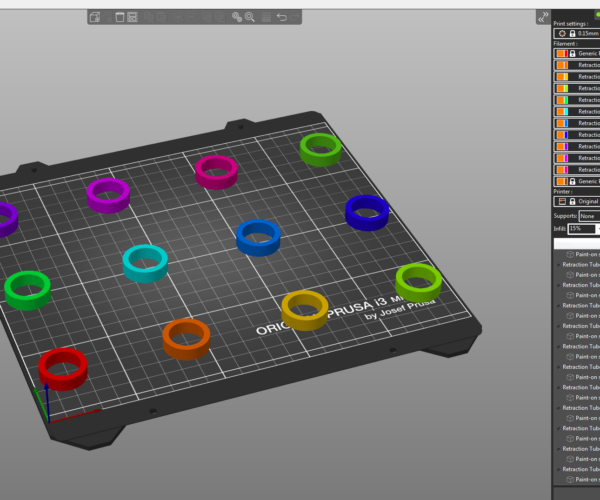Filament modifiers for part modifiers
With the apparent death of SuperSlicer there is a single function it has that PS does not have, and that is still the only reason I keep SS installed on my PC.
In SS I can set every single option per print object. Just like I can do in PS for Fuzzy skin, Infill, Ironing etc., but just a lot more.
I don't actually need ALL the options, but at least having some basic options from the Filament tab would be great. Things like extrusion multiplier, fan speed etc.
That way we can do a full range of extrusion multiplier tests in a single print, do cooling towers etc.
RE:
@sioux612
This has been possible in Slicer for a long time, it's been years since I've had a need to. I'm not going to walk you through the process, it sounds like you will be able to figure it out with your experience, but ill give you the rundown so you know where to start. In Slicer you setup virtual extruders, you can set everything different for each, and make as many as you want . Then just assign the extruders you like to the objects or parts you want to. you can also change the fan speeds several different ways, you can assign it per extruder using the filament profiles, or you can use custom g-code for several different levels of control.
As for SS it's not dead there is a 2.5 version out SuperSlicer_2.5.59.0 and it's OK. I don't know how much you pay attention to who's developing what but Supermerill was probably helping out with PS for a time, SS is good but its a smaller project less people, takes more time, I wouldn't count SS out yet.
RE: Filament modifiers for part modifiers
After I posted this I felt compelled to find an older project I created for retraction tests, and it uses multiple filament profiles to change the retraction settings for each ring. I used color coding to make it easy to associate the profiles with the part. They were all printed from one filament.
No virtual extruders where needed for this one but you can make them also, for even more control, and assign filament profiles to them.
RE:
I will have to try those approaches, I hadn't touched that part of the slicer since playing around with an mmu2s
My comments about SS were based on when there was an update, I still use 2.4 for a lot but the 2.5 has some arachne issues and is months old, but I'd love any update to it
But given the amount of options we already have I don't think the filament options would be too out of character for a future feature? It's really neat especially with the new labeling feature