filament in areas where the travel path is not
I have spent the last couple days trying different settings and temperatures and cant figure out why my MK3S is printing filament in an area that PrusaSlicer is not showing any filament should be at. I have reset all my settings. i have made sure my printer has the latest firmware. I export the gcode to a sdcard and print from the sdcard on my MK3S. I dont have any other oozing or strings with the print... i cant figure this out
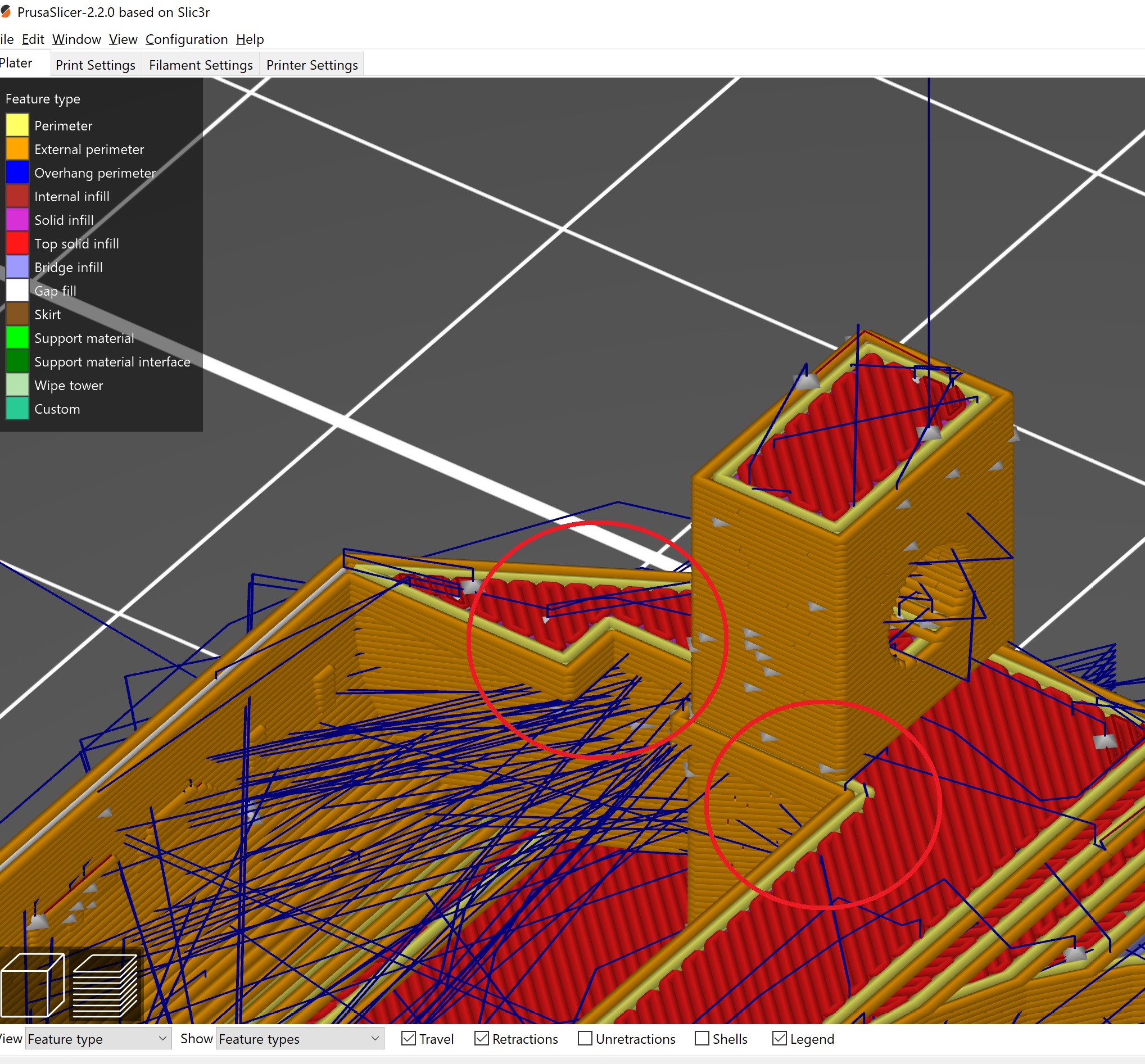



RE: filament in areas where the travel path is not
That’s not a slicer issue. You have overhangs in the corners, and filament has nothing to stick to (or very little surface to stick to, so it gets unstuck) so instead it gets dragged behind the nozzle until it attaches somewhere. It’s more likely to happen on the corners since you’re expecting the filament to make a 90deg turn over air. You can try adding supports in the corners to help with this. It’s also possible that slowing down print speed may help.
RE: filament in areas where the travel path is not
@mdaneman
That does make sense. I wonder how prusa prints these parts without supports. I will try the slower speed