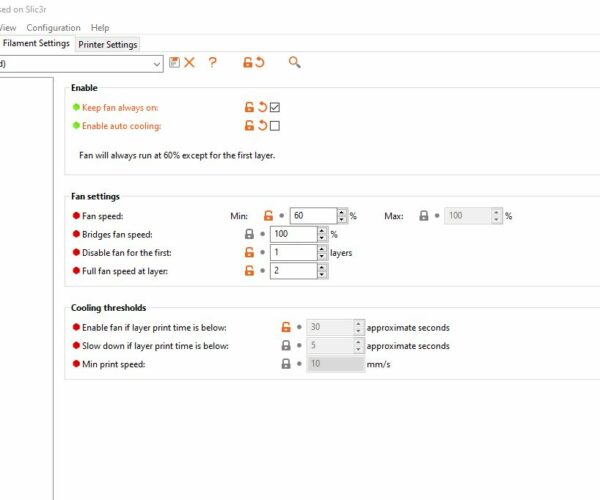Fan not turning on
Hi there, I am using PrusaSlicer 2.3.3 with my Lk1 printer.
All is functioning good and the quality is better than ideamaker, but I have problem to let the fan start.
The settings are into the screenshot, but basically the fan doesn't start, if I start manually from the touch screen every layer change the fan go to 0.
I have tried also the autocooling feature with no luck.
Any idea ?
RE: Fan not turning on
The only way we can know is if you save a project from Prusa Slicer using File>save Project as. This will save a *.3mf file. Now heres the important bit, you MUST zip that 3mf file up or the forum wont allow the attachment.
With a project file we have a snapshot of all your settings and so can check out every setting in play in one easy to access form. Without a project then its 200 questions and guesswork.
Do you happen to know what gcode processor the LK1 uses ? Is it Marlin, Reprap or ?
RE: Fan not turning on
That's the file, my Longer have the original Longer firmware so the Reprap....
Thank you so much for your effort
RE: Fan not turning on
There's nothing in the gcode that should cause the fan to stop, except at the end where the expected M106 S0 is that is supposed to turn the fan off.
The only other fan commands in there are M106 S153 which would equate to the 60% you have configured in your filament settings and M106 S255 which equates to the 100% you have set for Bridge fan speed.
Do you have the ability to connect a computer to the printer and run something like Pronterface ? something that can basically send commands directly to the printer.
If you do I'd try sending some M106 Sxx commands with various numbers from 0-255 as that's the normal range for defining those (0 being off and 255 being 100%). That way you can confirm what values your printer is happy with.
I vaguely recall there are some firmware out there that expect those values as 0-100. Which is not normal and not part of Marlin/RepRap/Sprinter specifications at all but with all the weird firmware types printer manufacturers like to use who knows. Its why Super Slicer (a branch of Prusa Slicer) has an option for Fan PWM 0-100 in its Printer Settings as someone had that problem.
At this point with the information available that is the most likely cause. I suspect that if your firmware receives a value above 100 its treating it as zero.
If it is this then as a work around you could set the highest speed in your cooling settings to 39% (which would be the closest you can get to sending 100) and then set all the other lower speeds proportionally lower.
Alternatively you could download the latest stable of Super Slicer and use that and make sure the fan pwn 0-100 is ticked. But confirm that is the problem first obviously 🙂
RE: Fan not turning on
Hi, thank you for your effort.
No I can't connect a computer to the printer, I have this problem only with Prusaslicer, If I try the same part with the same settings with Cura, Ideamaker and Simplify 3d I have no problem at all.
The problem is that the fan never start
RE: Fan not turning on
Super Slicer working with no problem....
RE: Fan not turning on
I have the same problem.
Printer print without fan cooling.
i put all settings to full and nothing.
Only one think i made and it's working of 39% of fan and i have set in 90%
RE: Fan not turning on
@neophyl you seem very knowledgeable and I've utilized your suggestions on other posts. I was wondering if there's a gcode for marlin that enables the cooling fan to follow what's in the slicer? I'm using Prusaslicer and I have the cooling fan set to turn on after the first few layers but it never does. I'm guessing the firmware doesn't have the cooling fan enabled. I'm an amateur at coding and have been struggling with my Anycubic Kobra for a while now, but I'm learning and can connect to Pronterface.