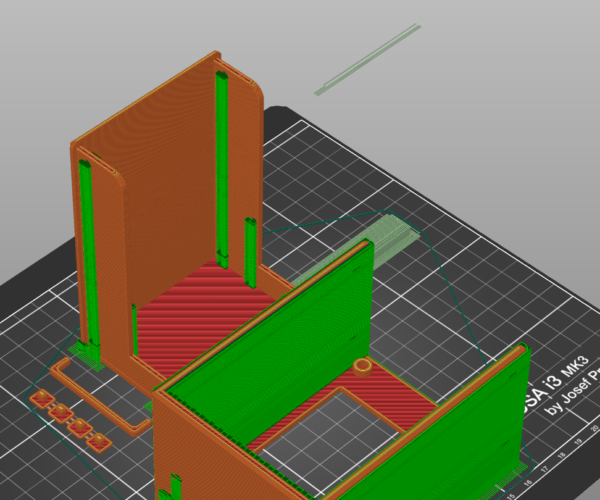Extrusion in space
I just completed my first multi-material print, and it went great! That said, though - I noticed something very strange at the very end of the print. Here is what the GCode looks like for this print:
I noticed that little line above the wipe tower when I looked at the gcode from Prusaslicer (version 2.3.3-Win64). It is the very last thing the printer prints before the end, so then I decided to make a short video of the final few seconds of printing:
Why does it do that?
Thank you! Another question...
Thank you!!
I have another quick question. In the model shown in the picture, there are screw holes in the vertical walls that have support material in them - but the question I have is why does Prusaslicer put support material outside the hole on either side of the wall extending all the way to the build plate? How can I just get support material inside the holes without anything on the outside of the walls?
Basically with 2.3.x its difficult. You have to be very careful with the use of support enforcers/enforcer painting along with tweaking support spacing settings to get something usable.
Here a few that google search for the forum turned up "site: https://forum.prusa3d.com support aggressive"
https://forum.prusa3d.com/forum/prusaslicer/undesired-support-xy-expansion-and-corresponding-pillars/
https://forum.prusa3d.com/forum/prusaslicer/supports-out-of-places/
https://forum.prusa3d.com/forum/original-prusa-i3-mk3s-mk3-how-do-i-print-this-printing-help/question-rg-supports/
https://forum.prusa3d.com/forum/prusaslicer/support-enforcers-overzealous/
https://forum.prusa3d.com/forum/prusaslicer/looking-for-some-support-with-supports/
https://forum.prusa3d.com/forum/prusaslicer/confine-support-structure-to-inside-the-part-outline/
https://forum.prusa3d.com/forum/prusaslicer/support-s-generated-despite-support-blocker/
There are many many more as support generation is one of THE most complained about functions of PS. There's some great posts by Swiss_Cheese that have some examples attached but naturally I cant find them at the moment. In case you hadn't noticed the forum search sucks which is why we use google 🙂
The easiest thing is to download the PS2.4 alpha (or wait for a proper release if you don't like 'experimental' software). They have revamped many of the support options. It now has a 'snug' support option that tries to limit the expansion to the model outline. Although that in itself at the moment is not without its issues with sloped surfaces. It will do your holes though. Combine that with the new thin bridging flow option and prints look better and better.
I should also note that I generally do not bother with support in holes anyway. Yes the top of the hole will droop slightly but its so easy to ream them out to size using a drill bit or proper reamer that its not worth the bother. If the model is yours then modelling in some thin support that is easily knocked out is also an easy option.
Thank you!
Thank you, @neophyl! This is extremely helpful. I will try the alpha version, and yes - these are my models, so I will try to print them without supports...