ERROR: Invalid Data (Cannot Slice)
ERROR: perimeter_extrusion_width=0.2 mm is too low to be printable at a layer height 0.2 mm.
In printer settings I have specified a 0.4mm nozzle. In print settings I have specified 0.4mm as Default extrusion width.
Really? Is there a secret box someplace I have to check to allow this software to function as it should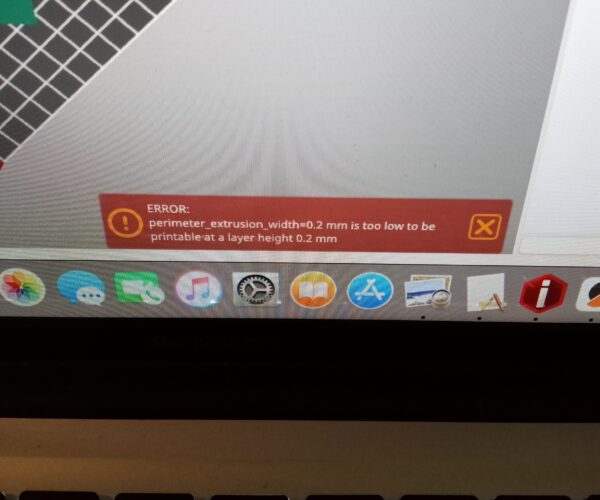
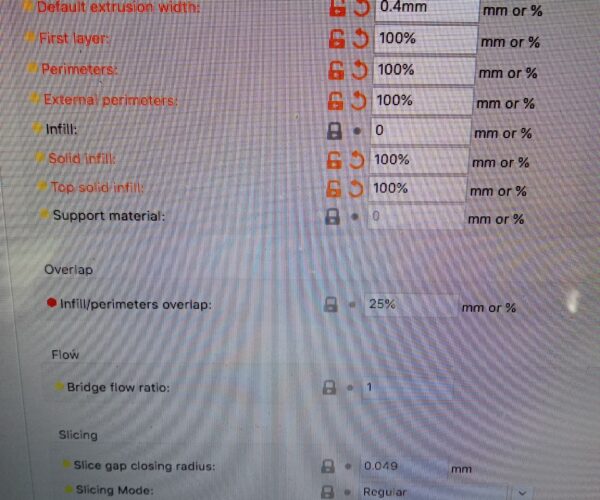
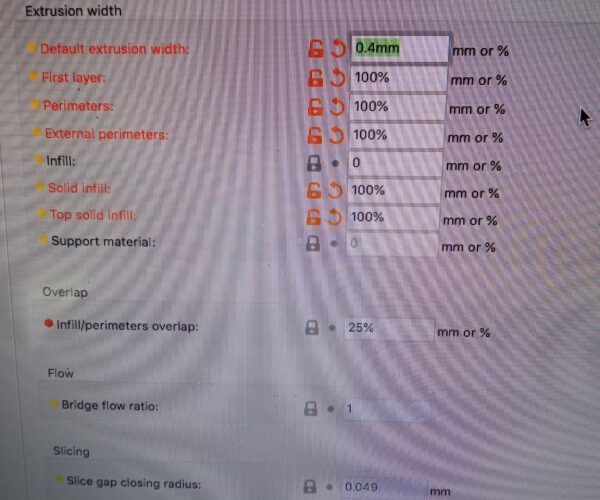
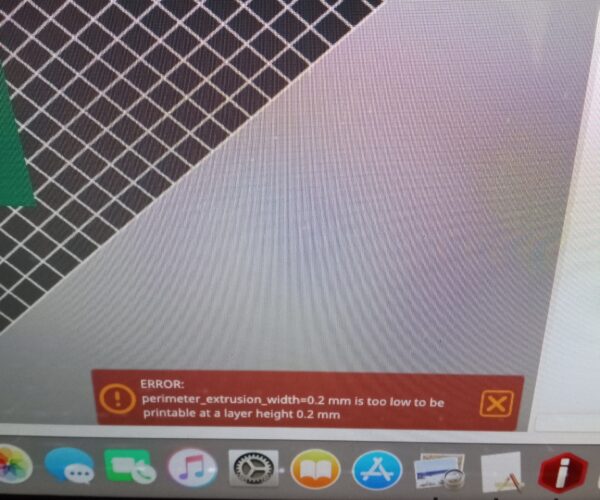 ?
?
RE: ERROR: Invalid Data (Cannot Slice)
I googled this issue and it seems like I'm the only one that has had this problem. I wonder why that is? I haven't used Prusa Slicer much and of course there could be an issue with Me not understanding but I don't get how this slicer that is obviously supposed to be "super user friendly" would have this issue. It must be me! Also is there any way to set the "zseam" /layer start location to a user defined coordinates position? You know like all the other slicers allow.
RE: ERROR: Invalid Data (Cannot Slice)
Why don't you go use one of those other slicers then you would reply. I'd like to but those other slicers have just enough problems to make printing exceptional parts a chore/impossible as well. What?
Is there a secret box someplace I have to check to allow this software to function as it should
Yes, select the 0.15mm nozzle size - and change the nozzle as well. Or rather, it *is* functioning as it should.
0.4 is rather narrow as default width for a 0.4mm nozzle, the standard default is 0.45mm.
You are asking the printer to form an extrusion half the diameter of the nozzle, it's never going to work.
Cheerio,
RE: ERROR: Invalid Data (Cannot Slice)
How far do you get, if you undo all the changes you've done.
Choose a default profile within the slicer for a moment.
RE: ERROR: Invalid Data (Cannot Slice)
Its obvious why, you have extrusion widths defined for 100%. If you had actually read the tool tips for those settings you would see that when using percentage based values they are computed over LAYER HEIGHT and NOT nozzle width. So if you set a layer height of 0.2mm then your extrusion width is also 0.2mm. It's warning you that it cant print that thin with that nozzle size.
Slic3r and Prusa Slicer has always done this. Super Slicer also originally used to but Merill changed it to be based off the nozzle diameter instead awhile back.
RE: ERROR: Invalid Data (Cannot Slice)
Neophil I did read the "tips" box. It says as a percentage or mm. I specified mm after 0.4. I also set it to 0 to let the slicer do it's thing but that didn't work either. What am I missing then?
RE: ERROR: Invalid Data (Cannot Slice)
From your own pictures you do not have them set to mm or 0. You may have the default set to that but the values for first layer, perimeters, external perimeters, top fill etc are still set to 100%. You have to set everyone of them. Leave just top fill for example set at 100% and the top fill extrusion width will be at the layer height so give you the error.
RE: ERROR: Invalid Data (Cannot Slice)
Well I don't know how I got it to work being that there is no setting that I can see to set perimeter width but the parts sliced. Now it's on to the next problem. The part is designed to print in a vase/surface mode like tool path. It's a solid with channels that meet near the middle of the part the proximity of the perimeter to itself bonds together in places creating a pseudo infill without the many retractions that would occur otherwise. The problem I'm dealing with now is that the Slicer is generating separated sections at the places where the perimeter should be moving inward towards the "middle" of the part and then back outward and so on making one path for each layer (on average) I tried a bunch of slice gap closing radius dimensions and a few slice resolution and gcode resolution settings. Tried turning Arachne to Regular and back now I'm trying to mess with Arachne settings. I know it's possible to get the tool path that I'm looking for because I've seen at least two instances one was with supplied gcode that was included with the model and another that was supplied to me by request on another forum. The designer of the model has gcode files that have a good tool path but then .mf files he has supplied do not. I've literally worked at printing this model many hours over the period of a year spanning at least 5 different Slicers. Using ideaMaker had the most success until apparently when I downloaded a printer/filament profile I got bugged. Now it doesn't function as it did. That's why I'm trying to use Prusa Slicer (again).
Even if these issues can be solved I'm probably wasting more time because the zseam placement I can either remember or foresee as being an issue.
Fun, fun, fun...
RE: ERROR: Invalid Data (Cannot Slice)
If I can get help with the issue I mentioned I can then download the newer version with "paint on" z seam and see how that goes. Not precise enough I imagine though.
RE: ERROR: Invalid Data (Cannot Slice)
Now it's on to the next problem. The part is designed to print in a vase/surface mode like tool path
Wait, this is to be printed in vase mode? Should have started with that. That changes everything: no seams (beyond bottom layers), no infill, no top layers,....
Why don't you post a saved project file (File->Save Project): a .3mf file. Be sure to zip it before posting or the forum will silently reject it. That will have all the settings as well as your model so we can see what you really need.