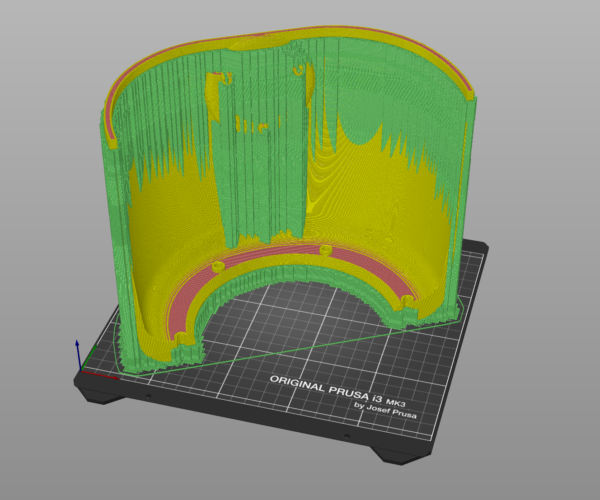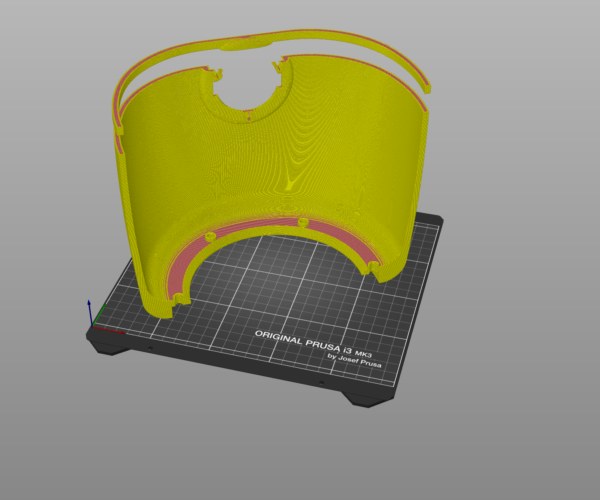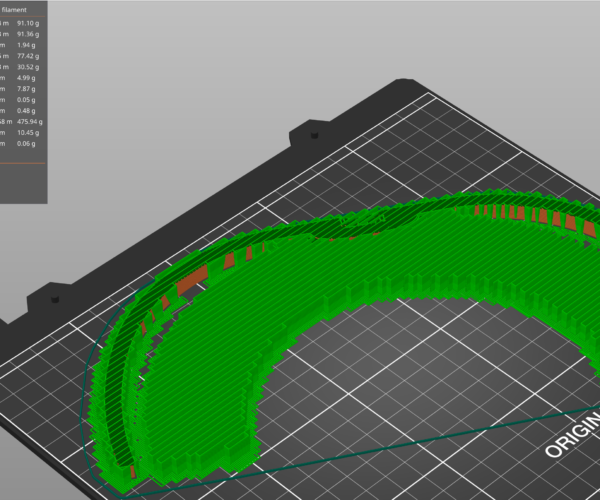Empty layers reported in model when slicing
Hello all, this is my 1st post on this forum - apologies for any newbie mistakes.
I am trying to slice my model using PrusaSlicer 2.4. The model is created in Freecad and looks fine in Freecad and in STL preview software. The model is within the printable dimensions. When i import the STL and position it correctly for printing, it shows 'green'.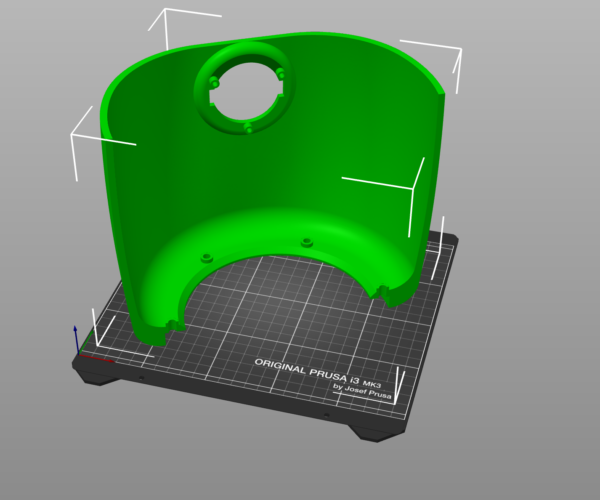
When I slice the model. it detects emtpy layers at about 75% of the height and suggests to print supports all the way up. This is really not needed. Support overhang is set to 55. The result looks like this:
Here you can see what (PrusaSlicer thinks) the problem is.
All suggestions/ideas are welcome.
Thanks,
Satefan
RE: Empty layers reported in model when slicing
Hi. For things like this it is good to post a zipped . 3mf file from PrusaSlicer, then we can see what we are dealing with. Can you do that?
Cheers,
Tim
RE: Empty layers reported in model when slicing
You bet. Here you go.Halo9_v6_TopFront_Half.3mf
RE: Empty layers reported in model when slicing
Great. I’m just about to fly to London (sitting in the plane) so hopefully others will take a look for you.
Cheers,
Tim
RE: Empty layers reported in model when slicing
There were errors with the .stl that I was able to repair in Meshmixer. Try this:
Mk3S+,SL1S
RE:
Oops. Looks like my repaired .stl didn't attach because the file was too large. You had 703 open edges. Prusaslicer does its best to repair but that can result in artifacts such as this. It is a simple operation in Meshmixer which is free.
Mk3S+,SL1S
RE: Empty layers reported in model when slicing
Here is the repaired .stl in a .3mf.
Mk3S+,SL1S
RE:
Thank you so much - this is excellent and i'll look in to meshmixer. Edit: Looks like its Windows only?
I like to understand why the original STL was messed up - it looks fine in the previewers and in Freecad itself.
Can i figure this out somehow?
Stefan
RE: Empty layers reported in model when slicing
I use a Mac and I can run Meshmixer on it. I'm not an expert on open edges and what causes them, but here is a link to an article that will get you started. https://www.hubs.com/knowledge-base/fixing-most-common-stl-file-errors/
Mk3S+,SL1S
RE: Empty layers reported in model when slicing
Thanks again for all the help here.
The STL is created in Freecad using the export function. I generated the STL in a slightly different way by first creating a mesh from my object in Freecad and export that mesh to an STL. Now it works just fine.
Regards,
Satefan