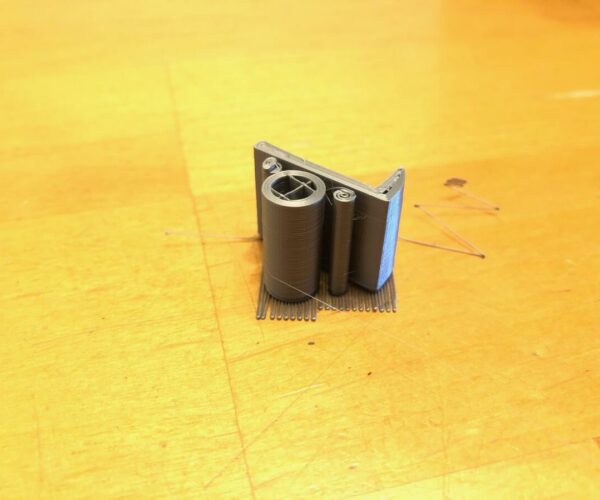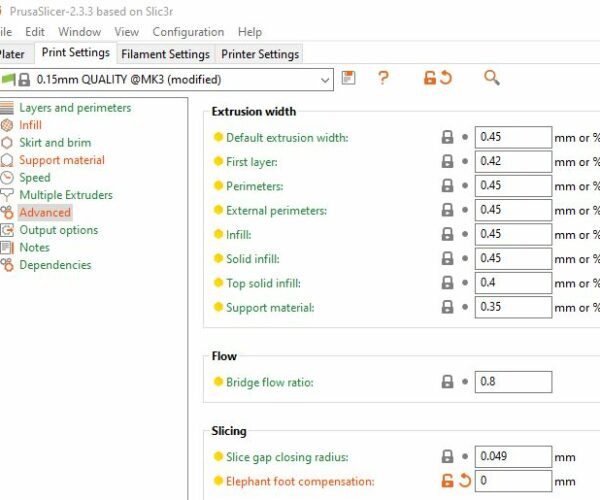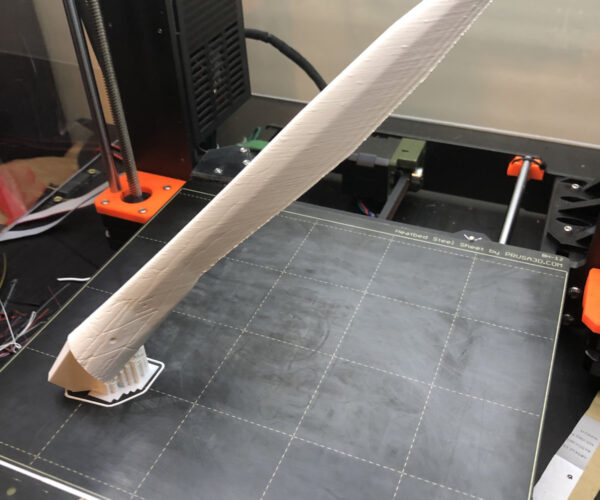Elephant Foot Compensation Not Responding With Rafts
I noticed when printing rafts and setting elephant foot compensation to 0 mm, the printer does not respond in kind and the compensation is still present on the actual printed object. See the images of a recent print test and the slicer setting showing compensation at 0. As you can see there are two small diameter (3.2 mm) cylinders that I cannot afford to be any smaller at the base as they are fairly tall. Any suggestions on how to stop this?
Thanks,
Joe
RE:
Please attach a ZIPPED up copy of your project file. File>Save Project as from PS and then take the .3mf produced, zip it up and attach it. The forum wont accept it otherwise.
RE: Elephant Foot Compensation Not Responding With Rafts
Ah, understood. See attached.
RE: Elephant Foot Compensation Not Responding With Rafts
When I open your project and slice there is no compensation applied to the gcode output. Its quite clear from the preview that the first print layer is the same diameter as the layers above it. As you have a raft enabled even if you set a Elephants foot it doesnt use it as it only applies to the first layer.
As such this is not a slicer setting problem. Unless you have a broken profile folder where the elephants foot is always applied. Your saved profiles included in the project don't do that though. To test you could save your configuration folder to restore later and then do a clean install and load your project back in. Not a likely issue though.
More likely is some printing issue. Going back to your pictures the first layer above the raft is very thick. This looks like its what you get above support with thick bridges on. Which makes sense as it is above support, ie a raft and the 'first' layer is printed 0.1mm above the raft like its supposed to. Its possible that its not sticking to the raft leading to issues ans then that is messing up the layers above until its far enough up to even out.
From your profile it seems you are using a Mk3s of some sort. So I have to ask myself why are you printing on a raft at all ? With a properly cleaned sheet and a dialed in live z there is zero reason to use a raft. You get better adhesion from the print bed than you do on a raft when set up correctly.
I printed your part with the same settings you had and it didn't look anywhere near as bad as yours. I did change the printer profile to my normal one and the filament I changed to my 3dTommorrow pla profile as that is what I had loaded in the printer but the print profile was left the same. I did slice using PS2.4. My part solidly stuck to the 1 layer raft. In fact it wouldn't remove so I suspect the part will be 1 layer too high now. I also had to scrape the rest off around the bottom edges, bit like a brim. While that wasnt hard on the outside, the small gaps between the pillars were a pain. Oh and that top section needs supports anyway btw. Reminded me why I don't use rafts.
I then printed it with no raft and a normal Elephants foot compensation (0.2) to counteract the first layer squish that the setting is there for. I got a much better result. In fact there was still the smallest hint of an elephants foot left so I thin k I could have gone from 0.2 to 0.22 or 0.25.
Here is the 2 prints. Raft and zero elephants foot on the left and no raft with 0.2mm elephants foot on the right.
If you aren't getting parts sticking to the extent you think you need a raft then you should re-examine your bed cleanliness and your live z offset with regards to getting a good first layer.
RE: Elephant Foot Compensation Not Responding With Rafts
Thanks for the detailed reply. I later printed it without a raft with 0 mm elephant foot compensation and it printed fine. No problems at all (I did use support on that overhang after my first print - good eye).
I printed with a raft because I was under the impression that they support tall objects with small first layer profiles well. I was worried about the sickle-shaped profile and the two 3.2 mm diameter circle profiles having detachment issues from the bed as these profiles got taller. From your post, I guess I shouldn't worry about this so much.
Perimeters, infill percentage, infill pattern, raft layers, and elephant foot compensation were the only parameters I changed for this print. Everything was the default Prusament PLA 0.15 mm Quality profile. My printer is a MK3S+ (factory built).
Thanks again.
RE: Elephant Foot Compensation Not Responding With Rafts
One thing I will mention is that if you arent getting an elephants foot on the first layer then its likely that your live Z setting is too high, which would lead to reduced adhesion.
The trick is to get enough squish that stuff sticks, and dont worry about the elephants foot, then when adhesion is good then you can determine what the correct amount of Elephants foot compensation is needed to bring that first perimeter size back to what it should be.
And just because I like this picture, here is an example of the crazy things you can do when your bed is cleaned and your Live Z is dialled in. This is nearly full height and goes from bottom corner to opposite top corner.