Drawing, Slicing or Printing - Why is this line here?
Hi,
This is a very simple design that I am struggling to make without the Z artifact. As the picture shows, there is a z line band around the model at the same height as the floor of the inside of the box. I have drawn it twice, once as one entire model, and once with the "frame" as one model, and the floor as another model .01mm away from the frame so that the slicer would treat the pieces separately.
Any and all ideas would be very welcome!
RE: Drawing, Slicing or Printing - Why is this line here?
This is the 'bulge' artifact that frequently occurs when you have a base transitioning to a wall. Search for 'bulge' or 'buldge' on here to see lots of posts.
Cheers,
Tim
RE: Drawing, Slicing or Printing - Why is this line here?
Thanks Tim.
Not to kick this old dog of a topic, but I have just tried out the Arachne generator resulting in a slight improvement. What I really don't understand is that the walls in my drawing are 5mm apart. They literally don't touch. The bulge starts at the first layer after the floor ends. Nothing touches, nothing changes in the outside wall. 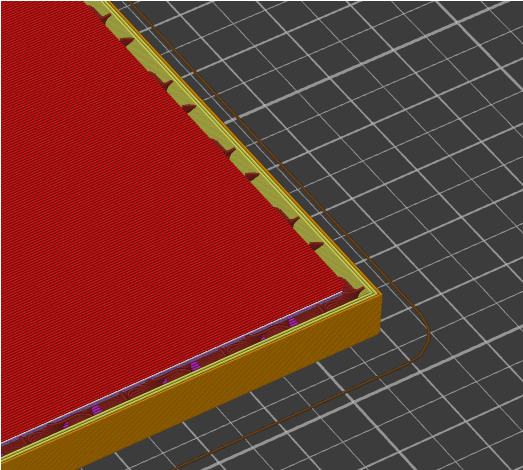
RE: Drawing, Slicing or Printing - Why is this line here?
Not sure what your model is, so this might not be helpful, but could you actually print it AS two separate models. Print the floor, then later print the frame with a Pause to insert the floor and then the print resumes with the frame holding the floor in place? We have done that with multiple models to great success on occasion. We try and eliminate "shelfs" in any of our cosmetic models just because of the "bulge" issue.
RE:
@beeker
You will have many people refer you to the Bulge posts, and as you read through the many many posts there, you may start to realize that all these people are suffering from different things, each based on their specific project, and their specific circumstances, meaning their setups (hardware), filament choices, and the way they sliced their project. Each and everyone of these issues can be overcome with experience and understanding. Don't get caught up in the bulge religion. Learn and understand, and you will never suffer from this affliction. It's not a software or a hardware problem, it's a knowledge problem. However before learning these people choose to band together and pretend it wasn't them but rather some poor design issue that's causing this and they choose not to move forward but rather to blame others for their trouble. I've been printing for years and have never had this issue, in fact I had to try to induce this issue to recreate it on several levels, at one point I even tried to enter one of these threads to reason with the posters there, but they won't listen, hence the religion comment. Save yourself through education, don't fall in to this trap.
Good Luck
RE: Drawing, Slicing or Printing - Why is this line here?
It's the buldge! THE BULDGE! Beware of the BULDGE!
If at first you don't succeed, skydiving is not for you.
Find out why this is pinned in the general section!
RE: Drawing, Slicing or Printing - Why is this line here?
@RickM
I would like to try the method you describe, but I can't grock it. Would you mind to elaborate on it so I can give it a go?
Thanks!
RE: Drawing, Slicing or Printing - Why is this line here?
@rd
I'm right with you on the "educate yourself" highway, and that's why I'm here. What I'm struggling with is the normal cause and effect troubleshooting method for this issue. When the two models don't actually, physically touch. Nearest guess for me, after inspecting the object(s) under magnification is that there is a very slight under extrusion on the layers where there is a floor on the inside of the model. This results in what appears to be a bulge after the nozzle moves to the layers above it. The differences are very small (.07mm) but on this projects the aesthetics will make or break it.
If you have never had this problem but have nonetheless done troubleshooting on the issue, maybe you have some thoughts that would help those of us who would just like to solve this one and move on to the next problem with the next project.
RE: Drawing, Slicing or Printing - Why is this line here?
LMAO yes the freaken BULDGE

