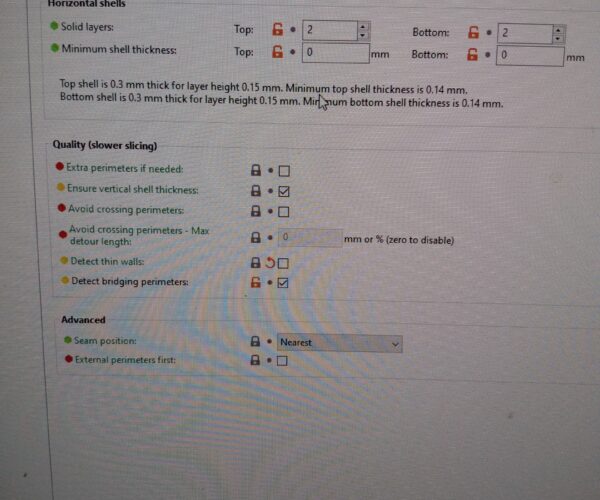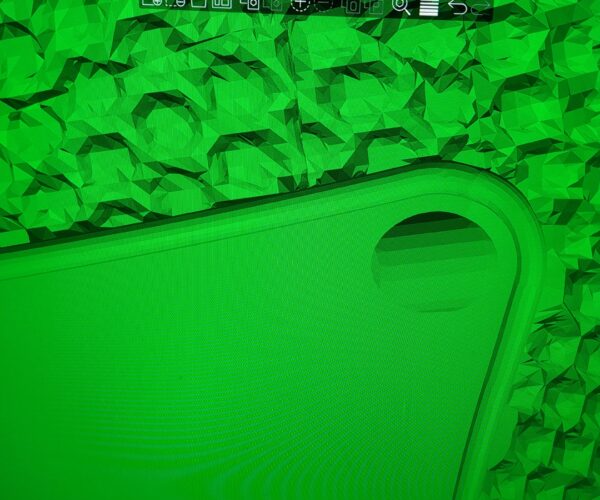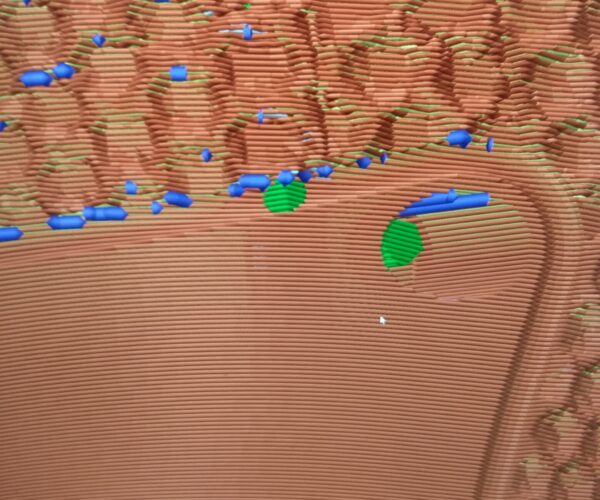RE: detect thin walls issue
What exactly is your issue ? You haven’t actually said what you are trying to do that is not working.
The detect thin walls option is designed to print walls that would otherwise not be sliced. It does however cause it’s own issues sometimes. Personally I always adjust my walls such that they are thick enough to print anyway and turn the function off.
RE: detect thin walls issue
Uh, okay. So what's the point? Do you think you found a bug? Or do you have a specific request for improving it? In either case github is a better place than this forum unless you want feedback and input on your issue from this user community. In which case please elaborate because I don't know how to interpret these pictures without more information.
Formerly known on this forum as @fuchsr -- https://foxrun3d.com/
RE: detect thin walls issue
@fuchsr
I am thinking this is a bug. there is no reason prusa slicer should be deleting walls with "detect thin walls" which is what it is doing. with detect thin walls on, it is making cavities. that is pictures 1-3. with detect thin walls off, the cavities almost disappear. pics 4-6.
TBH I don't know beyond that, as I am new to 3d printing.
If this is fixable while maintaining a .4 nozzle, I would like to know, if not, I would report this as a bug or request a fix.
RE: detect thin walls issue
if github is a better place, where in github should i post?
i appreciate any help. thank you.
RE: detect thin walls issue
Hi Napalmz
it's difficult to comment without seeing the issue up close...
Typically if Prusa slicer removes parts it's either;
because the STL has errors in it (Note not all errors are marked as errors) on a windows machine you can right click on the part in question, and choose 'Fix with the Netfabb'. or
because the part in question is narrower than the 'Extrusion Width' set for that particular section of the model.
Typically with a 0.4mm nozzle, the extrusion width is set to 0.45mm for everything bar the first layer(0.42mm), the top layer infill (0.4mm), and Supports(0.35mm).
it is not good policy to reduce your extrusion width too much, as this causes weak models you could try reducing the external perimeter extrusion width to say 0.42mm and see what effect that has,
other options are
using a smaller nozzle. a 0.25mm nozzle may well resolve your issue at the expense of longer print times.
another option that can be used where accuracy of dimensions is not critical, is increasing the 'XY Size Compensation' value from 0.0mm to say 0.2mm this artificially increases the XY Dimensions of the model, by a small amount, which can often make the part printable.
regards Joan
I try to make safe suggestions,You should understand the context and ensure you are happy that they are safe before attempting to apply my suggestions, what you do, is YOUR responsibility.Location Halifax UK
RE: detect thin walls issue
For reference the GitHub repository for Prusa Slicer issues is located here https://github.com/prusa3d/PrusaSlicer/issues
However this is normal behaviour for detect thin walls. You could open a new issue but as it will be a duplicate issue and it will get closed. Detect thin walls is one of those things that can sometimes get you out of a jam but it is not a cure all and should not be relied on, and as I mentioned it can cause other issues as you have discovered. Basically by enabling it you are forcing slicer to use a slightly different slicing algorithm.
If a part doesn’t slice with the option off then you need to fix the part, adjust your extrusion widths, apply a x/y compensation etc to allow it to slice. If all that fails then there’s always a smaller nozzle with matching profile.
RE: detect thin walls issue
NapalmZ is completely right!
This has to be a bug. It seems like Prusa accidently codded the application of "detect thin walls" backwards making it so when you turn it on, it actually turns it off. I have been trying to print something that had a thin wall and knew "detect thin walls" needed to be turned on from previous experience. I did this and for whatever reason, I was still getting a gap in my print that needed to be flush and closed so that I could insert a pin inside of it. When printed, it came out with a thin wall. I never thought of turning it off because that wouldn't have made sense to turn DTW off.
I found this post and unclicked "detect thin walls" and the gap in the print that needs to be flush completely went away lol. This is not a serious issue. Something Prusa needs to be aware about and can easily update it, but people utilizing Prusa need to know this because I was loosing my mind for a couple of days 😀
Moral of the Story: Just turn off DTW if you want DTW tuned on and vice versa.... Until an update comes out.
RE: detect thin walls issue
Moral of the Story: Just turn off DTW if you want DTW tuned on and vice versa.... Until an update comes out.
Oh my goodness,
Anyone else reading this, take some time and learn how to use the software. Detect thin walls is working as intended and it will most likely take you time to learn what that means.
Good luck
Swiss_Cheese
The Filament Whisperer