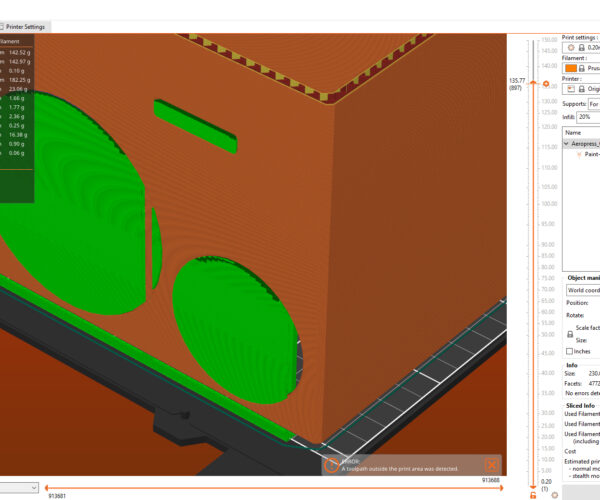Delete extra support
Hi,
I'm trying to print something that almost take the whole bed on my mk3s+, however I get an error when slicing because some of the support generated extend over the printing volume.
Is there a way to remove this extra support? And could someone explain me what is the purpose of that support that doesn't touch the print? I made sure to block the supports on the base of the model, but I can't get rid of the bottom section even though it doesn't touch the model.
Any idea how i could fix this?
Thanks in advance.
Best Answer by Neophyl:
It looks like they are using snug supports. If you are not then you really should have that option enabled. However you have probably left the support first layer expansion on its default of 3mm. It doesnt matter if it touches, the new supports still have a few niggles. If theres support it will print a base 3mm out from it, removing sections near the model based on the XY separation value.
Of course that is only a guess based on pictures. If you want proper evaluations then you need to post a zipped up project file from Prusa Slicer. Use File>save project as and it will save a 3mf file. That 3mf will contain the model and all the settings you are using, any modifiers, placement, paints on etc. Its a complete snapshot. The reason to ZIP it up is that the forum is picky and doesn't allow most formats. So you zip it. Same with github issues and attachments.
Also I don't think you understand how blockers and enforcers work. All a blocker/enforcer does is define areas ON THE MODEL that you think need support or dont. Once those areas are defined then the normal algorithm takes over and will generate supports for those areas based on your other settings. If a surface has support it will quite happily put support down to the surface below it through any blocker. As a blocker is not a keep out area. Same with the support base layer, theres support there, you have set a 3mm expansion so its going to slice it with a 3mm expansion.
I've saved my new default profile with the layer expansion set to 0 in 2.4
RE: Delete extra support
Have you tried "snug" supports in PrusaSlicer 2.4? Much less aggressive than the old setting.
Formerly known on this forum as @fuchsr -- https://foxrun3d.com/
RE:
It looks like they are using snug supports. If you are not then you really should have that option enabled. However you have probably left the support first layer expansion on its default of 3mm. It doesnt matter if it touches, the new supports still have a few niggles. If theres support it will print a base 3mm out from it, removing sections near the model based on the XY separation value.
Of course that is only a guess based on pictures. If you want proper evaluations then you need to post a zipped up project file from Prusa Slicer. Use File>save project as and it will save a 3mf file. That 3mf will contain the model and all the settings you are using, any modifiers, placement, paints on etc. Its a complete snapshot. The reason to ZIP it up is that the forum is picky and doesn't allow most formats. So you zip it. Same with github issues and attachments.
Also I don't think you understand how blockers and enforcers work. All a blocker/enforcer does is define areas ON THE MODEL that you think need support or dont. Once those areas are defined then the normal algorithm takes over and will generate supports for those areas based on your other settings. If a surface has support it will quite happily put support down to the surface below it through any blocker. As a blocker is not a keep out area. Same with the support base layer, theres support there, you have set a 3mm expansion so its going to slice it with a 3mm expansion.
I've saved my new default profile with the layer expansion set to 0 in 2.4
RE: Delete extra support
Thank you so much for that detailed answer! Maybe I wasn't using the proper terms to research online, but I couldn't find an answer to my questions and/or solution to my problem! But yes, switching to snug support and set the layer expansion to 0 solved my problem right away.
Thanks again!