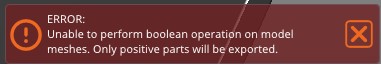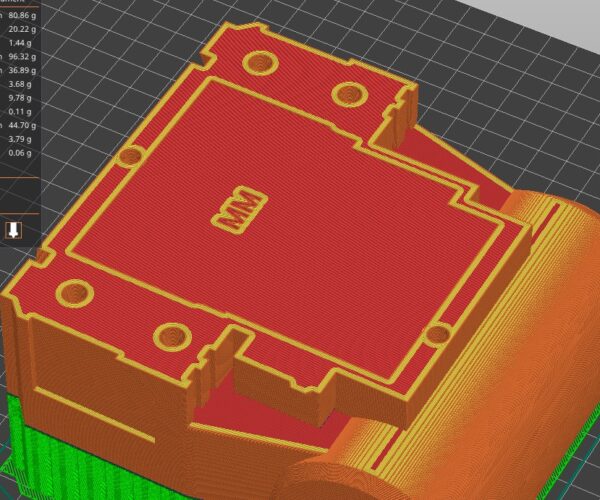CUT RESULTS: unable to perform boolean operation on model meshes?
PrusaSlicer-2.6.0-alpha6+win64-202303311519
Today I performed a cut on a model, using pin connectors. It sliced exactly as I wanted! However, I got an error: unable to perform boolean operation on model meshes. I can't find anything online about this error. Anyone know how to fix this issue? Or is this an alpha bug?
RE: CUT RESULTS: unable to perform boolean operation on model meshes?
No, it sounds exactly like the problem mentioned on github with boolean cuts. When the connectors coincide with parts of the mesh the boolean cant be made successfully. The advice is to slightly move the connector in the hopes that it does'nt cause the problem.
It is because of these issues that they didn't want to add the functionality of saving meshes with the booleans. It is very likely that it wont be getting any better as boolean operations on arbitrary meshes are not trivial problems.
There is a massive difference between slicing around a modifier so it has a negative space and actually editing a full manifold mesh and saving that as a valid new manifold mesh.
I see you have already found the github issue relating to this. You are better off performing such modifications to a mesh in full CAD software rather than the slicer.
RE: CUT RESULTS: unable to perform boolean operation on model meshes?
Thanks! I completely forgot this software was on github. duh. Been a long day.
It sucks that this won't be able to work, but I understand the complexity of the issue. Nicely, it cuts and adds the pins and prints them well.
RE: CUT RESULTS: unable to perform boolean operation on model meshes?
What I was doing on models that I knew would need slicing up to fit on my Prusa but would fit on my cr10 was adding the negative volumes for the pins into the model in cad in the positions and angles I wanted them to be and then saving/exporting.
That way if I did need to cut them for print the holes were already there. As a bonus I got some extra perimeters for strength if I printed an the larger format printer and didn’t need to cut the model.
RE: CUT RESULTS: unable to perform boolean operation on model meshes?
No, it sounds exactly like the problem mentioned on github with boolean cuts. When the connectors coincide with parts of the mesh the boolean cant be made successfully. The advice is to slightly move the connector in the hopes that it does'nt cause the problem.
It is because of these issues that they didn't want to add the functionality of saving meshes with the booleans. It is very likely that it wont be getting any better as boolean operations on arbitrary meshes are not trivial problems.
There is a massive difference between slicing around a modifier so it has a negative space and actually editing a full manifold mesh and saving that as a valid new manifold mesh.I see you have already found the github issue relating to this. You are better off performing such modifications to a mesh in full CAD software rather than the slicer.
So, it turns out that even though it slices on screen, the actual G code doesn't include the holes. Damn.
RE: CUT RESULTS: unable to perform boolean operation on model meshes?
That’s a different problem, if the slice preview has holes then the gcode should also. If it doesn’t then you should add the project that is producing the faulty gcode and a copy of that gcode all zipped up to the GitHub issue so the devs can look at it.
RE: CUT RESULTS: unable to perform boolean operation on model meshes?
So what would happen if you save the project, then print each slice separately from the save? I have run into the same issue and this was going to be my work around.
RE: CUT RESULTS: unable to perform boolean operation on model meshes?
I've found that the problem can be solved by right clicking on the piece>"simplify model" and then "fix by windows repair" (prusa slicer 2.7.1, this didn't work in 2.6.0 alpha 6)
RE: CUT RESULTS: unable to perform boolean operation on model meshes?
did slicer 2.6.x use fix by the netfabb?
I try to make safe suggestions,You should understand the context and ensure you are happy that they are safe before attempting to apply my suggestions, what you do, is YOUR responsibility.Location Halifax UK
RE: CUT RESULTS: unable to perform boolean operation on model meshes?
This worked for me, thanks!
I've found that the problem can be solved by right clicking on the piece>"simplify model" and then "fix by windows repair" (prusa slicer 2.7.1, this didn't work in 2.6.0 alpha 6)
RE: CUT RESULTS: unable to perform boolean operation on model meshes?
This worked also for me !
I didn't have thé possibility to click on "simplify model" but the "fix by windows repair" did the trick.
I can now print bigger parts, many thanks to you !
Maybe Prusa will "auto update" this in the future, this feature May be much appreciated 😉
RE: CUT RESULTS: unable to perform boolean operation on model meshes?
Thank you for sharing this information. I was not able to get it to work for my file. Having worked in Blender with boolean modifiers for years I can see why this functionality is not natively present. For me, the negative volumes still did not export. That said, I have two alternate solutions I wanted to post:
1. By deleting part of your model (save a copy first) it forces the model to split into parts with a part for each connector. Once your model is split, Convert the negative parts to positive part modifiers. This will force them to export as objects 'parts'. You can then separate these parts as separate meshes in Blender and apply the boolean modifiers yourself. <3 (Happy to explain more on how if this is of interest to anyone)
2. For my scenario, I really just needed to fix a slight overhang with the model. I had to think backwards a bit. Since, my goal was to fix a tiny underhang in a section of the model that was causing print issues. I wanted to export the model to fix in blender. However, without the negative parts exporting, getting connectors to align would be an issue.
However, from troubleshooting with what others had posted, I did find that deleting the other model sections did force the model into parts which allowed me to export the model section (rather than the whole model with connectors) for a quick fix in Blender. This also allowed for additional model manipulation (such as add or subtract volumes) which I was not able to do before. Regardless, for my use case, having the parts force split allowed me to export the cut model part, make edits and then replace the part with the 'new' version while retaining all the connectors. (Super win!)
Just wanted to add my confirmation and thanks.
I was able to get past the error by using fix by Windows repair algorithm. Glad I didn't need simplify model as it made small distortions when I tried it.
RE: CUT RESULTS: unable to perform boolean operation on model meshes?
Simplify Model or Fix by Windows Repair Algorithm did not work for me 🙁
RE: CUT RESULTS: unable to perform boolean operation on model meshes?
Fix by Windows is the tool for several versions now