Custom profile will not print correctly. Severly under extruded.
I need some help with settings. I am trying to calibrate my printer with PrusaSlicer and I cannot seem to get it to print properly. It seems to be severly underextruded. I duplicated the settings from Simplify 3D into Prusa, but either I am missing a setting or somethign else is wrong. I have attached a photo and you can see the S3D print is pretty good, but with PS, I can't even get the first layer down. The Skirt doesn't even print and I get poor adhesion leading to huge blobs. If I crank the multiplier up to 2.0, I get an overextruded print, but it does print. What could be wrong?
Printer: Type A Machines - Series 1
Filament - SunLU PETG 1.75mm
Nozzle - 0.4mm (E3D Revo)
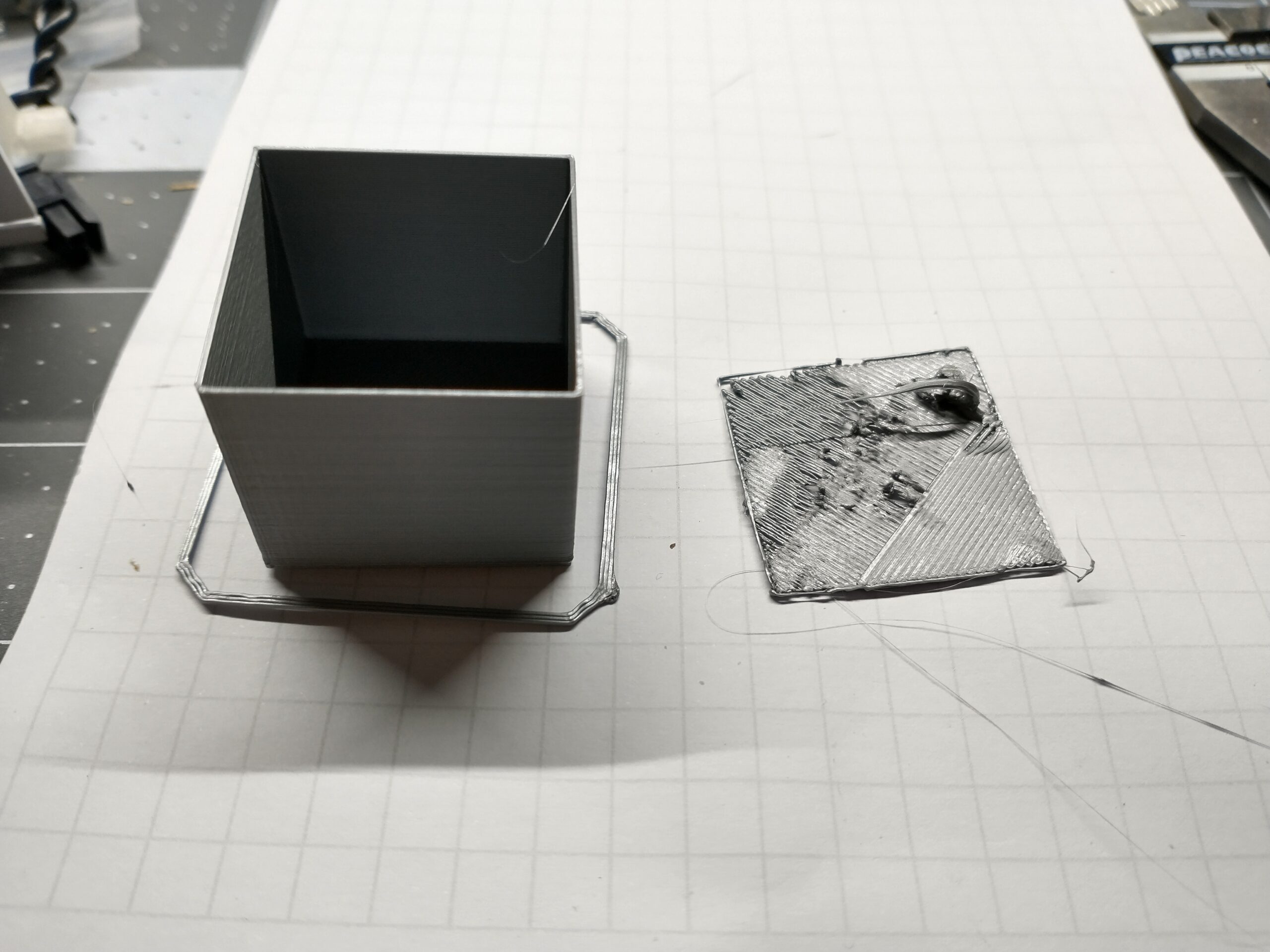
RE: Custom profile will not print correctly. Severly under extruded.
Far too limited information to give any advice.
As a minimum we would need to see a saved project file from Prusa Slicer. File>Save Project As. That will save a 3mf file. A 3mf from PS will contain the model(s) you are using but more importantly ALL of the settings from each of the 3 in use profiles. To attach a file to the forum though requires the file to be ZIPPED up as the forum only allows a very limited number of file types. You cant directly attach projects or even gcode.
With a project we can at least look for settings that are out of place. What would also be helpful is a plain text copy of the S3D slicers Start and end gcode that you are using for the successful print. That will allow us to create a PS version of the same start gcode sequence.
RE: Custom profile will not print correctly. Severly under extruded.
Attached is the project file:
S3D Start GCODE
G28 ; home all axes ;G1 X40 Y-5 Z15 F9600 ; move to front of platform ;G92 E0 ; zero extruder ;G1 E10 F100 ; purge nozzle ;G92 E0 ; zero extruder ;G1 X40 Y-5 Z0.2 E1.0 F9600 ; back to table ;G1 X0 Y0 Z0.1 E1.0 F1000 ; wipe ;G92 E0 ; zero extruder ;G1 Y10 Z0.25 ; lift
S3D END GCODE
G28 X0 ; home X-axis G92 E0 G1 E-10 F1800 ; final retract M107 M104 S0 ; turn off extruder M140 S0 ; turn off bed M84 E X Y ; disable motors
RE: Custom profile will not print correctly. Severly under extruded.
Thanks for that. Can I confirm that the printers firmware is Marlin 2 ? I tried to look it up but found references to both Marlin and RepRap.
Any reason for deliberately commenting out all the start code except G28 ? By doing that you are relying on the PS defaults that it adds in silently for things like filament heating. Often the order it does those in is not the best.
One thing I notice immediately about your Print Profile is your First Layer is set to 105% for extrusion width. That value is not going to be what you think it is. If you read the tooltip for those settings a % value in there it is calculated over LAYER HEIGHT and not nozzle width. So having 105% in there in effect means an extrusion width of 0.21mm for the first layer. I'd rather suspect that is having a negative impact on getting your first layer down correctly.
RE: Custom profile will not print correctly. Severly under extruded.
Firmware is 2.0.7.2. The control board is the OEM Rumba that came with the machine but I upgraded the stepper drivers. I have done several other upgrades to the machine that prompted me to upgrade and tune the firmware. As stated. I have achieved very good results with S3D using this hardware configuration.
I commented out most of the start code, because I use the skirt as the nozzle prime and I was never a big fan of the wipe. Are there some commands that you would expect to see there?
I also believe that you may have found the issue and I will start a test here in the next few mins.
RE: Custom profile will not print correctly. Severly under extruded.
Firmware is 2.0.7.2 but what TYPE of firmware is it ? Generally older machines that run Marlin should be set to Marlin(Legacy). Its only those that are specifically running Marlin 2 that should be configured as that. I couldn't find any specific information on what the original machine actually shipped with. Could have been anything, Reprap, Mainsail, Marlin etc.
Normally even with a minimal start up sequence you would usually have the filament and bed heating in there in a specific order. If you don't add them then PS 2.5.2 and below will add them for you into the gcode (like its doing now). However they don't get added in a great order.
Because bed heating usually takes the most amount of time compared to the extruder a common sequence is to set the Bed target temp and get it heating, set a no ooze warmup temp on the nozzle and get it heating, Then once the bed has reached temp continue heating the nozzle to full printing temp. This makes sure that the filament isn't cooking in the extruder. Its also where you can handily insert a mesh level routine if the printer supports that as its hopefully expanded up to working temp before you do your mesh. I couldn't see a mesh sensor in the machine specs so I'd expect that is of no use to you anyway.
For example -
M140 S{first_layer_bed_temperature[0]} ; set bed final temp
M104 S170 ; set extruder warmup temp
M190 S{first_layer_bed_temperature[0]} ; wait for bed final temp
;Insert any Mesh Levelling startup here if needed
M104 S{first_layer_temperature[0]} ; set extruder final temp
M109 S{first_layer_temperature[0]}; wait for extruder final temp
By adding it you get full control over the order.
Please do let us know if the first layer % width setting is the problem though.
RE: Custom profile will not print correctly. Severly under extruded.
That indeed was the issue. I made the mistake of assuming that similar wording meant it was the same feature between software. I hard coded this to 0.42mm (105%) and the first layer extrusion issue went away. Now I can continue to re-tune this printer. Thank You for the help!!!!!!!!
RE: Custom profile will not print correctly. Severly under extruded.
@ngen33r
As one of the other rare people with a type-a-machines series 1, could you share your final working profile?
thanks!