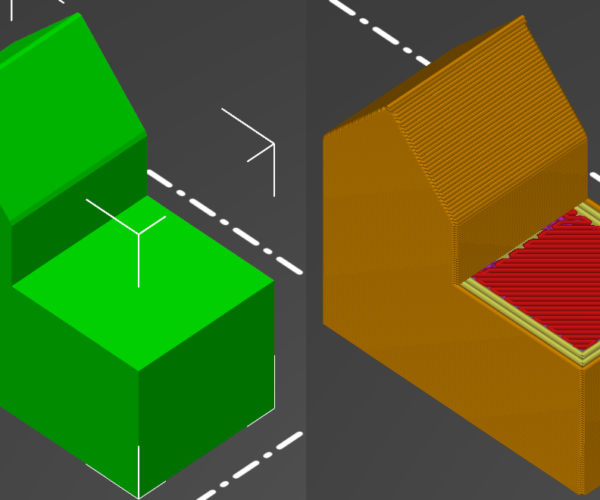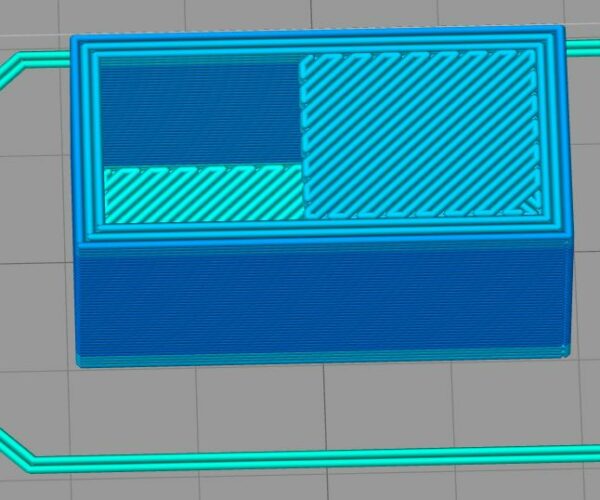RE: Corner problem
Hi Mark,
can you use the file Menu in Prusa Slicer, to Save the Project,
then Zip the file (Send to Compressed file, in File Manager)
and attach the file to your next post, so that we can see what you mean?
Regards Joan
I try to make safe suggestions,You should understand the context and ensure you are happy that they are safe before attempting to apply my suggestions, what you do, is YOUR responsibility.Location Halifax UK
RE: Corner problem
Hi Mark,
I am having the same issue. I have fiddled with most of the settings with no success...
I have never noticed this issue before!
I tried re making the model, with no success
do you need the model to be hollow?
I tried hollowing the model in Mesh Mixer
catan city hollow
Try this out!
Regards Joan
Another slicer slices it OK!
I try to make safe suggestions,You should understand the context and ensure you are happy that they are safe before attempting to apply my suggestions, what you do, is YOUR responsibility.Location Halifax UK
RE: Corner problem
@joantabb
Thanks, works great
I tried mine in cura and it sliced just fine, though I sort of quickly hacked a profile together for it (I have a mini and there's no premade yet) and it behaves very oddly at the start and end of the print. Had to pause it at the start to reset the temperature because it tried to print at 170 and had to manually hit stop at the end because it sort of just sat there making strange noises
I just wanted hollow because it saves on plastic, time, and I like not seeing the infill when a light shines on it
RE: Corner problem
Hi Mark,
If you like Hollow, you could try using Mesh Mixer and setting the wall thickness to 0.8mm or maybe 0.6mm (If I recall Correctly I used 1.5mm (Roughly 3 Perimeters thickness))
that should give you more translucense 🙂
Joan
I try to make safe suggestions,You should understand the context and ensure you are happy that they are safe before attempting to apply my suggestions, what you do, is YOUR responsibility.Location Halifax UK