Complete individual objects improvements
Hi all,
Just a suggestion in PrusaSlicer, the "complete individual objects" settings could be improved.
for some reason it always tends to print the objects in one fixed and seemingly random order.
at the very least it would be good if it did the objects at the front of the printbed, then work back as the cabling coming from the hotend/extruder extends horizontally backwards and knocks rear prints off the bed.
it would be even better if you could manually select which prints were done in your own selected order.
i may be being stupid and this function may exist already but cant find it or any youtube videos relating to this, or even heard anyone else moaning about it for that matter.
Best Answer by JoanTabb:
I believe the parts are printed in the order in which they appear in the right hand window
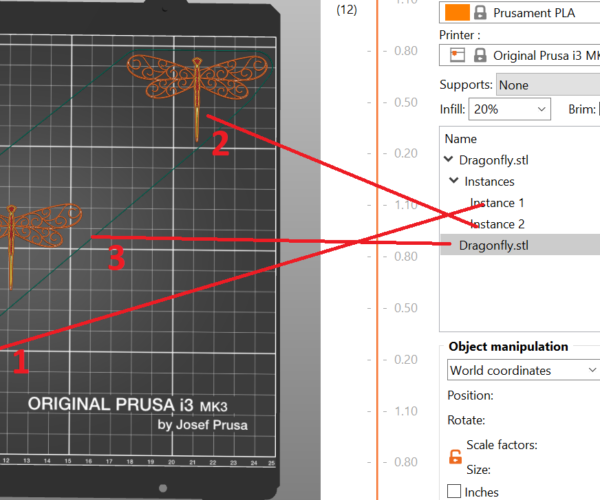
in the image above I had one dragonfly on the build plate then I clicked the (+) symbol twice to add two more instances, which were each inserted a little above the previous instance, and a little to the right
I then manually re arranged them so that instance one was in the front left corner, Instance two was in the middle and instance three was in the back right corner of the Build plate. and when I sliced the plate, the prints were set to print front left, middle and rear right, sequentially, as expected
then I highlighted the instance 2 dragon fly and dragged it below the instance 3 dragon fly in the window on the right, and the slicer re sliced the plate, with the middle dragonfly printing last...
so there is a control option available to you, arrange the items in the right hand window into the order that you want to print them, then arrange the corresponding parts on the build plate to be in the area you want them to be printed.
regards Joan
Juggle em!
I believe the parts are printed in the order in which they appear in the right hand window
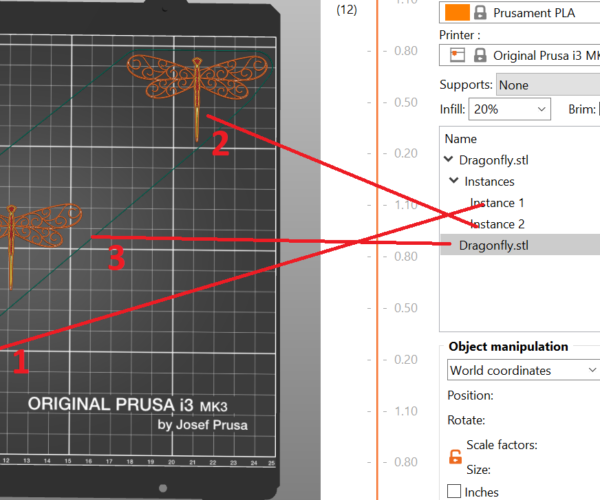
in the image above I had one dragonfly on the build plate then I clicked the (+) symbol twice to add two more instances, which were each inserted a little above the previous instance, and a little to the right
I then manually re arranged them so that instance one was in the front left corner, Instance two was in the middle and instance three was in the back right corner of the Build plate. and when I sliced the plate, the prints were set to print front left, middle and rear right, sequentially, as expected
then I highlighted the instance 2 dragon fly and dragged it below the instance 3 dragon fly in the window on the right, and the slicer re sliced the plate, with the middle dragonfly printing last...
so there is a control option available to you, arrange the items in the right hand window into the order that you want to print them, then arrange the corresponding parts on the build plate to be in the area you want them to be printed.
regards Joan
I try to make safe suggestions,You should understand the context and ensure you are happy that they are safe before attempting to apply my suggestions, what you do, is YOUR responsibility.Location Halifax UK
Thanks!
ahh, i see now.
was a quick answer to something I'd been annoyed with for a while! thanks I see now they are numbered in order!.... glaringly obvious now you point it out haha!
Sometimes the glaringly obvious, is hidden by the belief that the solution must be complicated 🙂
Happy Printing,
Joan
I try to make safe suggestions,You should understand the context and ensure you are happy that they are safe before attempting to apply my suggestions, what you do, is YOUR responsibility.Location Halifax UK