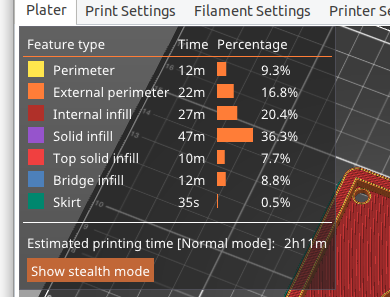Color meaning when preparing an object to be sliced in prusaslicer
As the object is manipulated in preparation for slicing, it frequently changes color. Can someone please direct me to a resource that indicates what each color means?
RE: Color meaning when preparing an object to be sliced in prusaslicer
No, but thanks to some helpful reddit folks, I've got some of it. Prior to slicing: green=item selected, filament color=not selected, blue=outside print bed. There was another color that appeared which I could not identify nor reproduce in order to screenshot.
RE:
I think PJ13 is asking about the colours in the 3D Editor View. Things like:
green = selected model
Orange = unselected model
Red = Support blocker
Purply blue = Support enforcer
Yellow = Modifier
Purply blue = Support enforcer
greyish = Negative volume...
RE: Color meaning when preparing an object to be sliced in prusaslicer
Yes! Where can i find a complete list?
RE: Color meaning when preparing an object to be sliced in prusaslicer
I don't think there is a complete list published. If there's anything then it will be on the PS knowledge base https://help.prusa3d.com/category/prusaslicer_204 (but I don't think there's anything there).
Also a couple of points, support enforcer is blue, there is also non printable (which changes the colour of a part to a darker version of the base colour, and the orange colour for not selected isn't always orange as its based on the filament definition which can be edited to whatever you want.