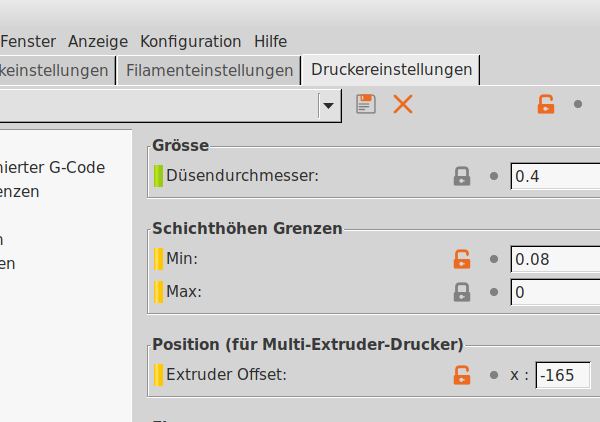Choosing the origin of the printer
Hello,
i haved used slic3r and prusa editions since 2017, and have had no problems.
Then i moved to cura for some time, but when trying to print out my rc-plane wings, cura did not satisfy me, so i started a try with the now named prusa slicer.
The slicings looked well, and i tried to print, but the coordinates were out of the bounds.
I needed to select the midpoint of the print bed as 165x165mm to make sure my imported models are in the mid of the printbed of my Tronxy X5S with bed size 330x330mm. I did not find an option there to select if the origin of coordinate system of the printer is in the mid or the lower left.
I needed to change the extruder offset to -165x-165mm to solve this.
Can you please add an option to tell what coordinate system the printer uses?
Even people with original printers can use different firmwares like, b.e. klipper on a rasapberry Pi (as i do).
Thenks a lot
Hartmut
RE: Choosing the origin of the printer
If you go into Printer Settings > General there should be a Bed Shape button ( must be in Advanced or Expert mode to see it). When clicked it opens the dialog to define your bed size and shape. There's also a setting in the to define the x/y origin. That should do what you want.
Its been in there since way before the fork to Prusa Slicer, so years.
RE: Choosing the origin of the printer
@neophyl
No, that does not do what i want. I have exactly the settings in this thing as you showed in your screenshot.
This works fine, the objects are placed in the middle of the bed. But the gcode createt with slicing is created thinking, that the printer hast its origin in the mid of the bed, so it has positive and negative X- and Y-coordinates.
I could only solve this by adding this setting
(Tried to change language to english before screenshot creation, but this did not work, it in printer settings adding a negative offset for the extruder)
RE: Choosing the origin of the printer
Of course it has coordinates with both positive and negative as you have defined the centre of your bed as 0,0. If you dont want home in the centre then define them as 0,0 in the corner like most printers have.
Maybe its a language difference problem but what exactly are you trying to achieve ? I understand that you have a 330 by 330 bed on your printer. What normally happens when you open a stl file in your version of slicer ?
As an experiment add a default prusa printer to your setup using the wizard. Something like mk3s. Choose a default print profile like the 0.2 quality and normal filament profile (so that everything is a 'stock' profile). Now open a stl file. Where does it place the model ? On every setup I've used (3 on windows machines and one on a Mac) the stl gets placed in the middle of the plater bed by default. The only times it doesnt is when the file format contains stored reference coordinates from the CAD software. This can lead to the models being placed elsewhere as the file contains instructions to place model offset by x.x using the CAD workspace references. Normal stl files dont contain those sorts of references and I've only seen them in .3mf files personally.
If its something like that making your models be placed differently then theres usually a setting in the CAD software to set workspace references or an option not to store the offsets. Without knowing your workflow or the tools you are using its impossible to say.
With home set to 0,0 like a default prusa profile when you import/place a model it normally gets placed in the middle of the plater view. Theres a specific setting in preferences called auto centre parts that also automatically puts parts in the centre but I find that problematic as it stops you placing the model where you want and ALWAYS places it at the centre of the bed.
If you could post a zipped up project .3mf file saved out from Prusa Slicer we can open it up and have a look and it will have all your printer settings in and we can try and see what the issue is you are having. Also post up one of the files that always gives you the issue, that gets placed not in the middle and we can try it on our installations.
RE: Choosing the origin of the printer
When i choose 0,0 as centre, the added objects are not placed in the mid of the board, but at the lower left point. I can only achieve correct placement of objects by changig mid to 165x165 and subtracting coordinates by the parameter i have shown in my last answer.
The problem is that the parameters are somehow separated in different themes. Bed settings in "Allgemein" (general), and Coordinate-Shift in "Extruder 1"-settings, telling that this parameter is needed only when multiple extruder are used.
Its not easy for a non experienced user to set the correct setting.
RE: Choosing the origin of the printer
If you won’t post a 3mf file and a file that can demonstrate the issue then there’s not much chance of getting help.
RE: Choosing the origin of the printer
I am not sure if a 3MF-file will show what wents wrong, i will try to record a video and upload as a youtube-video to make sure my things are understood. It is nothing that is bound to a model i try to slice, let me take some days to upload a video, i post an link to that video here...
RE: Choosing the origin of the printer
Seems to be solved, by what so ever...
When creating my first post, the objects added for slicing were put into left lower corner when settings was 0,0 ... Now ot works well. Dont know what caused this, beleive me, i am not inventing things ...