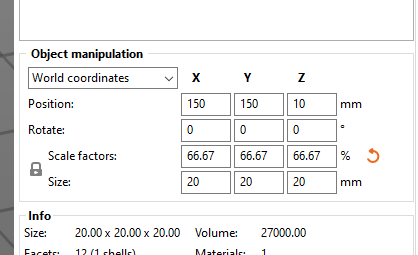Change size in one dimension only
This may be embarrassingly simple, but I can't find a way of changing the z height of the print in PrusaSlicer independently, while leaving x and y as they were. I can easily enter a change of size for x, y, or z, but this changes all three dimensions to keep the same scaling.
Am I missing something easy (probably)? Any help appreciated.
RE: Change size in one dimension only
Yes you are missing something 🙂
Select the object you want to scale and then look at the object details in the right hand panel. You will hopefully see a small padlock icon.
If you click that you unlock it. The object can now be scaled independently in any of the axis. You can now type in how big you need it in absolute values or by altering the scale factor
Or another way is to select it on the plater, press 'S' for scale and then if you grab the blue handle that will allow you to freeform scale it in just Z axis for height. iirc the orange handles do a proportional scale an all axis, while grabbing the handles for X or Y scale it only in those axis.
RE: Change size in one dimension only
Damn I hate the edit limit timer on posts. That is a really badly formatted post -grrrr. Basically the red handles allow you to stretch it in X, the green handles in Y and the blue in Z. Orange do all 3.
RE: Change size in one dimension only
Doh, I knew it would be easy ... now feeling embarrassed ... going to lie down in a dark room.
Thank you.
RE: Change size in one dimension only
Hi, very new to 3d printing ( 1 week) and have a query. I have downloaded "box.stl" from printables.com. Really good basic model to play with and I want to change its dimensions but keep the wall thicknesses. i.e. change it from a short fat box to a long thin box. Is that achievable in PrusaSlicer?
RE: Change size in one dimension only
Not as such no. When you scale a part you scale the wall thickness too. So you could scale it in X for example but you will make 2 of the walls (the x axis walls) ticker or thinner depending on how you scale.
What you want to do is more a function of a proper CAD tool. The tools in the slicer are for those quick things.
Of course with the tools in PS you could add one of the built in primitives to the plater, say the box shape. Scale that to the required external dimensions. Then add a second box primitive but this time as a modifier (negative). You can then scale and place that where you want the interior of your box to be. Instant simple box.
I would never do that in PS though. While you CAN, that doesn't mean you should. Precise placement is more difficult in the slicer and and it would take a fraction of the time to do the same in CAD, with precision.
3D printing become a million times more useful once you learn to model your own stuff. If you don't, you are forever stuck downloading and tweaking other peoples models. Investing the time to learn at least one of the basic cad packages is well worth it.
RE:
Hi, very new to 3d printing ( 1 week) and have a query. I have downloaded "box.stl" from printables.com. Really good basic model to play with and I want to change its dimensions but keep the wall thicknesses. i.e. change it from a short fat box to a long thin box. Is that achievable in PrusaSlicer?
As said above by @Neophyl, you better do it with a CAD program. But....
Sometimes you are in a hurry or it is much work to (re)draw, and then a quick and dirty trick can do the job.
Depending on the shape maybe you can do this:
- Use the cut/split tool
You have to cut out a part in between the walls.
- then you can scale the middle part as you wish. And then place them together with a bit of overlap.
- Same in other direction.
Rejoin, slice and print.
Another option is to combine this with mirroring an object:
- slice the part you want to keep off the object.
- copy and past
- select one of the two, mirror
- place the two objects together.
We will do what we have always done. We will find hope in the impossible.
RE: Change size in one dimension only
Thanks you guys for very quick and useful responses. The quick fixes are great but as you say, no substitute for being able to create both the CAD model in the first place and make reality with PS (and a printer).
RE: Change size in one dimension only
I just want to finish by saying that as someone wary of opensource software and new to this I'd like to say how impressed I am with PS and the support given by the community. Better and quicker than most manufacturers. Cheers guys.
RE: Change size in one dimension only
I would encourage you to be more open minded about open source software. In general, any open source program that has been around for a while and that has widespread community support will be of good to excellent quality. The Internet runs on open source code (Linux and Apache). You will also often find the documentation to be honest about limitations and issues.
RE: Change size in one dimension only
Damn I hate the edit limit timer on posts. That is a really badly formatted post -grrrr. Basically the red handles allow you to stretch it in X, the green handles in Y and the blue in Z. Orange do all 3.
An advanced add-on to your good description is if one holds down the CTRL key (on windows, not sure which key on Mac) before click-dragging on one of the scale control boxes, the scaling with be with respect to the opposite handle. For example, if you want to stretch something to the right in the x axis, hold CTRL (or what ever meta-key works on your system) and when you hover on the right x axis block the left block will go gray. When you click-drag only the right-side will stretch with the left-side saying put (relative to the build plate). The reason why I say "with respect to the opposite handle" is watch what happens if you grab one of the corners while holding CTRL down.
I often use this method when trying to get a mesh modifier to cover a specific area on a model. (Or when filling debossed text/logos with an added part either to wipe them out or fill them with a contrasting color.)
See my (limited) designs on:
Printables - https://www.printables.com/@Sembazuru
Thingiverse - https://www.thingiverse.com/Sembazuru/designs
RE: Change size in one dimension only
Hi, very new to 3d printing ( 1 week) and have a query. I have downloaded "box.stl" from printables.com. Really good basic model to play with and I want to change its dimensions but keep the wall thicknesses. i.e. change it from a short fat box to a long thin box. Is that achievable in PrusaSlicer?
As said above by @Neophyl, you better do it with a CAD program. But....
Sometimes you are in a hurry or it is much work to (re)draw, and then a quick and dirty trick can do the job.
Depending on the shape maybe you can do this:
- Use the cut/split tool
You have to cut out a part in between the walls.
- then you can scale the middle part as you wish. And then place them together with a bit of overlap.
- Same in other direction.
Rejoin, slice and print.
I've used this technique several times. My published example of this is my Rolling Pin spacer where I wanted to be able to connect several end-to-end to get a spacer longer than what would fit on my print-bed, but didn't want to reinvent the wheel (and didn't trust my modeling skills) of an interlocking joint.
See my (limited) designs on:
Printables - https://www.printables.com/@Sembazuru
Thingiverse - https://www.thingiverse.com/Sembazuru/designs
RE: Change size in one dimension only
Man that example would take about 60 seconds to do in Blender, almost no skill involved at all. Most of that would be loading the part in and then saving the modified part out again. That's why I always recommend learning something CAD based. It would take me far far longer to do it in the slicer than just staring the cad up. Yeah it CAN be done but its such a faff.
And nice addition with the cntrl tip on the handles. Don't forget about holding shift down at the same time as control, that increases the scale percentage in 5% increments instead of free forming it.
RE:
Man that example would take about 60 seconds to do in Blender, almost no skill involved at all. Most of that would be loading the part in and then saving the modified part out again. That's why I always recommend learning something CAD based. It would take me far far longer to do it in the slicer than just staring the cad up. Yeah it CAN be done but its such a faff.
And nice addition with the cntrl tip on the handles. Don't forget about holding shift down at the same time as control, that increases the scale percentage in 5% increments instead of free forming it.
I've looked at blender (and watched some blender tutorials), way more power than I know what to do with. I prefer parametric modelling over mesh modelling for now. For me it is faster and less daunting to make the edits in PrusaSlicer than to learn how to use Blender. Granted, I'm not about to make a Maker Chip entirely in the slicer like Zack Freedman did... 😉
I either didn't know or had forgotten about holding shift down for the 5% increments. Thank you for the reminder/new knowledge. 😊
See my (limited) designs on:
Printables - https://www.printables.com/@Sembazuru
Thingiverse - https://www.thingiverse.com/Sembazuru/designs