Change infill volume at a specified layer
Is it possible to change the rate of infill at a specified layer? I want to print a part that needs less infill starting at a certain layer as less strength is needed and I do not want to waste filament.
Best Answer by FoxRun3D:
Sure you can. Right-click on the part and choose Height Range Modifier. Specify the start and stop layer heights. Now right-click on Range in the parts tree and select Infill, where you can specifiy the infill you'd like to see in that range.

RE:
Sure you can. Right-click on the part and choose Height Range Modifier. Specify the start and stop layer heights. Now right-click on Range in the parts tree and select Infill, where you can specifiy the infill you'd like to see in that range.

Formerly known on this forum as @fuchsr -- https://foxrun3d.com/
RE: Change infill volume at a specified layer
Yes. you can change infill density and infill type using modifiers.
Create a modifier that covers the area that you wish to change infill within,
Maneuver it into place to cover that area, and then change the infill in the modifier
I try to make safe suggestions,You should understand the context and ensure you are happy that they are safe before attempting to apply my suggestions, what you do, is YOUR responsibility.Location Halifax UK
RE: Change infill volume at a specified layer
What about changing the detail at a certain height. I have a print that needs a much finer detail, say from .10 to .05 at a certain layer.
RE: Change infill volume at a specified layer
You can do that with Variable layer height, or Height Based Modifiers
the Smile Monk by 3DP_Park (In Printables)
https://www.printables.com/model/59562-smile-monkno-support/files
is shown below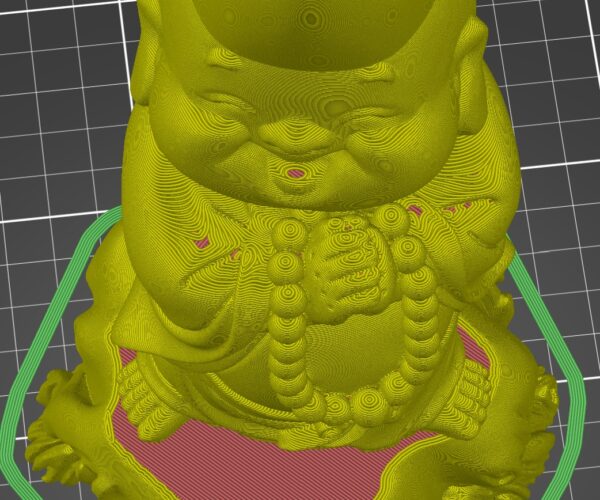
most of the base is set to print at 0.07mm layer height, and the top of hi head is set to print at 0.05mm layer height, all the rest is set at 0.3mm draft
the project file is attached twice. for good measure!
Joan
Smile Monk
I try to make safe suggestions,You should understand the context and ensure you are happy that they are safe before attempting to apply my suggestions, what you do, is YOUR responsibility.Location Halifax UK
RE: Change infill volume at a specified layer
I'm pretty new at this and must be missing something. The .stl file is imported into the slicer but the Print Settings are still from my last print so I can not see how the layer changes were made. Is there a config file that I also need that will show the different layer settings or is that information embedded in the file?
RE: Change infill volume at a specified layer
After a bit more reading, I though I had if figured out with the Height Range Modifier. The software will accept the starting and ending layer, but does not seem to accept Layer Height. When I change it from 0.10 to 0.05, it just reverts back to 0.10. What am I missing?
Thanks
RE: Change infill volume at a specified layer
The minimum layer height is set under Printer Settings>Extruder. Its an advanced setting so you must be in Advanced or Expert mode to see it. If you have something like a Mk3 it will be set to 0.07 by default. SO you cant change it to 0.05 unless you first modify the printer and save it as a custom profile. The Min/Max settings in there are also used to limit the variable layer height tool.
